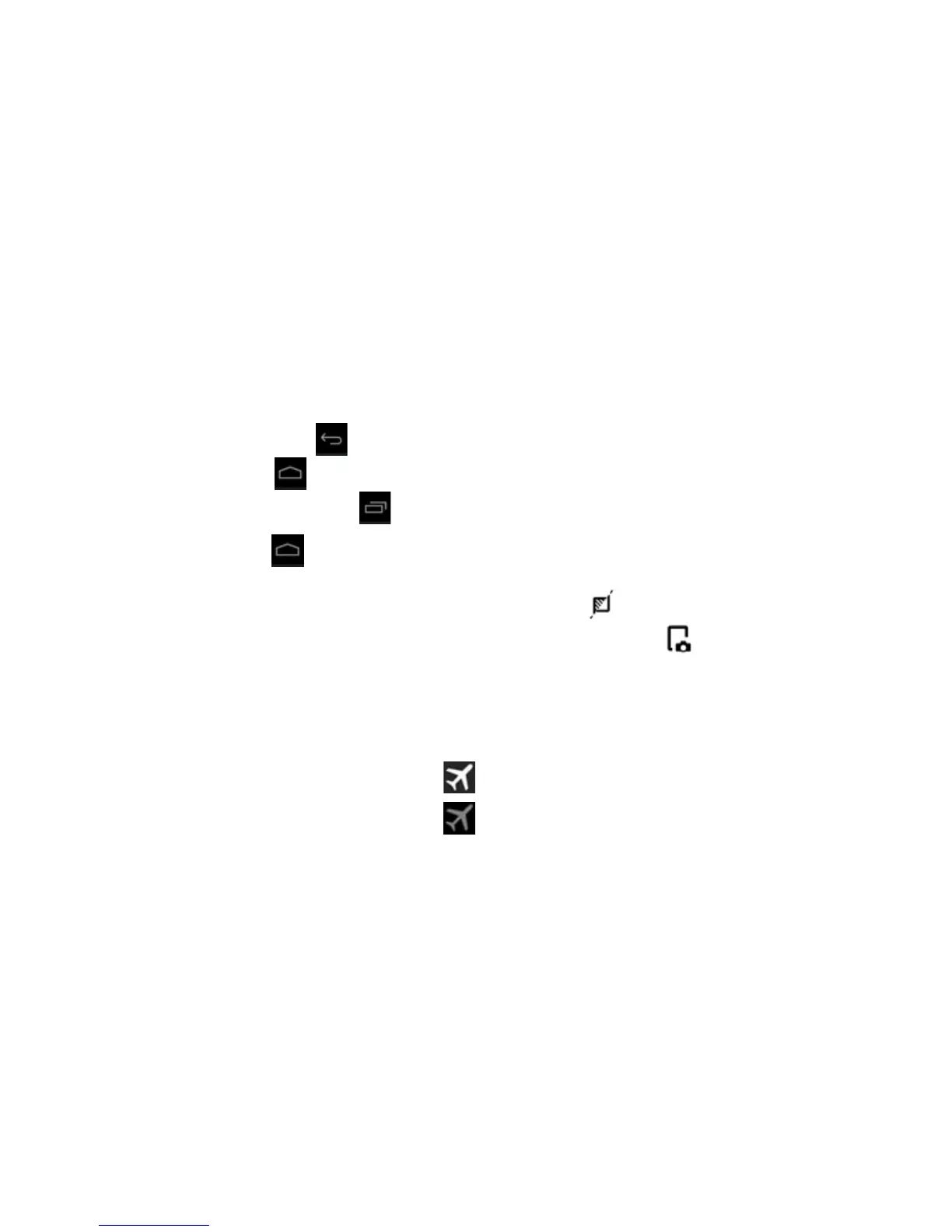Titanium_User_Guide User Guide
16
Nagivate the colour display
The Android
TM
navigation buttons are located at the bottom of the colour display.
• To go back to the previous screen, tap .
• To go to the home screen, tap .
• To open a list of recently used applications, tap .
To access more options, tap and hold
:
• To do a Google search, drag your finger towards Google.
• To send the current view to the always-on display using YotaMirror, drag your finger towards .
• To send a screenshot of the current view to the always-on display using YotaSnap, drag your finger towards .
Switch aeroplane mode on/off
Aeroplane mode switches off Wi-Fi, Bluetooth, and mobile networks, but otherwise allows you to continue using your phone.
To switch aeroplane mode on, press and hold the power button, and tap
.
To switch aeroplane mode off, press and hold the power button, and tap
.