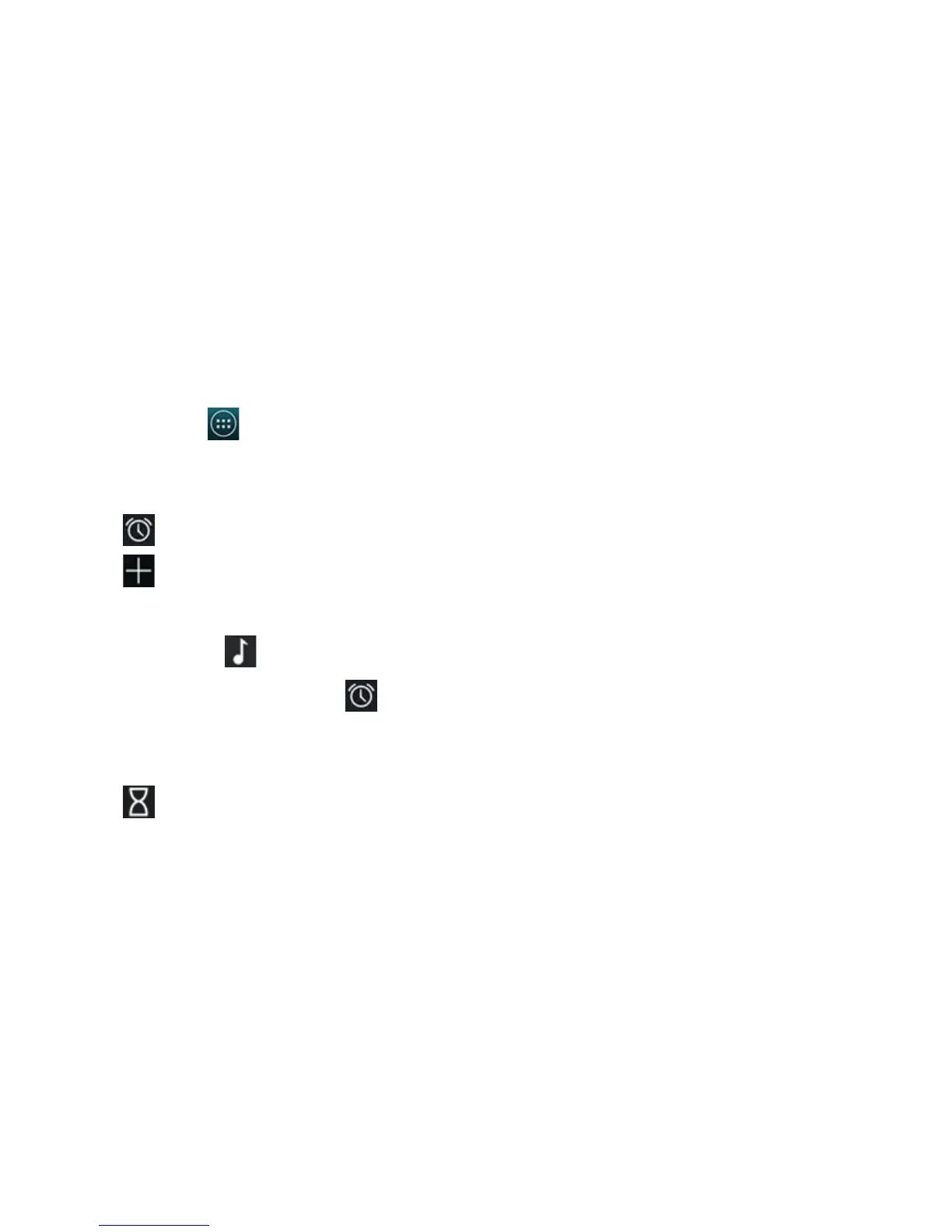Titanium_User_Guide User Guide
120
Clock
On the home screen, tap > Clock.
Set an alarm
1 Tap .
2 Tap
.
3 Enter the time and tap Done.
4 To activate the alarm for several weekdays, tick REPEAT and select the desired days.
5 To select a ringtone, tap
, select a ringtone, and tap OK.
When an alarm is active, you can see the alarm icon
in the notification area and the alarm details on the lock screen.
Use the timer
1 Tap .
2 Use the keypad to set the time, and tap Start.