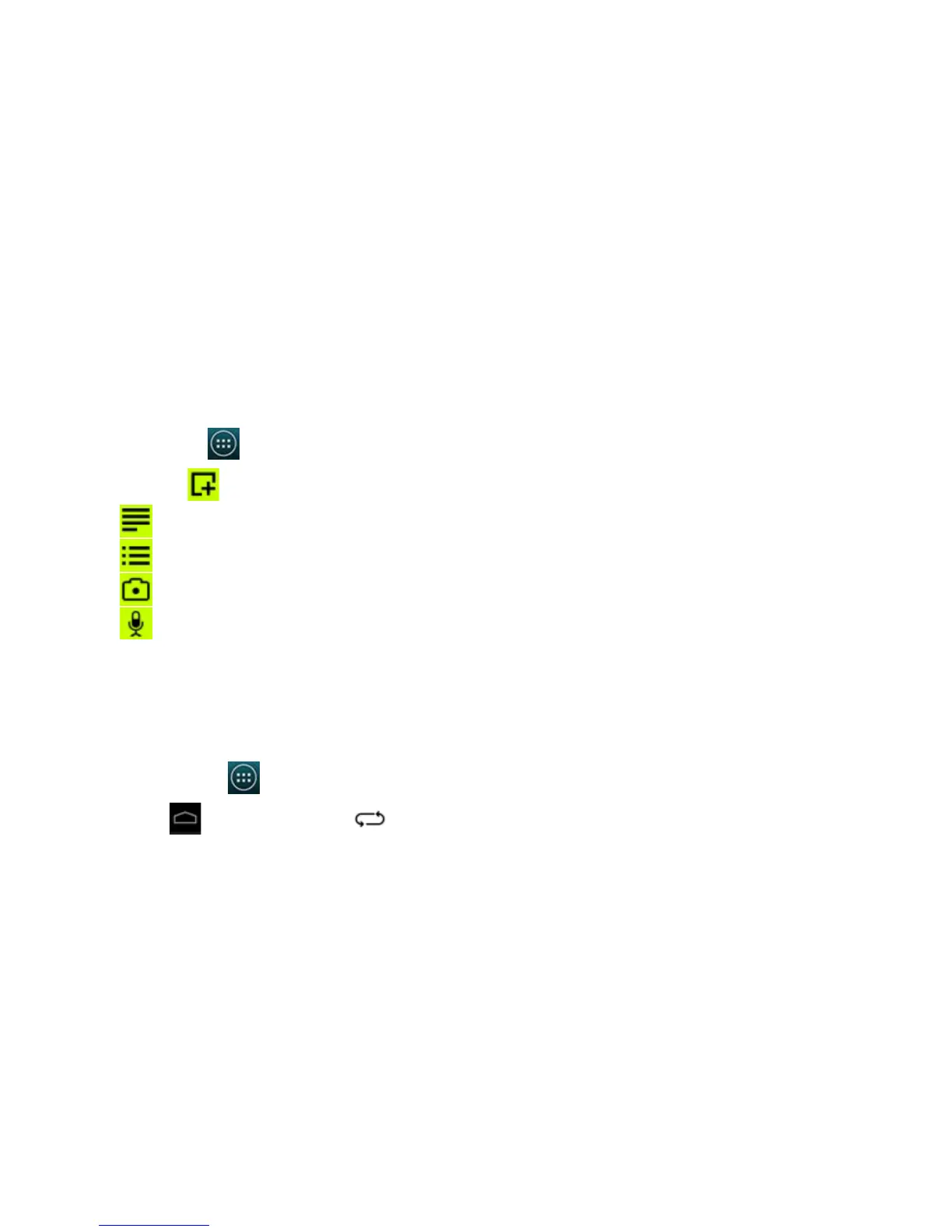Titanium_User_Guide User Guide
106
Notepad/Clipper
YotaNotepad is an application for creating notes and reminders.
On the home screen, tap
> YotaNotes
To create a note, tap
, and tap the type of the note. You can choose from:
• Simple text
• List
• Photo
• Voice recording
You can add a reminder for your note.
Browser
You can use a simple version of the browser on the always-on display.
1 On the home screen, tap
> Chrome.
2 Tap and hold
, and drag your finger towards .
3 Flip the phone to use the browser on the always-on display.