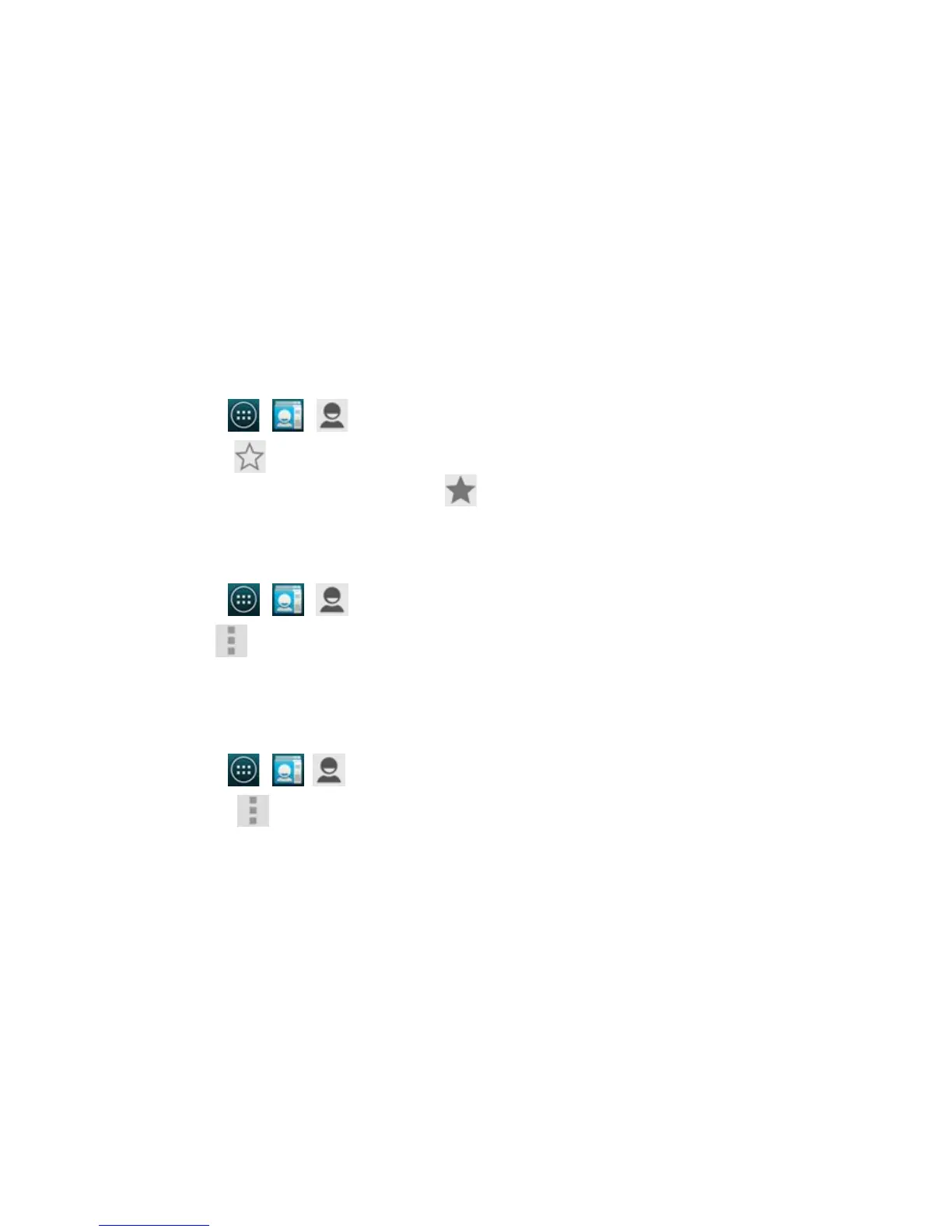Titanium_User_Guide User Guide
64
Add a contact to your favourites
1 On the home screen, tap > > .
2 Select the contact and tap
.
To remove a contact from your favourites, select the contact and tap
.
Set a ringtone for a contact
1 On the home screen, tap > > .
2 Select the contact, tap
> Set ringtone, and select a ringtone.
3 Tap OK to save.
Place a contact on the home screen
1 On the home screen, tap > > .
2 Select the contact, and tap
> Place on Home screen.