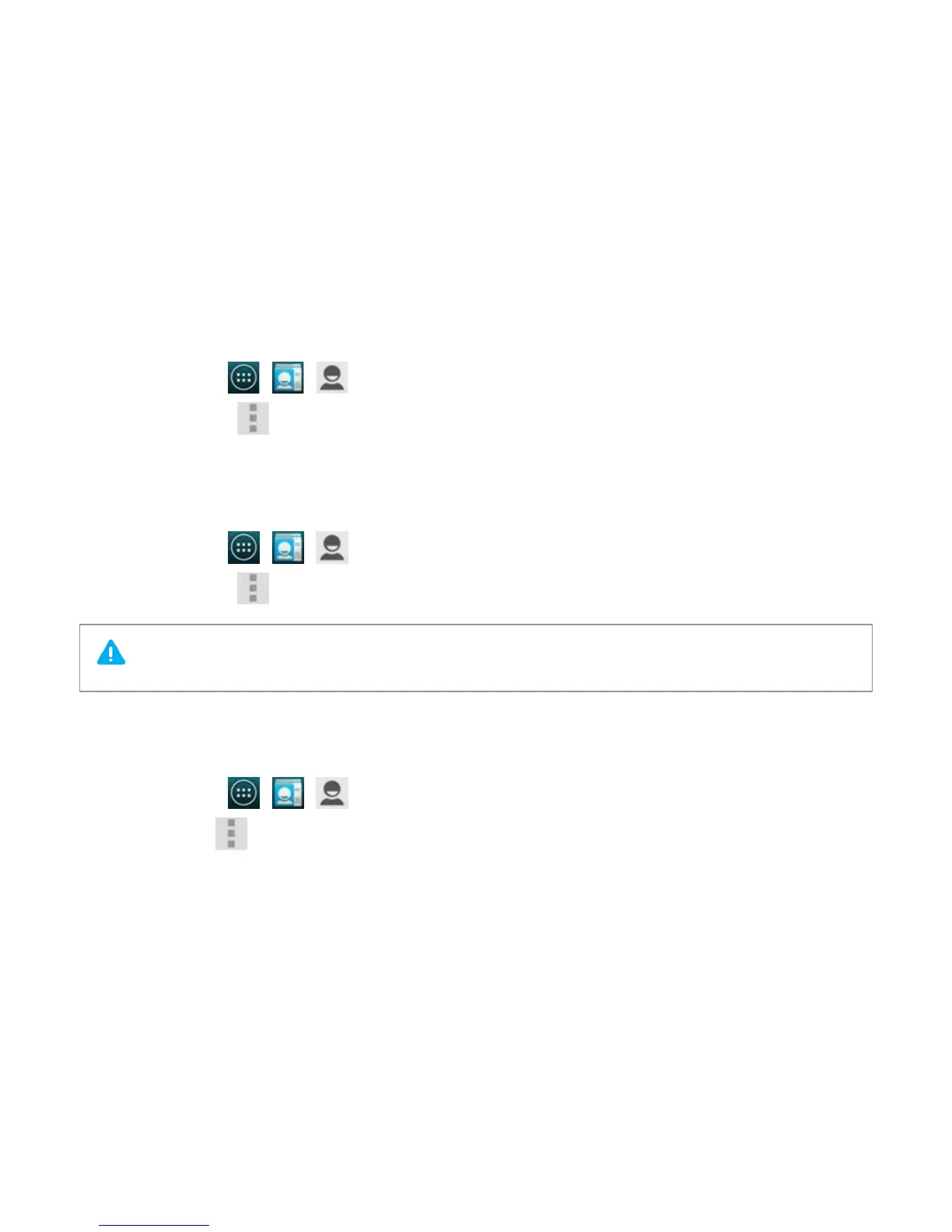Titanium_User_Guide User Guide
63
1 On the home screen, tap
> > .
2 Select the contact, and tap
> Edit.
3 Tap Group name field, select the group,and tap DONE.
Delete a contact
1 On the home screen, tap > > .
2 Select the contact, and tap
> Delete > OK.
If the contact is linked to an account, the contact is deleted from the online service where it is stored.
Share a contact
1 On the home screen, tap > > .
2 Select the contact, tap
> Share, and select a method to share the contact.