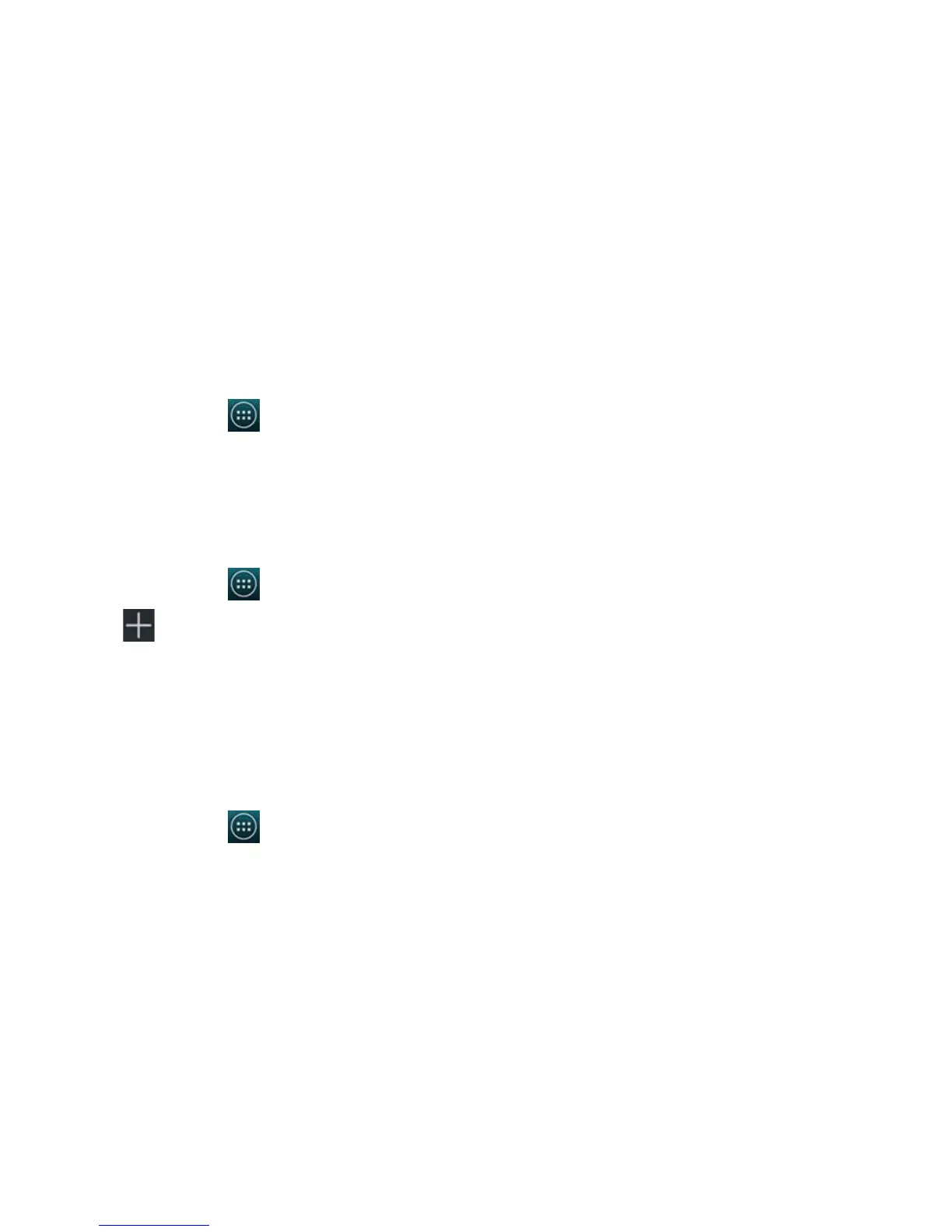Titanium_User_Guide User Guide
83
Connect to a Wi-Fi network
1 On the home screen, tap > Settings > WIRELESS & NETWORKS > Wi-Fi.
2 To switch Wi-Fi on, tap the switch next to Wi-Fi.
3 Tap the name of the Wi-Fi network you want to connect to.
4 Enter the Password if required.
Add a Wi-Fi network manually
1 On the home screen, tap > Settings > WIRELESS & NETWORKS > Wi-Fi.
2 Tap
.
3 Enter the Network SSID. It is the name of your wireless access point (WAP).
4 Tap Security field to select the security type.
The security type must match the security setting of your target WAP.
5 Enter the password if the target WAP is secured.
6 To store the network information and connect to your target WAP, tap Save.
Scan for Wi-Fi networks manually
1 On the home screen, tap > Settings > WIRELESS & NETWORKS > Wi-Fi.