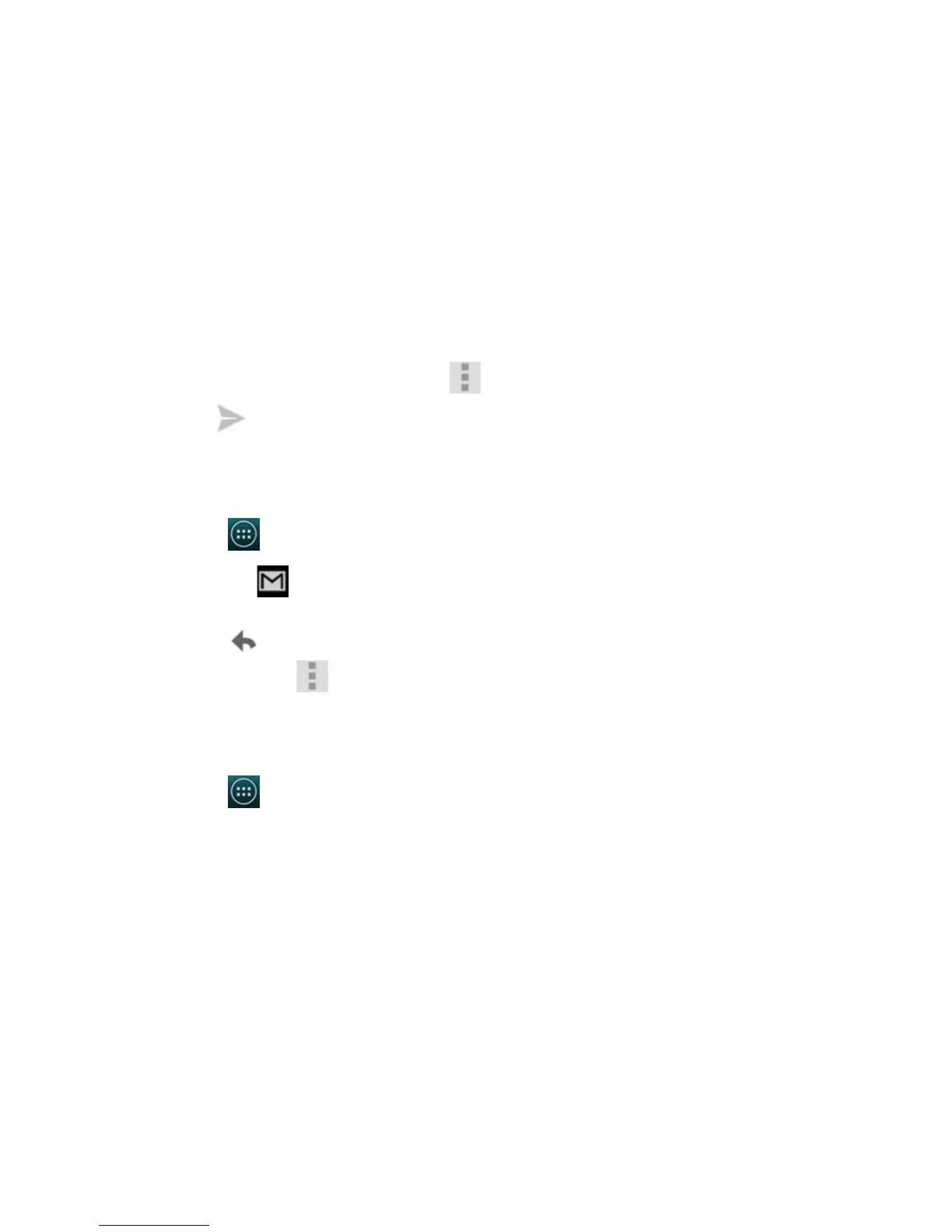Titanium_User_Guide User Guide
100
6 To attach a file, add Cc/Bcc, save as a draft, or discard the email, tap
.
7 To send the email, tap
.
Read and reply to an email
1 On the home screen, tap > Email to access inbox.
Or
When a new email is received,
appears in the notifications drawer. Tap the notification to view the Inbox of your email account.
2 To read the email, tap the email topic.
3 To reply to the email, tap
.
To reply to all or forward the email, tap
, and select the corresponding option.
View email folders
1 On the home screen, tap > Email.
2 Log into your email account.
3 To see all email folders, tap the email address on the top.