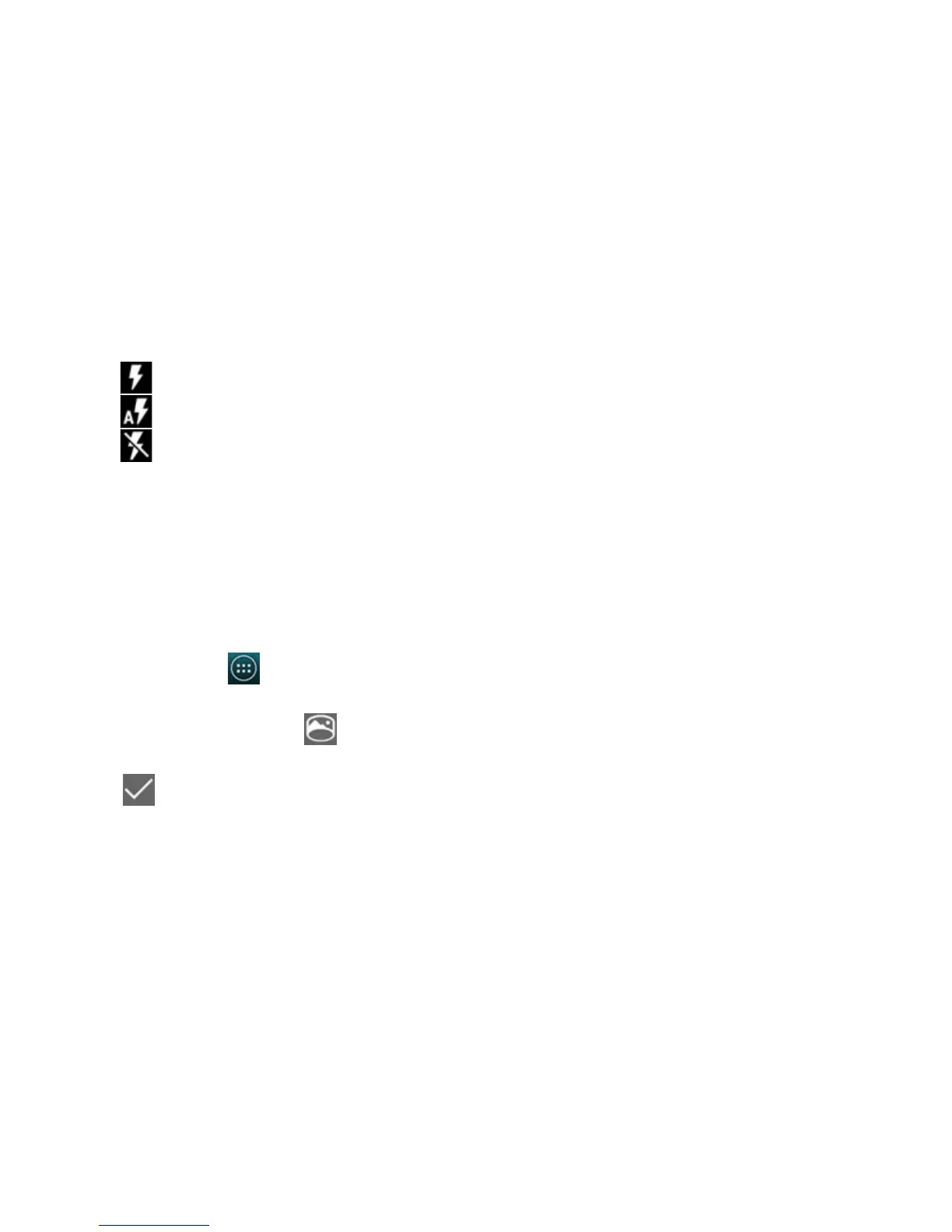Titanium_User_Guide User Guide
66
• Flash on
• Automatic
• Flash off
Use special effects
You can use your YotaPhone to take pictures with different settings. Try these special effects for different kinds of photos.
Take a panorama photo
A panorama is a wide picture consisting of multiple shots stitched together seamlessly.
1 On the home screen, tap
> Camera.
2 Swipe from the left edge of the screen, and tap Panorama.
3 To start shooting a panorama photo, tap
.
4 Turn around slowly to create a panorama. The dots on the screen guide you.
5 Tap
when you are done.