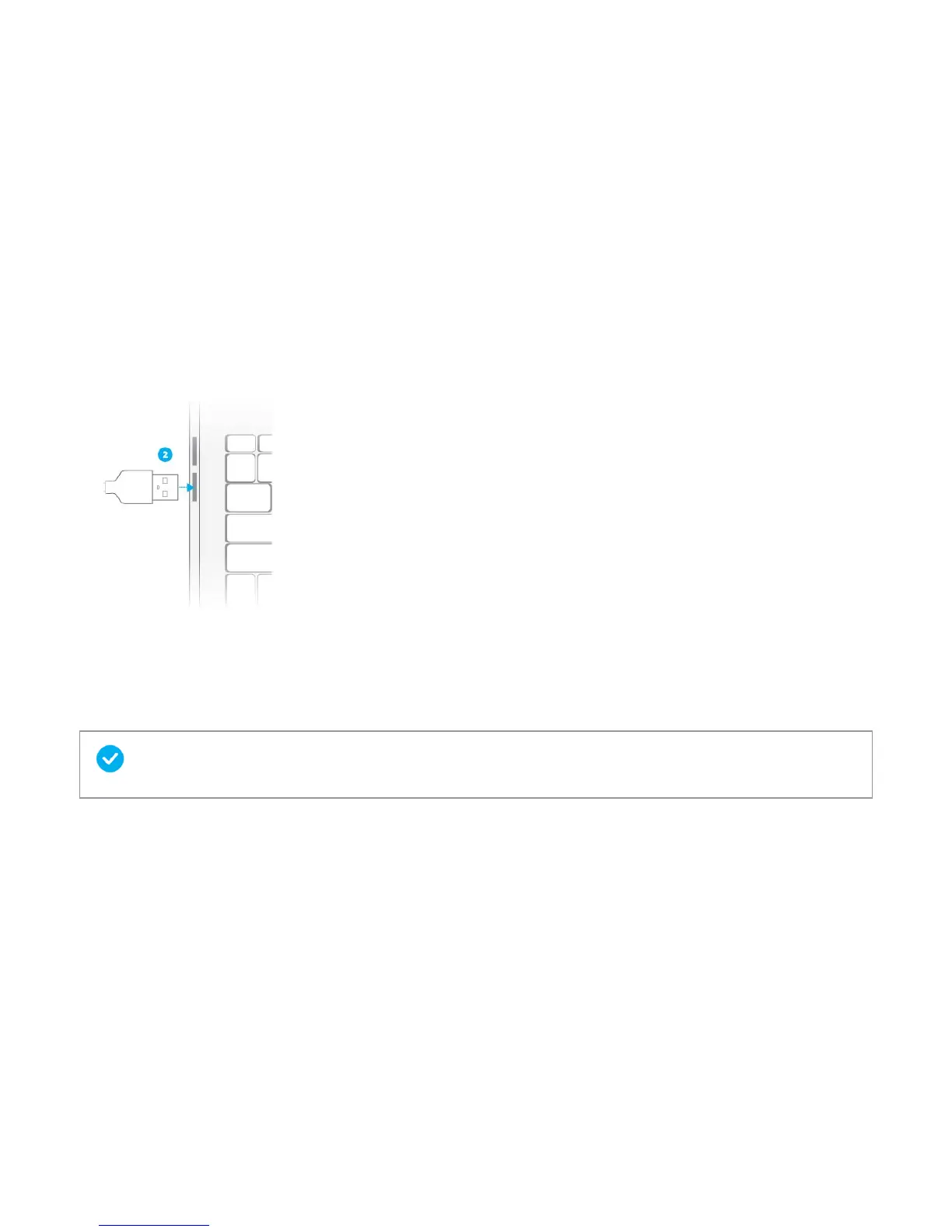Titanium_User_Guide User Guide
10
1 Insert the micro USB end of the cable into the micro USB connector on your YotaPhone.
2 Insert the other end of the USB cable into the USB port on your computer.
Switch your phone on/off
Charge the battery before using your YotaPhone for the first time.
To switch your phone on, press and hold the power button until the phone vibrates.