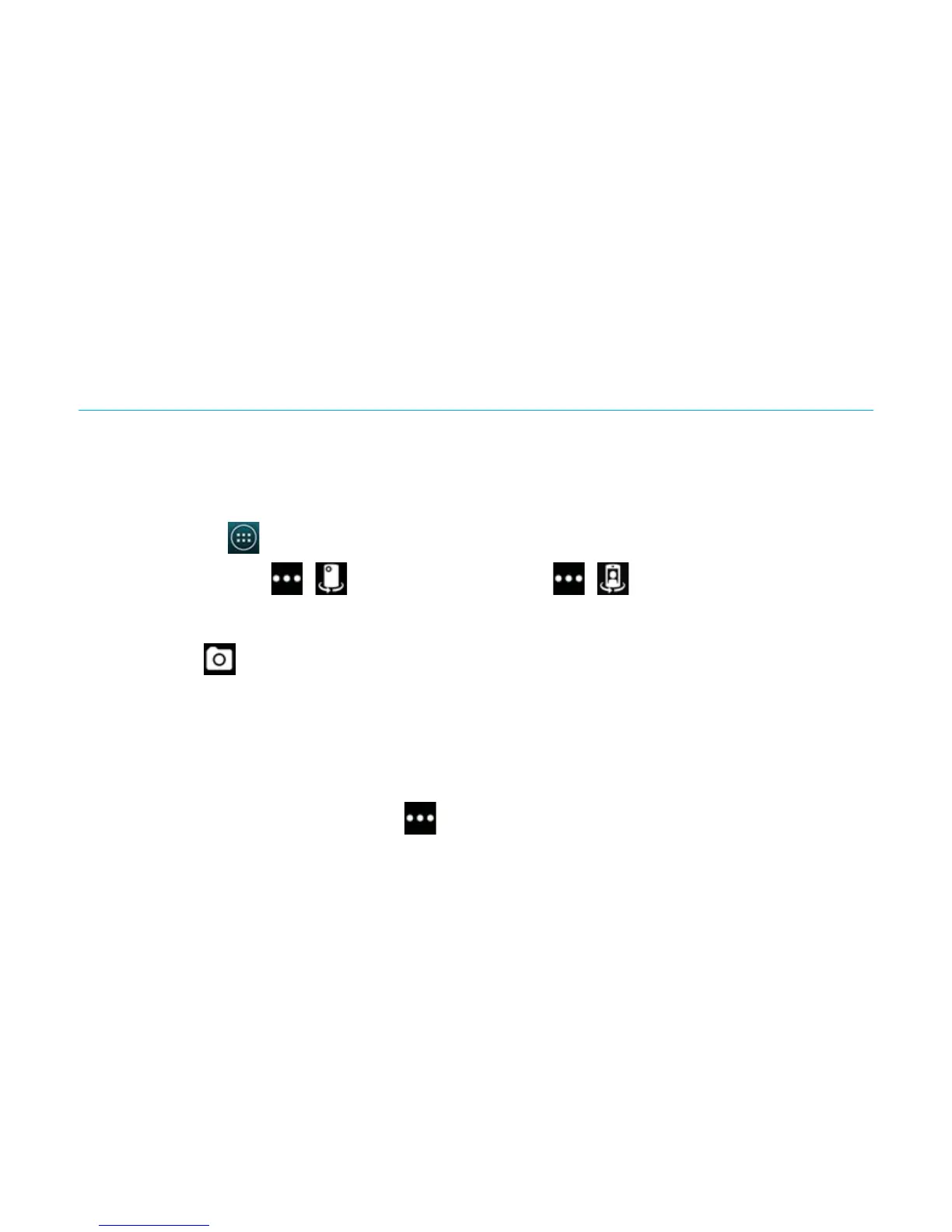Titanium_User_Guide User Guide
65
Camera
Use the camera to capture your precious moments, and share the photos with friends.
Take a photo
1 On the home screen, tap > Camera.
2 To switch to the front camera, tap
> . To switch back to the main camera, tap > .
3 To zoom in, spread two fingers apart on the screen. To zoom out, pinch the fingers together.
4 Tap your finger where you want to focus.
5 To take a photo, tap
.
To view the photo you just took, swipe left. To get back to the camera viewfinder, swipe right.
Your photos are saved in Gallery > Camera.
Change the flash mode
To switch flash on or off, or to use the automatic flash mode, tap , and tap a flash option: