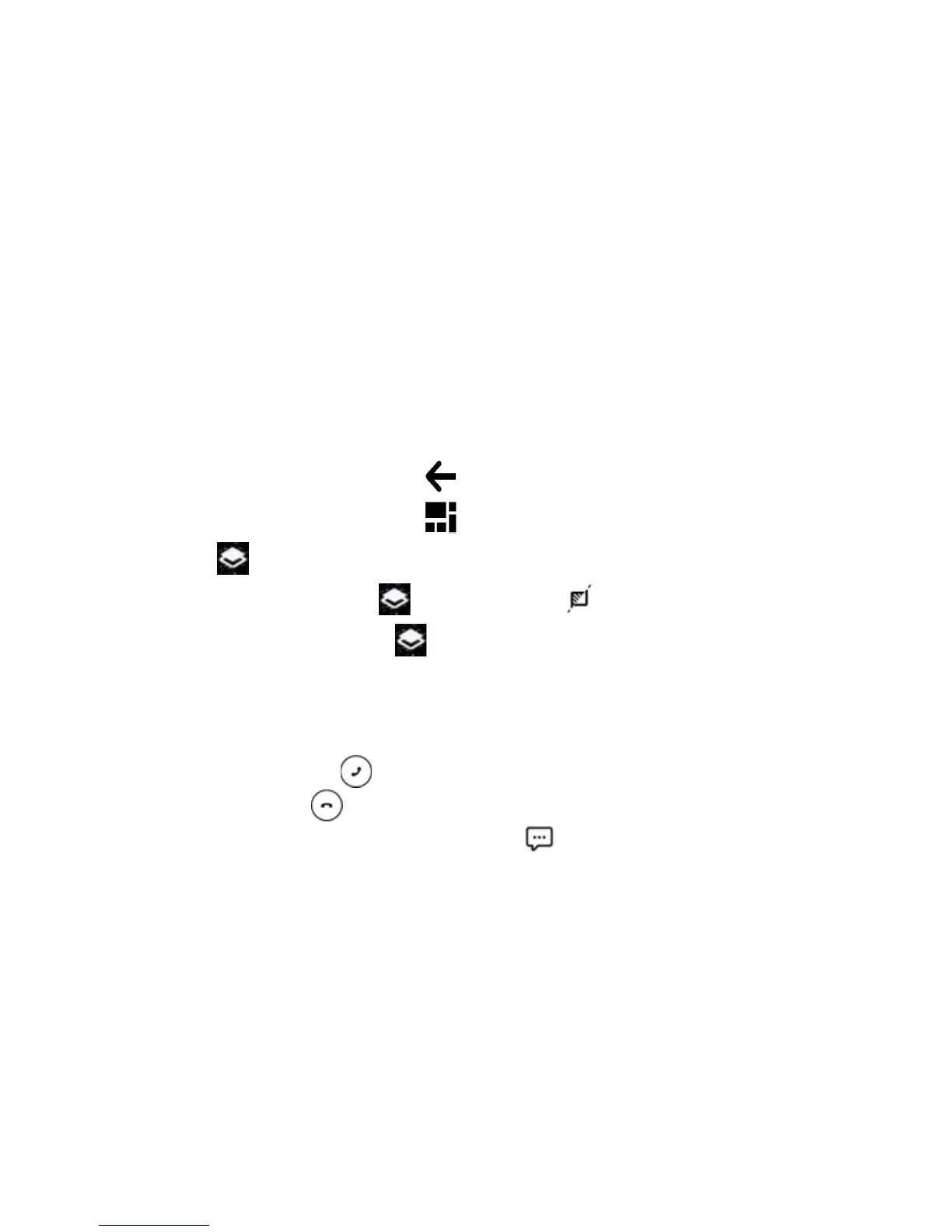Titanium_User_Guide User Guide
28
Navigation on the always-on display
The navigation panel is located in the bottom of the screen.
To move to the next panel on the left, tap the left arrow. To move to the next panel on the right, tap right arrow. You can also swipe the screen with your finger
to move to another YotaPanel.
When you have opened an application on the always-on display, tap
to move one step back.
When you have opened an application on the always-on display, tap
to return to YotaPanels.
To activate YotaCover, tap
.
##Does this still apply?##To use mirror mode, tap and hold
, and drag your finger towards .
##Does this still apply?##To do a Google search, tap and hold
, and drag your finger towards Google.
Answer a call on the always-on display
You can answer a call using the always-on display.
• To answer a call, drag the call icon towards .
• To reject a call, drag the icon towards .
• To reject the call and to send a message to the caller, drag the call icon towards .