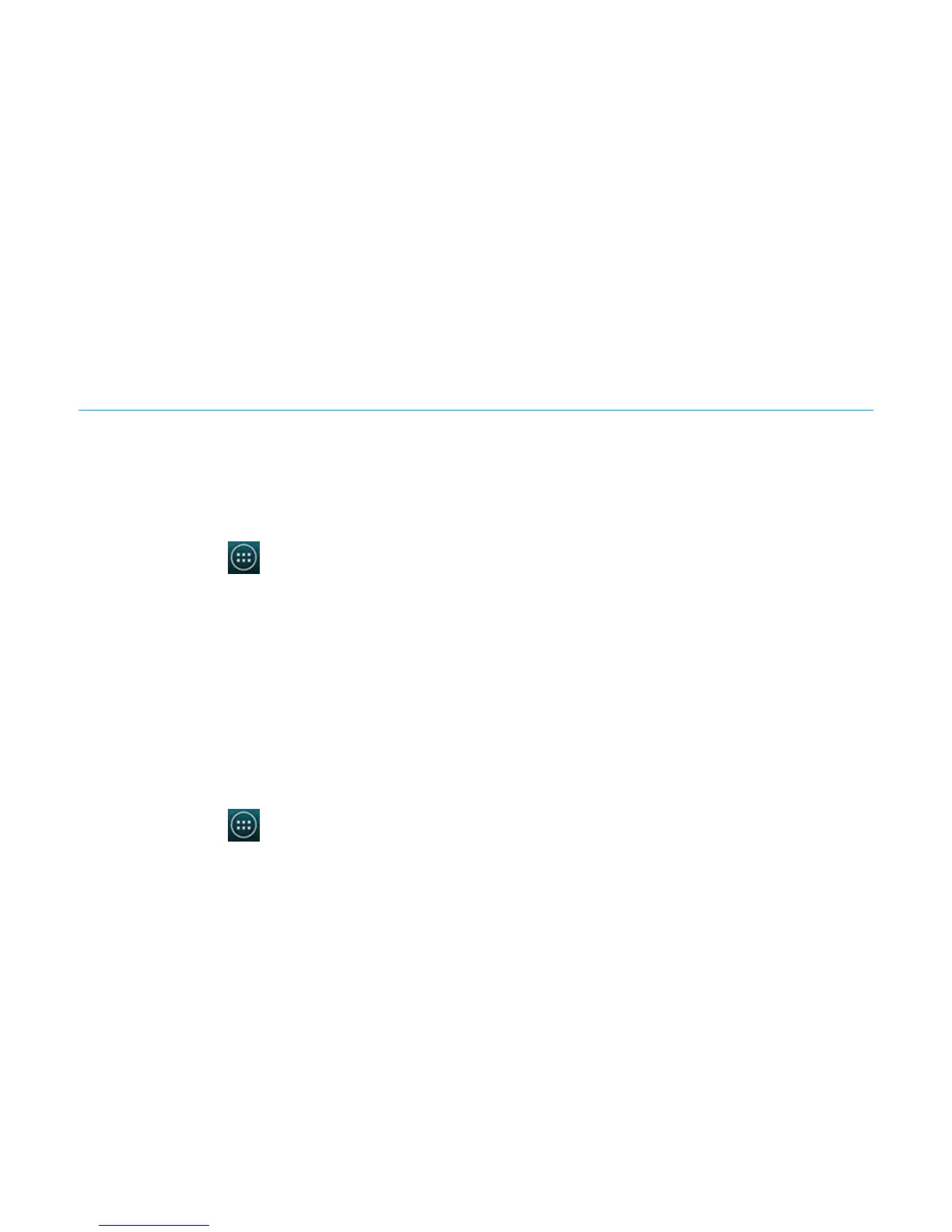Titanium_User_Guide User Guide
98
Email
With Email you can use your email account on YotaPhone.
Set up an email account
Set up an email account to send and receive emails.
1 On the home screen, tap
> Email.
2 Enter your email address and password into the corresponding fields in the Account setup screen.
3 Tap Next.
If you are setting up a Gmail account, you can skip to step 6 as Gmail accounts are configured automatically.
4 Select your email account type from POP3, IMAP, and Exchange, and configure the options required.
5 Tap Next.
6 Enter your name and a name for the email account.
7 To finish the setup, tap Done.
Set up a corporate email account
Set up a corporate account to send and receive corporate emails.
1 On the home screen, tap
> Email.
2 Enter your email address and password into the corresponding fields.