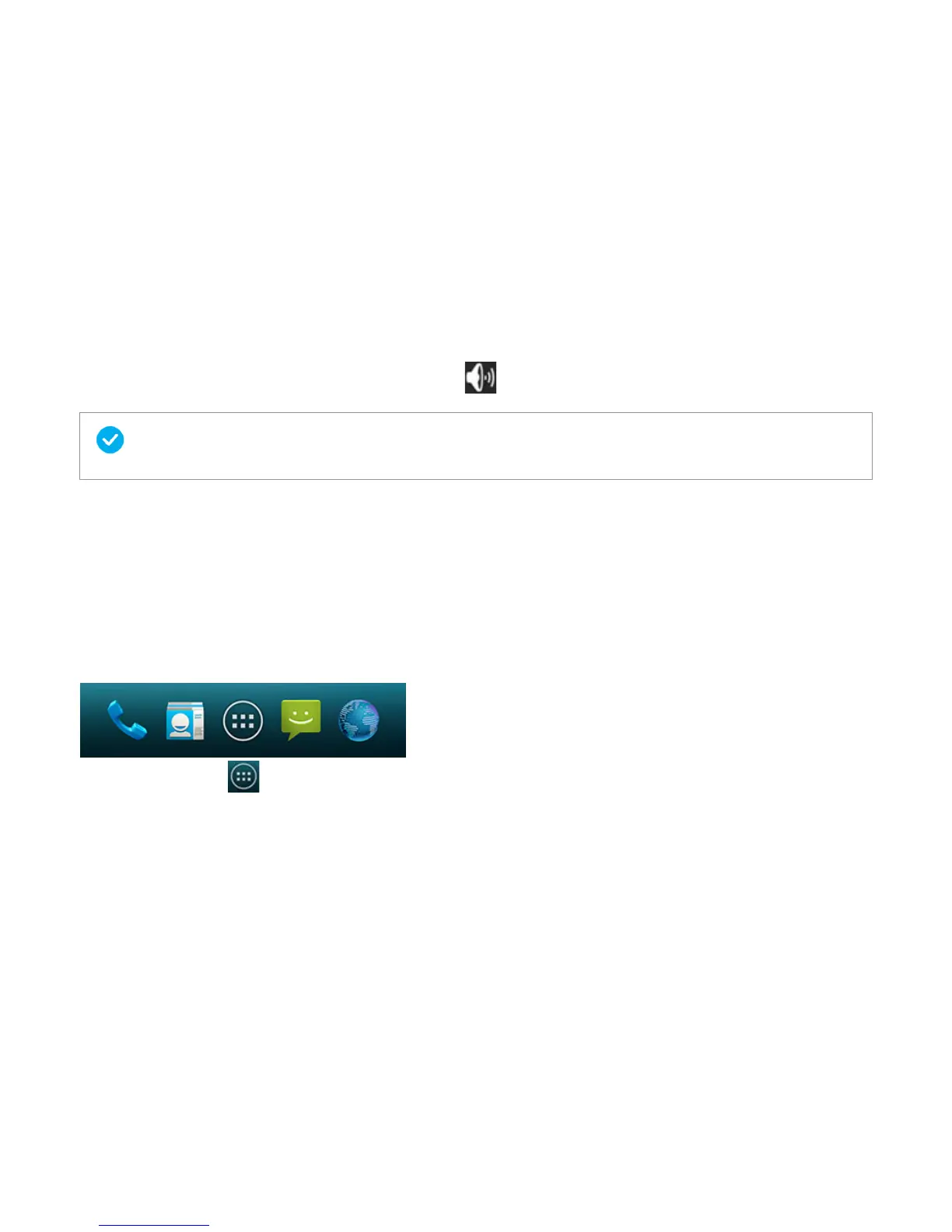Titanium_User_Guide User Guide
18
• To switch to normal mode, press and hold the power button, and tap .
You can also switch between silent, vibration, and normal mode by pressing the volume buttons.
Personalise the home screen
You can customise the Favourites tray, add and remove application and widget shortcuts on the home screen, and change your wallpaper.
Customise the Favourites tray
The Favourites tray at the bottom of the home screen keeps your most important shortcuts at hand.
1 On the home screen, tap
.
2 Tap and hold an application or widget icon until the Favourites tray on the home screen appears.
3 Drag the icon into place and release your finger.