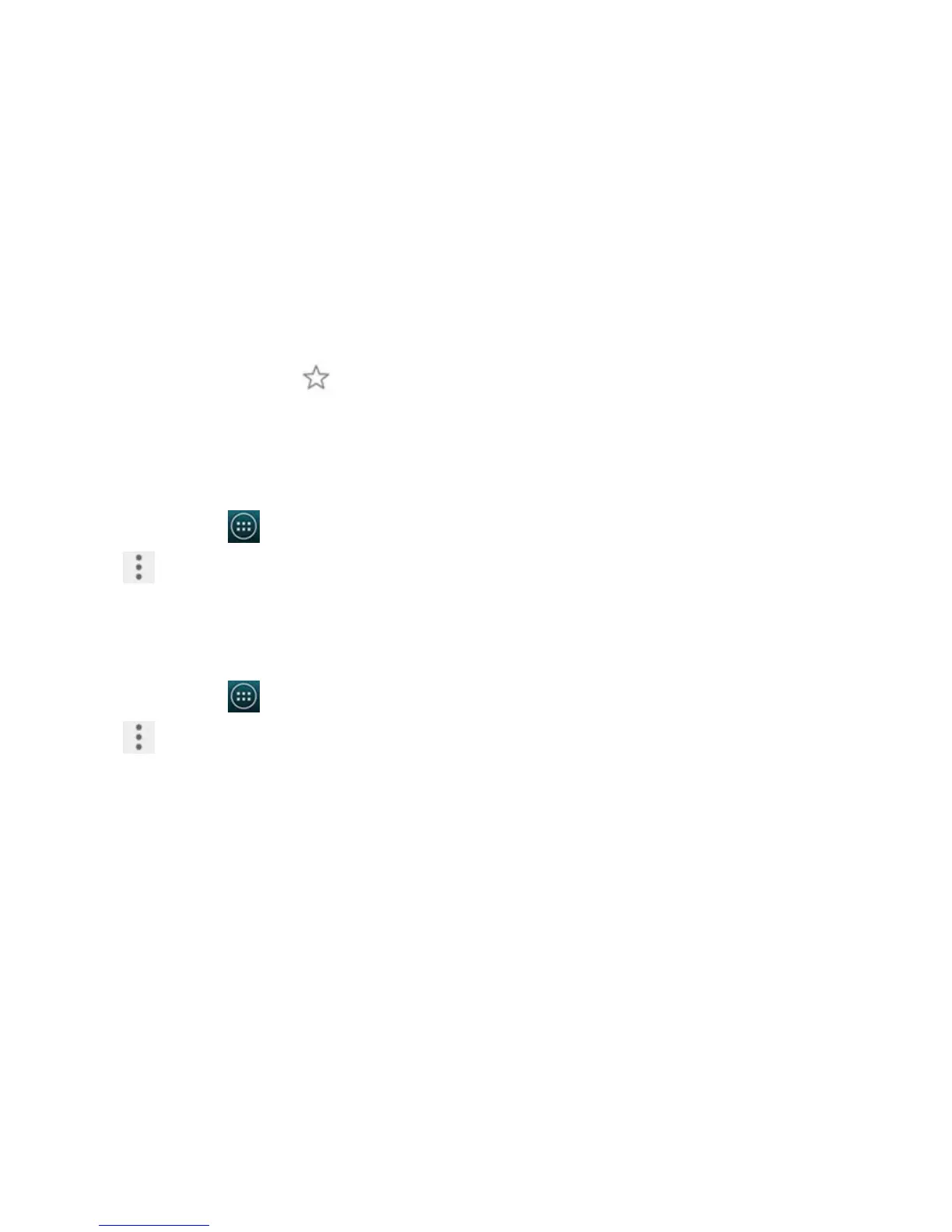Titanium_User_Guide User Guide
96
5 To open the Add Bookmark menu, tap
.
6 Choose a folder to store your bookmark in, and tap OK.
7 Tap Save.
View your bookmarks
1 On the home screen, tap > Chrome.
2 Tap
.
3 Tap Bookmarks.
Manage your bookmarks
1 On the home screen, tap > Chrome.
2 Tap
.
3 Tap Bookmarks.
4 Tap and hold a bookmark.
5 To edit the name, address, and location of the bookmark, tap Edit bookmark.
6 To finish editing, tap Cancel, Remove or Save.