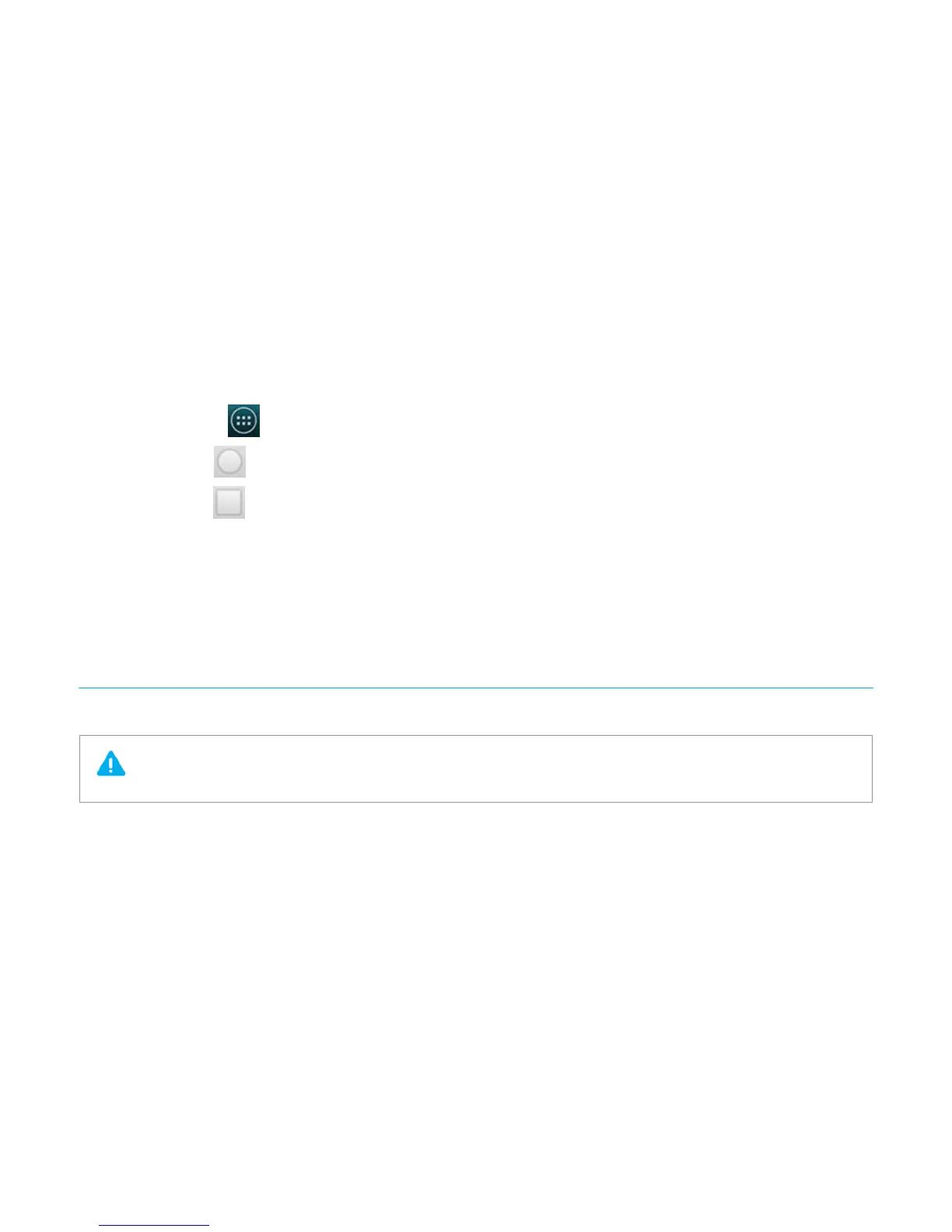Titanium_User_Guide User Guide
80
Record sounds
1 On the home screen, tap > Sound recorder.
2 To start recording, tap
.
3 To stop recording, tap
.
4 To save your recording, tap Done.
5 To delete the recording, tap Discard.
Your recordings are stored on your phone and you can listen to them in Play Music.
Connectivity
You can use your YotaPhone to connect to other devices or share your internet connection.
Sharing your connection consumes a lot of battery power, especially on LTE networks. Switch the features off when you do not need them.