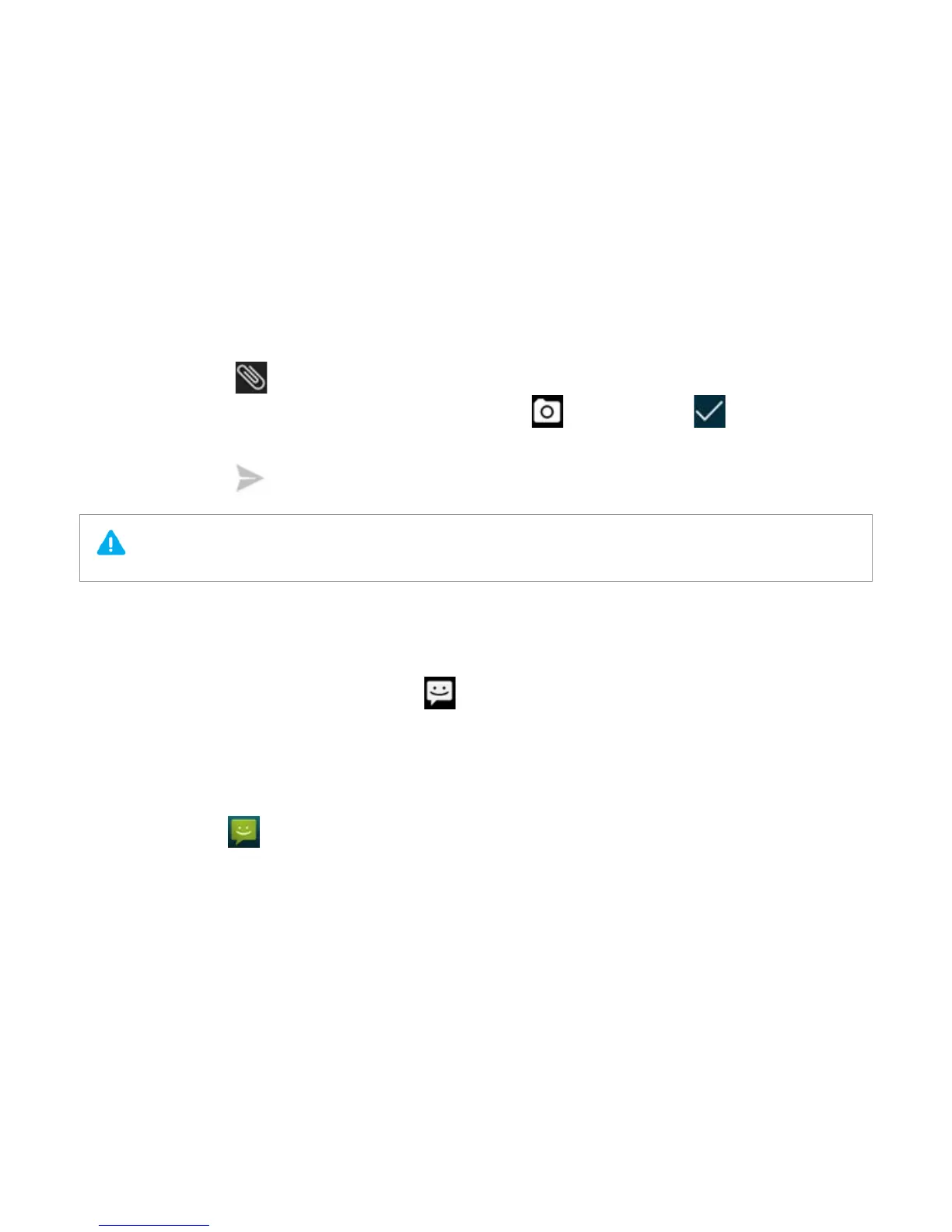Titanium_User_Guide User Guide
56
6 To add an attachment, tap
, and select a file, such as a picture or a video.
You can also take a new photo while writing your message. Tap Capture picture, tap
to take a picture, and tap to add the picture as an
attachment.
If the attachment you insert into a multimedia message is too large to be sent over the network, your YotaPhone may automatically reduce the size.
7 To send the message, tap
.
Only compatible phones can receive and show multimedia messages. Messages may look different on other phones.
Read a message
When you have received a message, you can see a notification icon on the top of the screen. Swipe the notification drawer down, and tap the message
notification to read the message.
In Messaging, the received messages are grouped by contact as conversation threads. The thread can contain both text and multimedia messages.
Open a message
1 On the home screen, tap .
2 To read a message, tap a conversation thread.