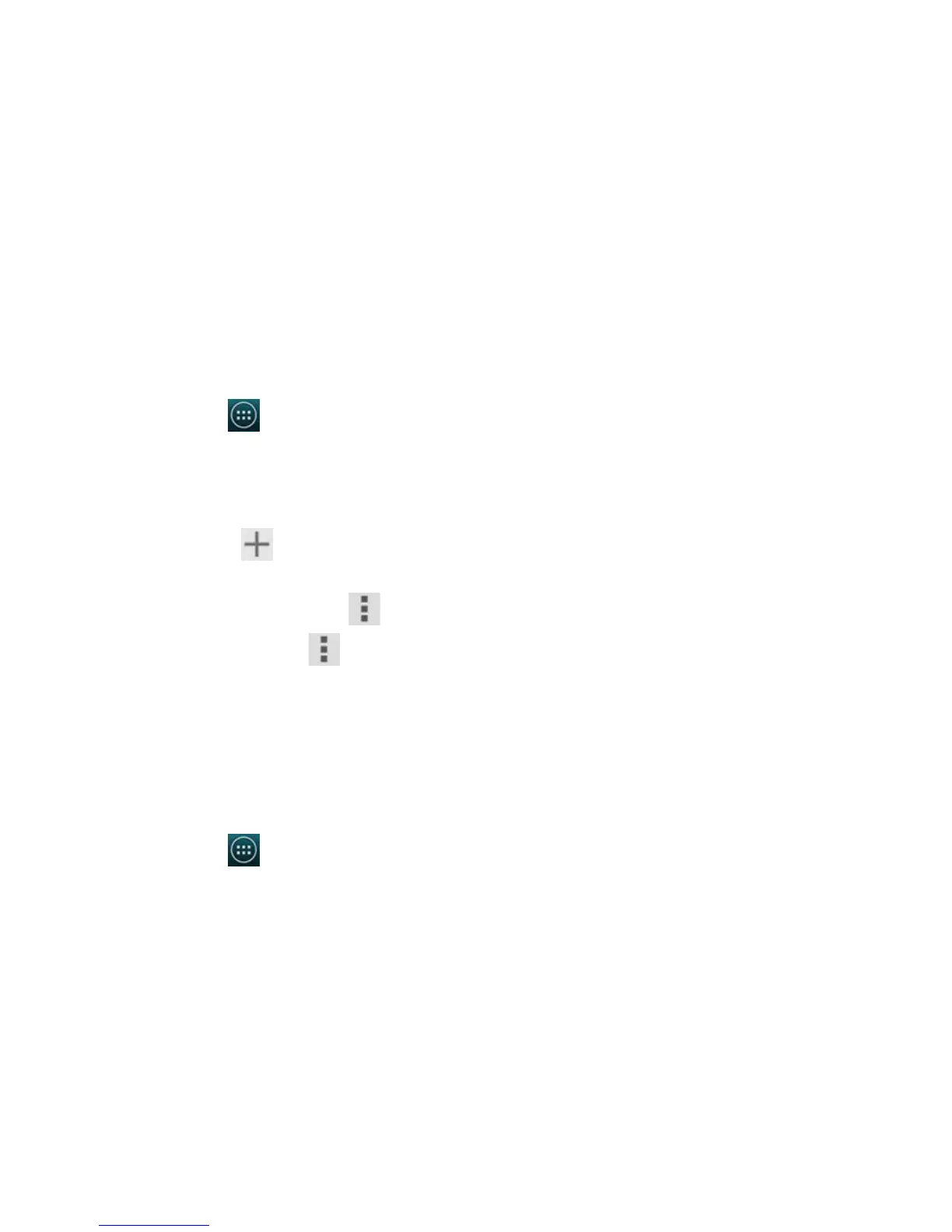Titanium_User_Guide User Guide
114
Set up Hangouts
1 On the home screen, tap > Hangouts.
2 Confirm the phone number shown on the screen is correct, and tap Confirm.
Start a new hangout
1 To start a new hangout, tap to open the New Hangout screen.
2 Enter a name, email address, or phone number in the field to search a contact.
To set up related information about your account, tap
> Settings.
To get more information about Hangouts, tap
> Help.
Maps
Use Maps to pinpoint your location, search for places, or get directions.
Search for locations
1 On the home screen, tap > Maps.