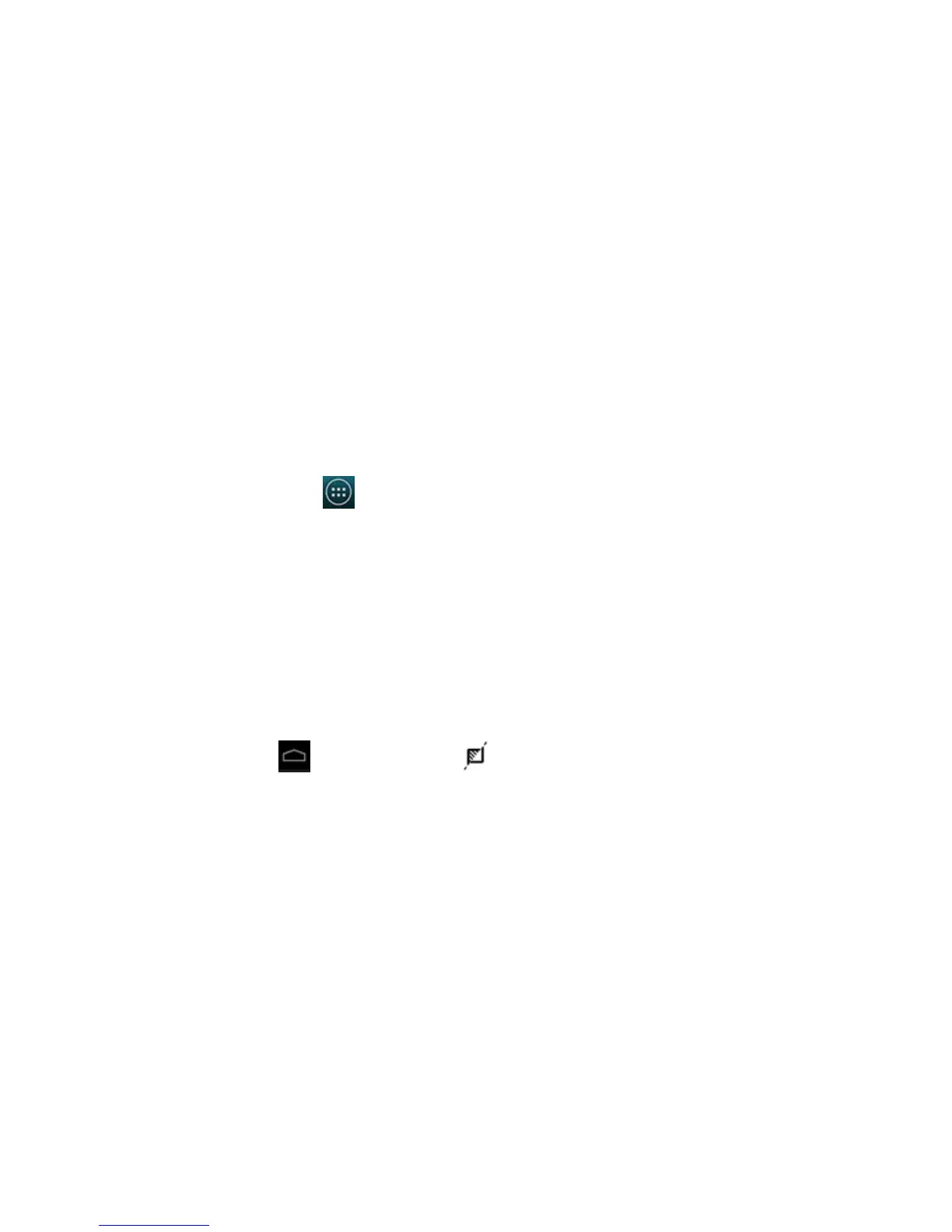Titanium_User_Guide User Guide
39
YotaEnergy
Use YotaEnergy to extend battery life on your phone by disabling features that consume your battery. The YotaEnergy view on YotaPanel consists of calls,
SMS messages, and battery status widgets.
To set up YotaEnergy, on the home Screen, tap
> Settings > ALWAYS-ON DISPLAY > YotaEnergy settings.
• Tap the switch next to Turn on automatically to activate YotaEnergy.
• You can set up YotaEnergy to turn on automatically when there is 5 %, 10 %, or 15 % of the battery left. You can also set a custom percentage.
• Tap the list below to pick the options you want to disable during YotaEnergy.
You can also add the YotaEnergy widget on a YotaPanel on the always-on display. Tap the widget to switch YotaEnergy on and off.
YotaMirror
When you are using an application on the colour display, you can send it to the always-on display and continue using the application there.
Using the always-on display is convenient when you do not want the screen to switch off, when you are looking at a map, for example, or reading an article on
a low battery.
To use YotaMirror:
1 On the colour display, tap and hold
and drag your finger towards .
2 Turn the phone around so that always-on display is facing up.
To stop using YotaMirror, turn the colour display facing up and unlock the display. YotaMirrors stops automatically.