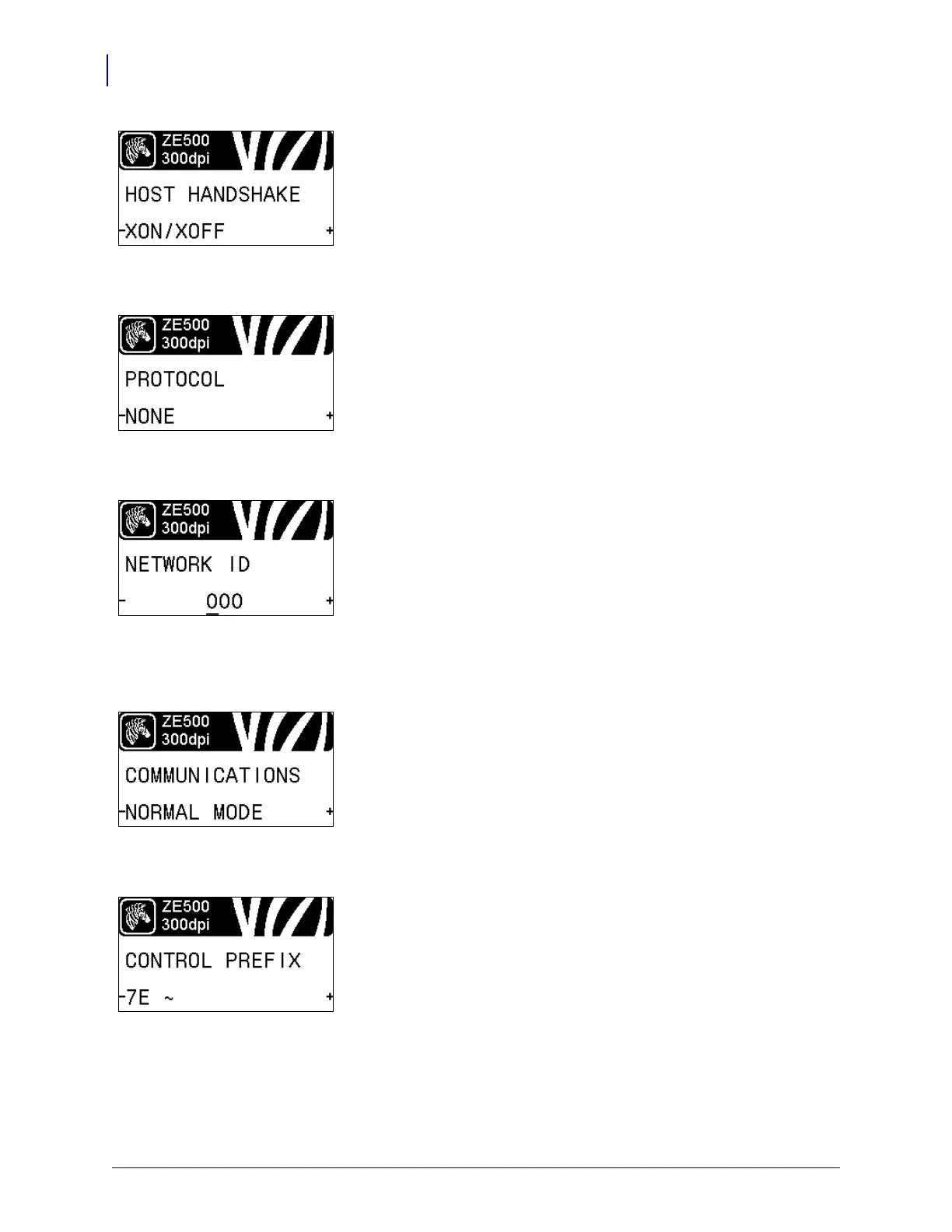Introduction
Control Panel Display
30
P1051584-002 8/23/12
Set the Host Handshake Protocol Value
Select the handshake protocol that matches the one being used by
the host computer.
See Host Handshake on page 98 for more information.
Set the Zebra Protocol Value
Protocol is a type of error checking system. Depending on the
selection, an indicator may be sent from the print engine to the host
computer signifying that data has been received. Select the
protocol that is requested by the host computer.
See Protocol on page 98 for more information.
Set the Network ID
This parameter assigns a unique number to the print engine when
the print engine is operating in an RS422/485 multi-drop network
environment (an external RS422/485 adapter is required). This
gives the host computer the means to address a specific print
engine. This does not affect TCP/IP or IPX networks. Set a unique
network ID number for this print engine.
See Network ID on page 98 for more information.
Enable Communication Diagnostics Mode
Use this diagnostics tool to cause the printer to output the
hexadecimal values for all data received by the printer.
See Communication Diagnostics Mode on page 87 for more
information.
Set the Control Character Value
Set the control prefix character to match what is used in your label
formats.
See Control Character on page 93 for more information.