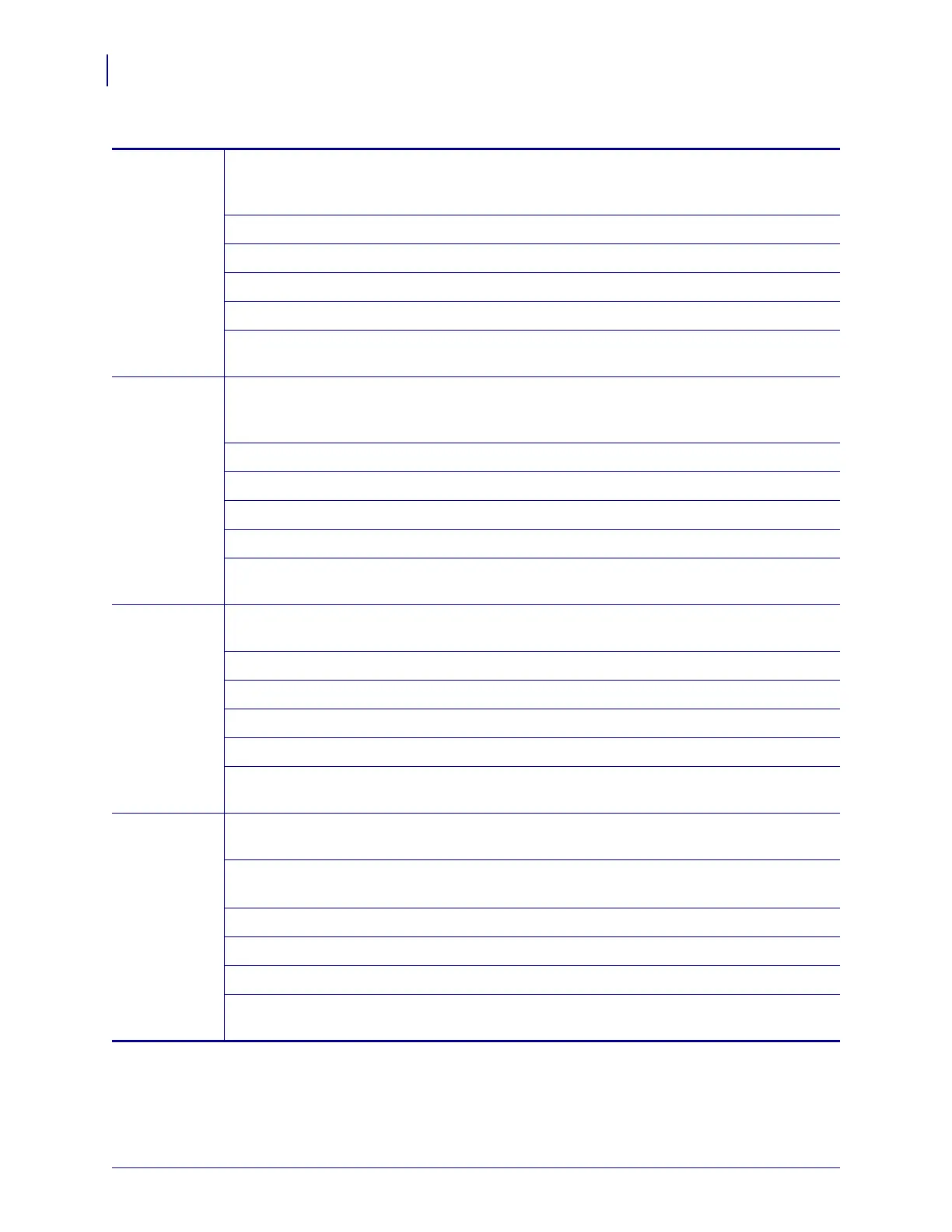Printer Configuration and Adjustment
Changing Printer Settings
80
P1051584-002 8/23/12
Label Top
Position
This parameter adjusts the print position vertically on the label. Positive numbers adjust the
label top position farther down the label (away from the printhead) by the specified number
of dots. Negative numbers adjust the position up the label (toward the printhead).
Accepted values:
–120 to 120
Related ZPL command(s): ^LT
SGD command used:
none
Control panel menu item: LABEL TOP on page 32
Printer web page:
View and Modify Printer Settings > General Setup >
Label Top
Label Left
Position
If necessary, shift the print position horizontally on the label. Positive numbers move the left
edge of the image toward the center of the label by the number of dots selected, while
negative numbers move the left edge of the image toward the left edge of the label.
Accepted values:
–9999 to 9999
Related ZPL command(s): ^LS
SGD command used:
none
Control panel menu item: LEFT POSITION on page 32
Printer web page:
View and Modify Printer Settings > Advanced Setup >
Left Position
Head Test
Count
The ZE500-6 print engine periodically performs a test of the printhead functionality. This
parameter establishes how many labels are printed between these internal tests.
Accepted values:
0000 (disables the test) to 9999
Related ZPL command(s): ^JT
SGD command used:
none
Control panel menu item: HEAD TEST COUNT on page 32
Printer web page:
View and Modify Printer Settings > Advanced Setup >
Head Test Count
Error on
Pause
When this option is enabled and the print engine is paused, the print engine sets the
applicator error state.
Accepted values:
• ENABLED
• DISABLED
Related ZPL command(s): ^JJ
SGD command used:
none
Control panel menu item: ERROR ON PAUSE on page 33
Printer web page:
View and Modify Printer Settings > Advanced Setup >
Error on Pause
Table 5 • Print Settings (Continued)