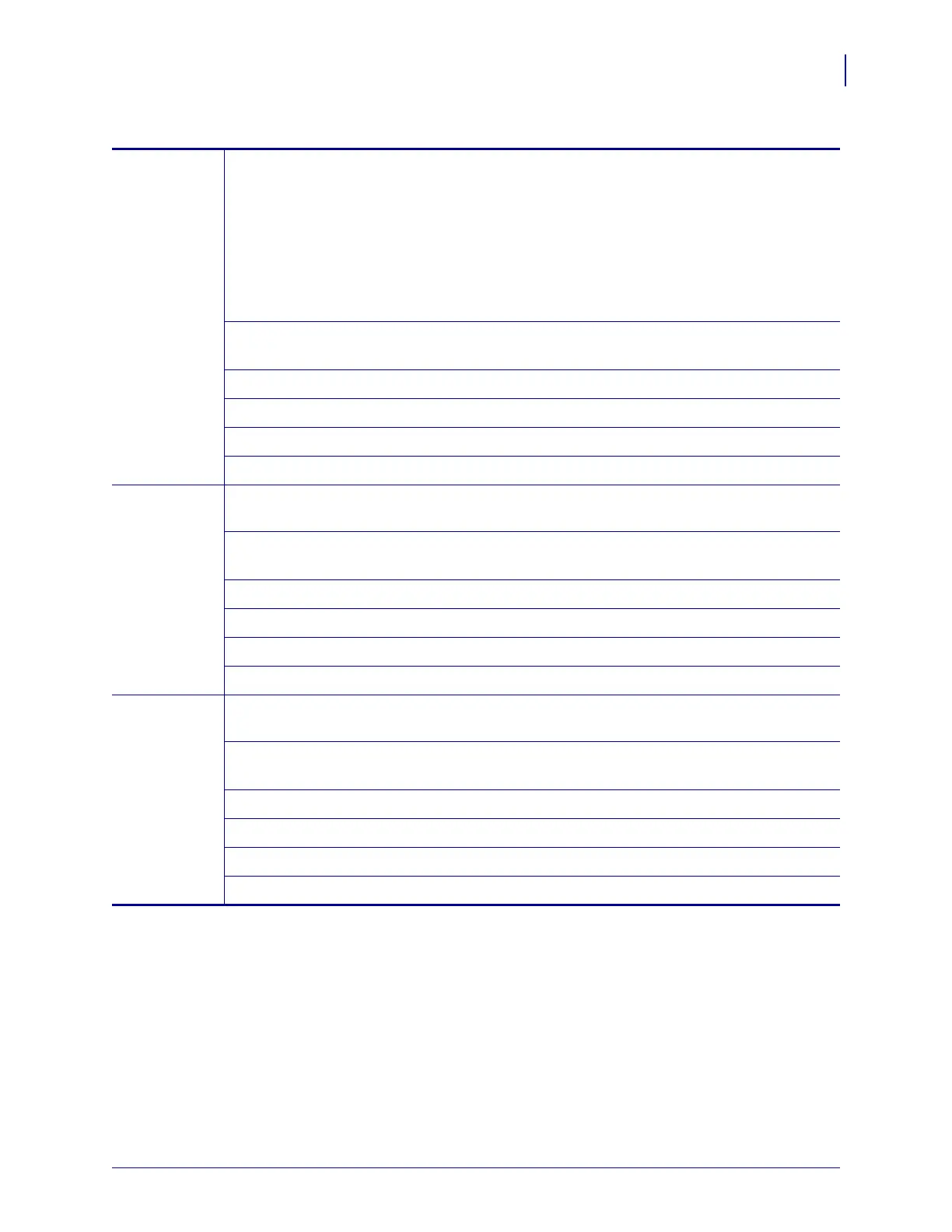81
Printer Configuration and Adjustment
Changing Printer Settings
8/23/12 P1051584-002
Ribbon Low
Mode
The Ribbon Low feature determines if the print engine will generate a warning when the
amount of ribbon left on the roll gets low.
When the Ribbon Low feature is off, the output signal (Pin 9) does not function, the LOW
RIBBON
warning is not displayed, and the print engine continues to print until it runs out of
ribbon.
When the Ribbon Low feature is enabled, output signal (Pin 9) on the applicator port is
functional. When the amount of ribbon on the supply spindle gets low, the output signal
asserts to provide a
RIBBON LOW warning. Set the output signal to assert HIGH or LOW.
Accepted values:
• ENABLED
• DISABLED
Related ZPL command(s): ^JJ
SGD command used:
none
Control panel menu item: RIBBON LOW MODE on page 33
Printer web page:
none
Ribbon Low
Output
When the Ribbon Low feature is enabled, this parameter determines if the output signal on
Pin 9 is HIGH or LOW.
Accepted values:
• ACTIVE HIGH
• ACTIVE LOW
Related ZPL command(s):
none
SGD command used:
device.applicator.ribbon_low
Control panel menu item: RIBBON LOW OUTPUT on page 33
Printer web page:
none
Reprint
Mode
When reprint mode is enabled, you can reprint the last label printed by pressing and holding
PAUSE + CANCEL on the printer’s control panel.
Accepted values:
• ON
• OFF
Related ZPL command(s): ^JZ
SGD command used:
none
Control panel menu item: REPRINT MODE on page 34
Printer web page: N/A
Table 5 • Print Settings (Continued)