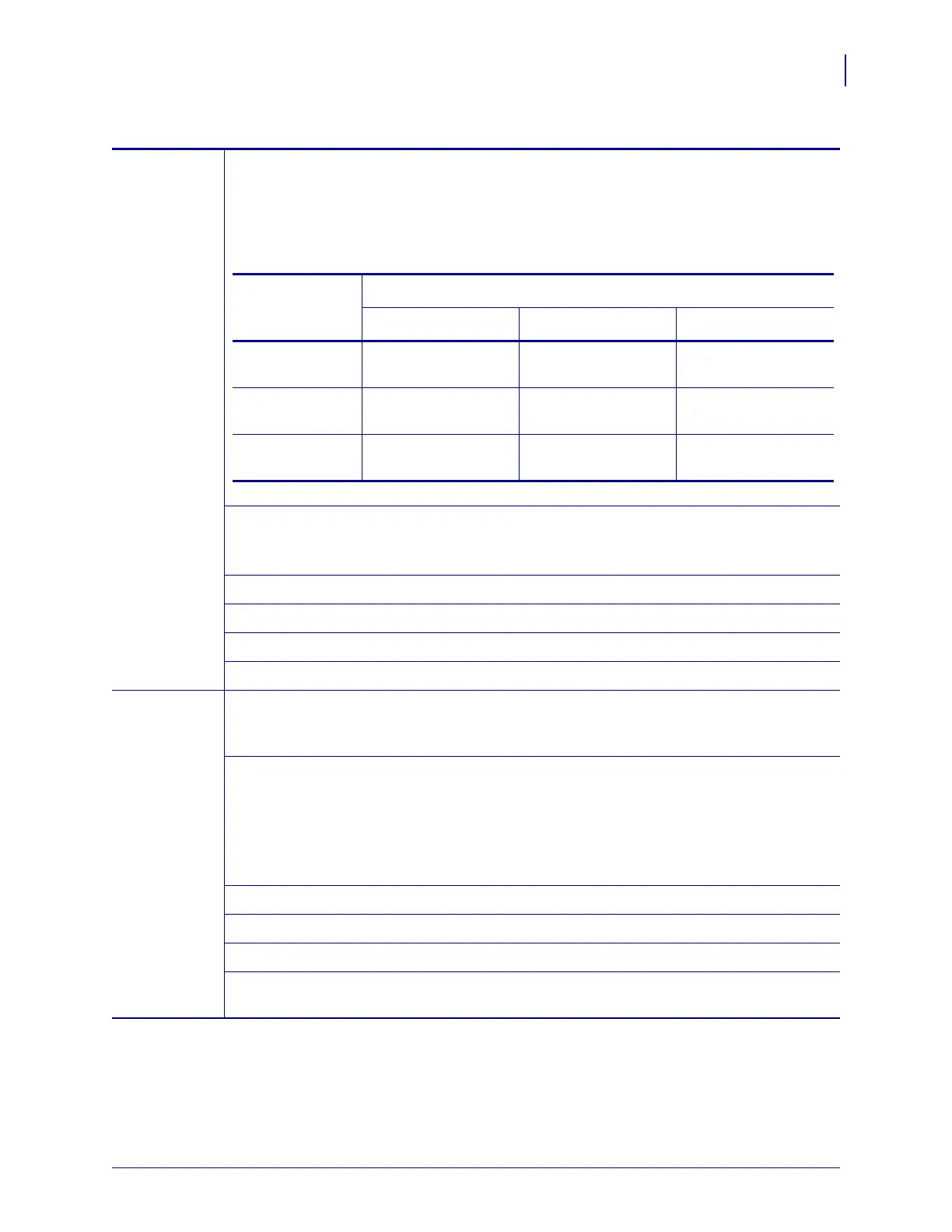79
Printer Configuration and Adjustment
Changing Printer Settings
8/23/12 P1051584-002
Ribbon
Tension
Select the ribbon tension setting that is appropriate for the width or type of media being
printed. HIGH can be used for most media. The correct setting is determined by a
combination of the ribbon width and the ribbon length (
Table 6). If necessary, use a lower
value for narrow media or for glossy media.
Accepted values:
• HIGH
• MEDIUM
• LOW
Related ZPL command(s): ^JW
SGD command used:
none
Control panel menu item: RIBBON TENSION on page 31
Printer web page:
none
Backfeed
Sequence
This parameter sets when label backfeed occurs after a label is removed in some print
modes. It has no effect in Rewind mode. This setting is superseded by
~JS when received
as part of a label format.
Accepted values:
• AFTER (backfeed occurs immediately after the last
label is completed)
• OFF (no backfeed)
• BEFORE (backfeed occurs before the forward motion
of the first label)
• DEFAULT
Related ZPL command(s): ~JS
SGD command used:
none
Control panel menu item: BACKFEED on page 32
Printer web page:
View and Modify Printer Settings > Advanced Setup >
Backfeed
Table 5 • Print Settings (Continued)
Table 6 • Ribbon Tension Settings
Ribbon Width
Ribbon Length
300 Meters 450 Meters 600 Meters
3 to 5 in.
(76 to 127 mm)
LOW LOW LOW
4 to 6 in.
(102 to 152 mm)
LOW LOW or MEDIUM LOW or MEDIUM
5 to 7 in.
(127 to 178 mm)
LOW or MEDIUM MEDIUM MEDIUM or HIGH