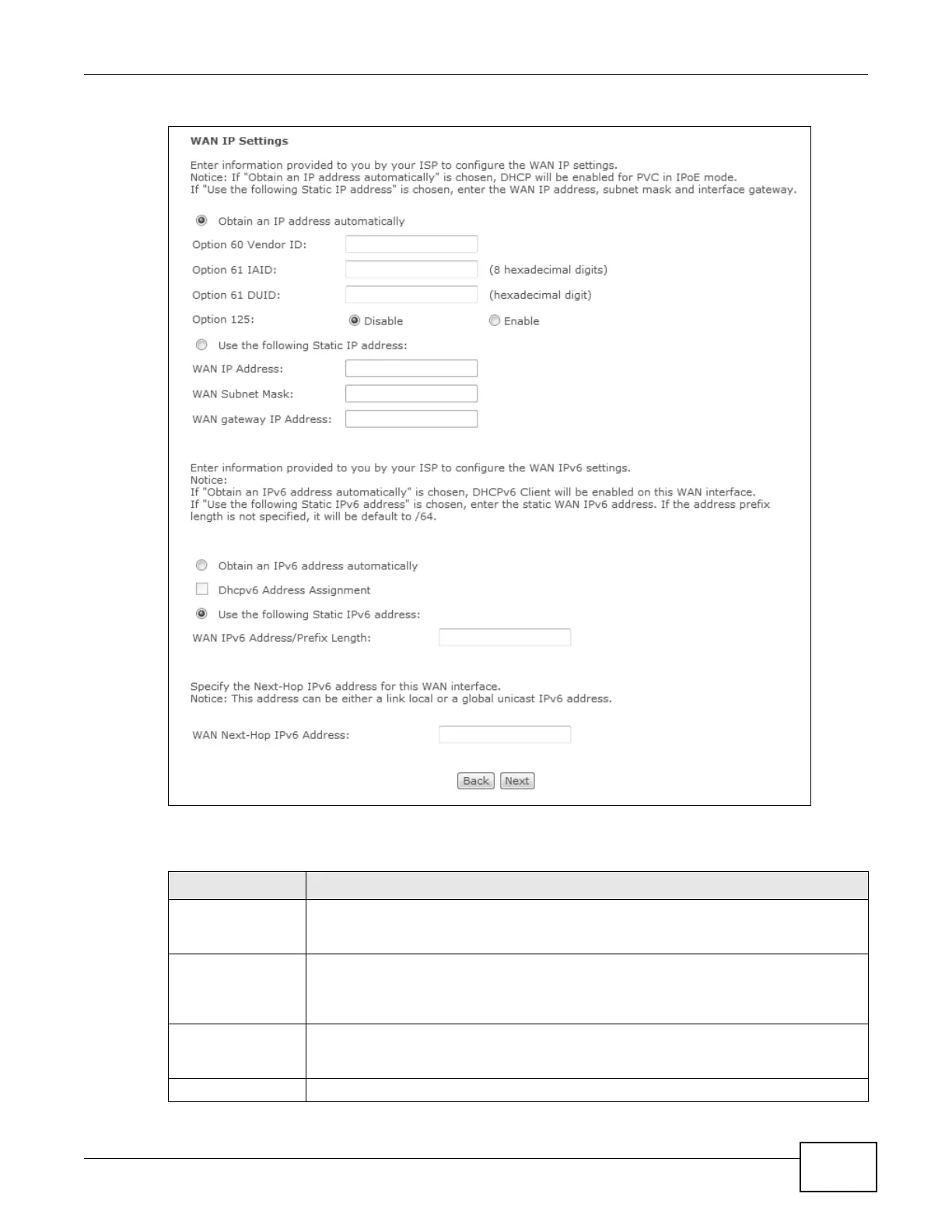Chapter 4 WAN
Basic Home Station VDSL2 P8701T User’s Guide
89
Figure 25 WAN Configuration: IPoE
The following table describes the labels in this screen.
Table 21 WAN Configuration: IPoE
LABEL DESCRIPTION
Obtain an IP
address
automatically
A static IP address is a fixed IP that your ISP gives you. A dynamic IP address is not
fixed; the ISP assigns you a different one each time you connect to the Internet. Select
this if you have a dynamic IP address.
Option 60 Vendor
ID
DHCP Option 60 identifies the vendor and functionality of the VDSL Router in DHCP
requests that the VDSL Router sends to a DHCP server when getting a WAN IP address.
Enter the Vendor Class Identifier (Option 60), such as the type of the hardware or
firmware.
Option 61 IAID DHCP Option 61 identifies the VDSL Router in DHCP requests the VDSL Router sends to
a DHCP server when getting a WAN IP address. Enter the Identity Association Identifier
(IAID) of the VDSL Router. For example, the WAN connection index number.
Option 61 DUID Enter the DHCP Unique Identifier (DUID) of the VDSL Router.
