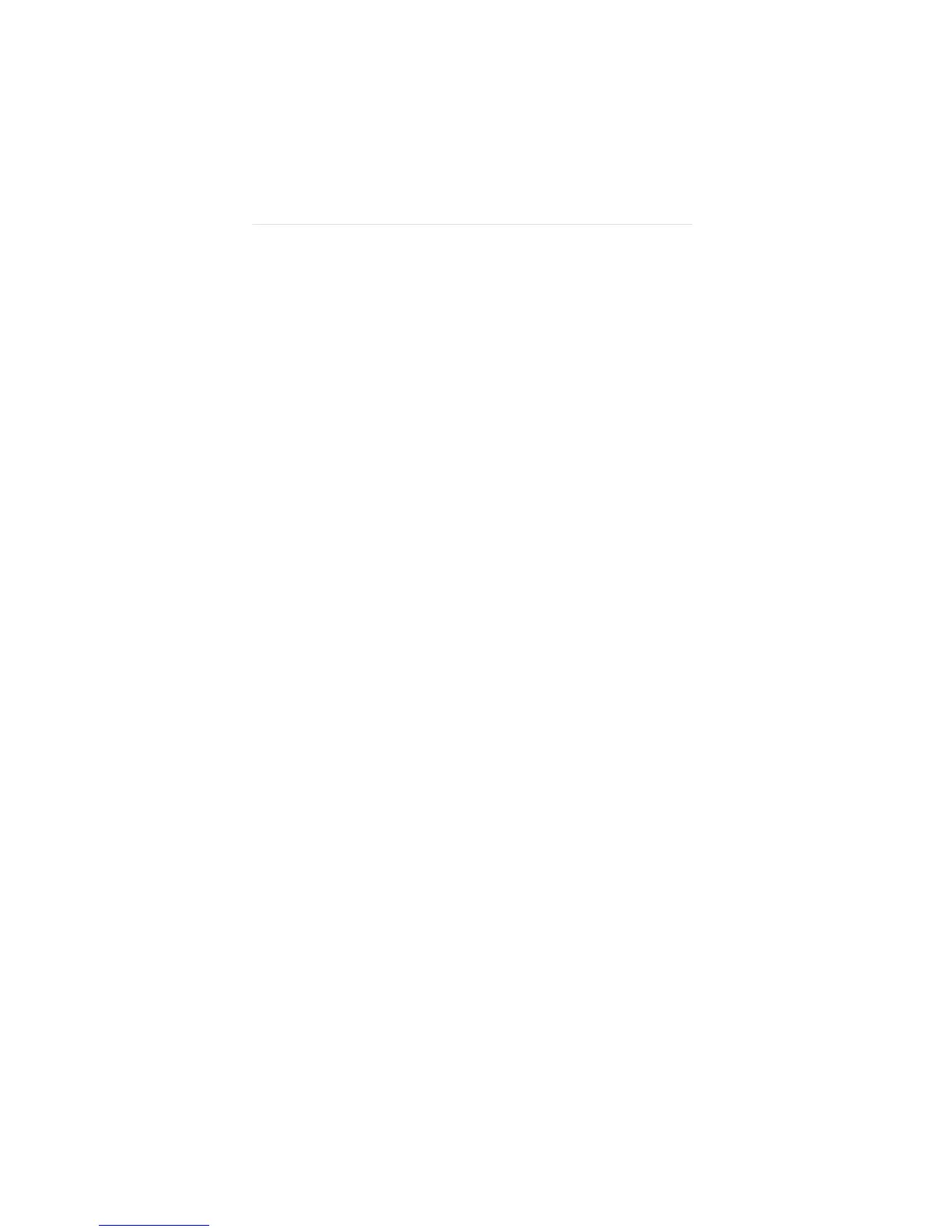Configuring the ISA Adapter for an EISA Computer 4-9
13. Save the new configuration setting to the adapter
by tabbing to <OK> and pressing [Enter].
14. Insert the EISA system configuration utility
diskette and reboot the computer.
15. Remove the adapter from the EISA computer and
install it in the ISA computer, following the
instructions in Chapter 1.