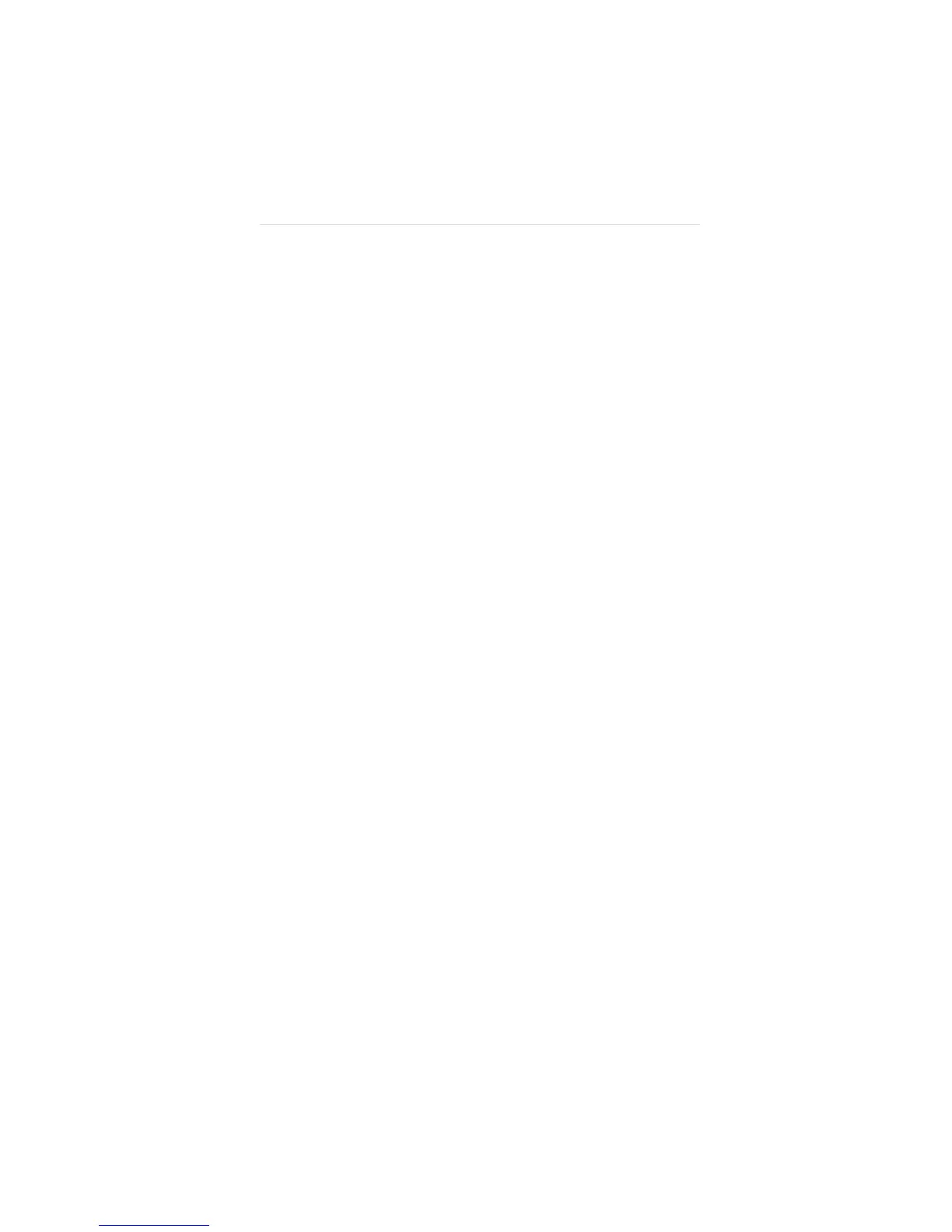Configuring the ISA Adapter for an EISA Computer
4-8
7. When the main menu screen shown in Figure 4-2
appears, select Configuration/Diagnostic/
Troubleshooting and press [Enter].
8. When the Configuration and Diagnostic screen
appears, select Configuration and Diagnostic
Program.
9. If you have multiple adapters installed, use the
arrow keys to select the adapter and press [Enter].
10. If you have a single adapter installed, Configure
Adapter appears already highlighted. Press [Enter].
The screen identifying the adapter then appears, as
shown in Figure 4-3.
When the Configure Adapter dialog box appears, as
shown in Figure 4-4, select the <Modify> command
button.
11. Select non-EISA with the arrow keys and press
[Enter].
This changes the I/O base address setting, and it
appears changed on a screen similar to the one shown
in Figure 4-4.
12. Select the remaining settings for Interrupt Request
Level, Boot PROM, Transceiver Type, Network
Driver Optimization, and Maximum Modem
Speed, if desired, or accept the defaults.
Refer to the on-line help (using [F1] when the option
is highlighted) for more information about each of the
settings.