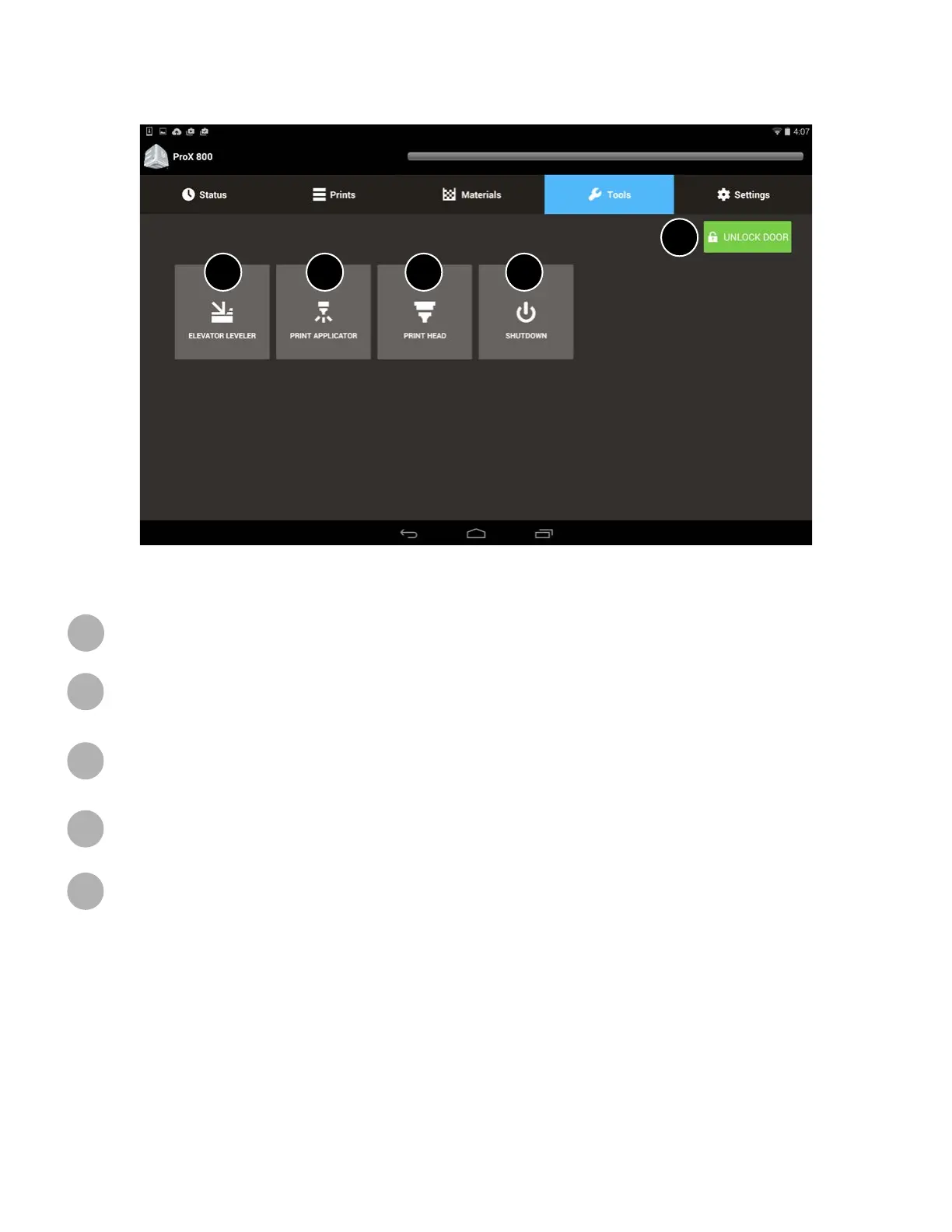3D Systems, Inc.
32
TOOLS MENU SCREEN
The Tools Menu Screen allows the user to navigate to various manual operations menus which are described below.
Unlock Door: Pressing this button will toggle the door between Lock and Unlock positions.
Elevator Leveler: This tool allows the user to operate the elevator leveler manually. See the section “Elevator/Leveler
Settings Screen” on page 33 for more detailed usage.
Print Applicator: The Print Applicator Screen allows you to operate the applicator manually. For more detailed usage
see the section “Print Applicator Screen” on page 34.
Printhead: The Printhead Screen gives the user access to functionality of the Printhead. See the section “Printhead
Settings Screen” on page 35 for more information.
Shutdown: This feature shuts down the printer.
A
B
C
D
E
B C D E
A
