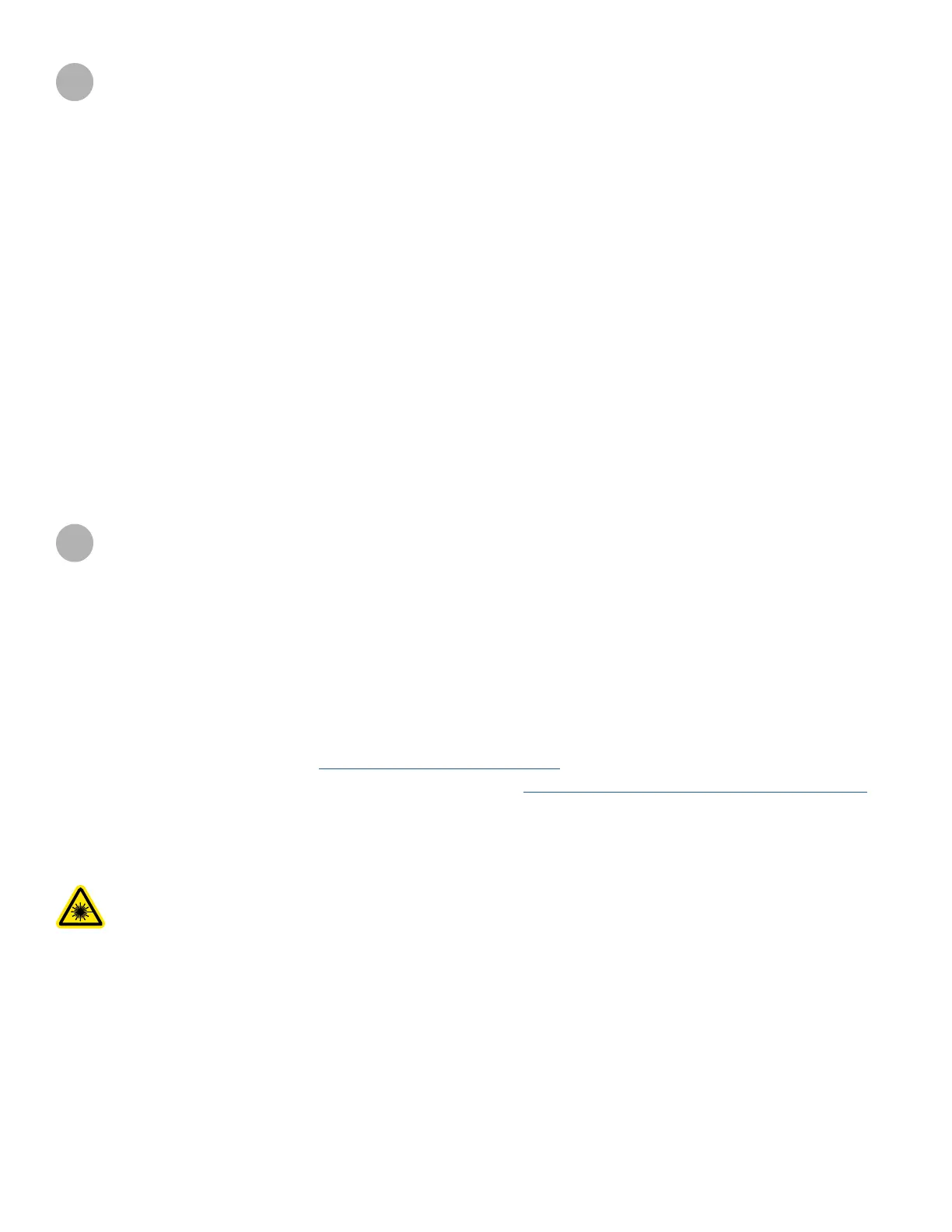3D Systems, Inc.
76
CUSTOMER SUPPORT
If you receive an unrecoverable error message, or if you need to contact us for another problem, you may contact our Customer
Support Hotline. Before you call Customer Support with a problem or question, please make sure that you have the following
information:
• The serial number of your ProX 800 (located on the rear panel)
• A brief description of the problem, including the exact error message
• When the problem occurred; for example, when you submitted a job, during the beginning or the end of a print, or
after power off recovery
CUSTOMER SUPPORT HOTLINE
Please contact your Customer Support Hotline at one of the following numbers:
• US and Canada: 888-598-1438
• UK and EMEA: +44 1442 279883
• International: +1 803-326-3930
ORDER INQUIRIES
For all order inquiries, please send an email to one of the following addresses:
• Americas and Asian Pacic: order@3dsystems.com
• Europe/Middle East/Africa: customerservice.de@3dsystems.com
16
SERVICE
GENERAL
ProX 800 service procedures must be performed only by a 3D Systems-certied service technician unless this guide explicitly
states otherwise. If your system needs service, contact 3D Systems Technical Support at the following numbers:
• In the United States or Canada, call 800-793-3669
• In Europe, call +49-6151-357357
You can also contact your local 3D Systems representative.
3D Systems’ support portal is located at http://www.3dsystems.com/support
For Material Safety Data Sheets / Safety Data Sheets (MSDS/SDS), go to http://www.3dsystems.com/support/materials/msds
LASER
UV Radiation
All Laser service procedures may only be performed by 3D Systems certied service technicians. Attempts by
non-certied personnel to perform Laser service procedures can result in serious injury. All ProX 800 users must
observe the guidelines and warnings located in the section “Laser Safety” on page 8.
The ProX 800 conforms to applicable requirements of 21 CFR Subchapter J at the date of manufacture. It is designated a Class
I Laser Device by the Center for Devices and Radiological Health (CDRH). In normal operation, the Laser beams are completely
conned and the viewing windows in the Process Module block the UV Laser radiation. However, if the Laser cover, doors, or
windows, are removed for any reason, the unit becomes a dangerous Class IV Laser device. Direct or reected Laser power
from a Class IV Laser device can cause eye damage. See “Laser Safety” on page 8 for more information.
17
