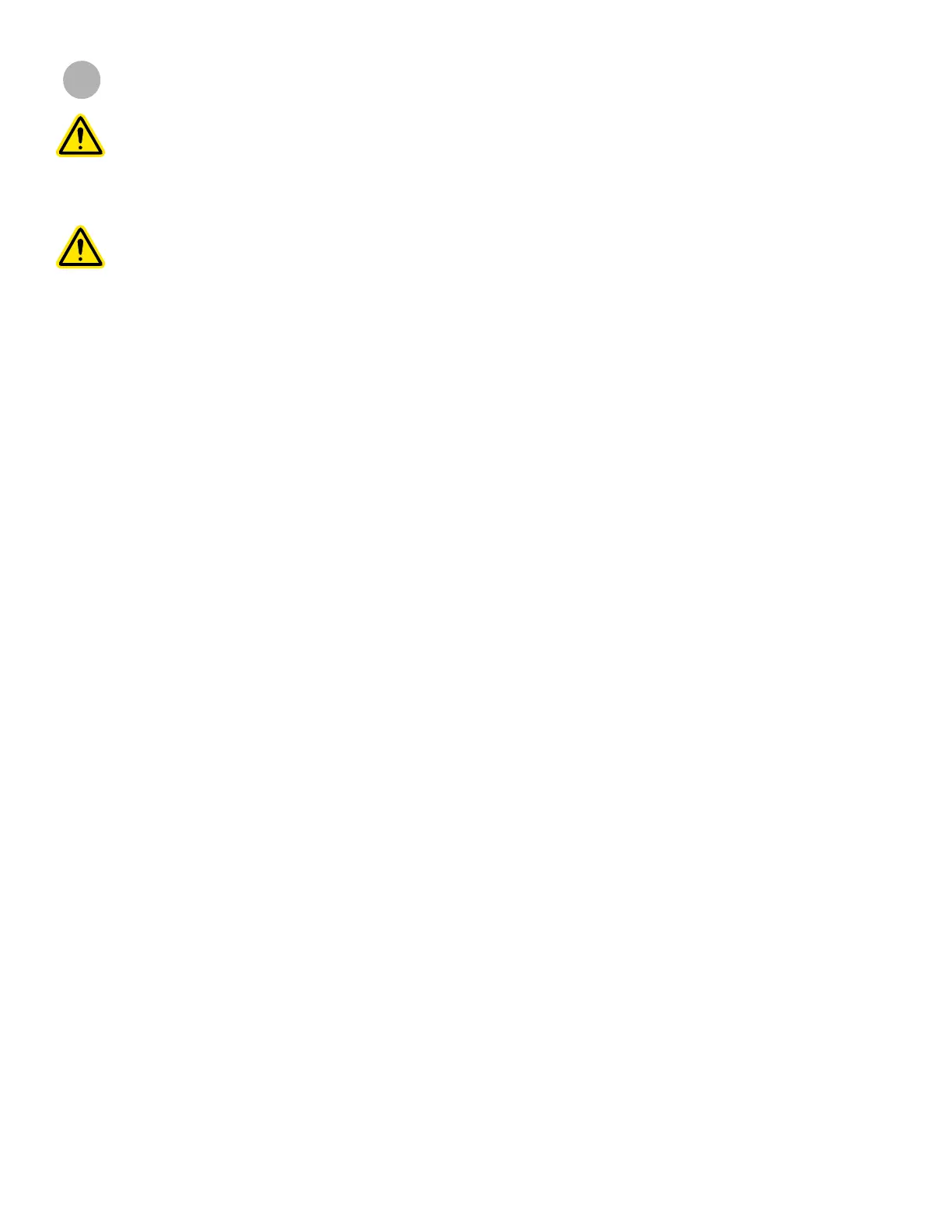3D Systems, Inc.
67
MAINTENANCE
CAUTION! If the equipment is used in a manner not specied by the manufacturer, the protection provided by
the equipment may be impaired.
DUST REMOVAL
Remove dust from the outer surfaces of the ProX 800 by wiping with a clean, dry, lint-free cloth.
CAUTION! Do not remove any outer panels when cleaning the system. Panels must be removed only by a
qualied 3D Systems Customer Support Representative.
PREVENTIVE MAINTENANCE
Your ProX 800 must have preventive maintenance performed by a qualied 3D Systems Customer Support Representative.
Contact 3D Systems to schedule this.
There is a charcoal lter at the top of the back side of the machine that will be replaced every six months during the preventive
maintenance performed by a qualied 3D Systems Customer Support Representative.
CUSTOMER PREVENTIVE MAINTENANCE
The following procedures can be performed by trained operators to maintain optimal printer functionality.
Cleaning the Print Applicator
Refer to the section, “Print Applicator Cleaning” on page 49.
14
