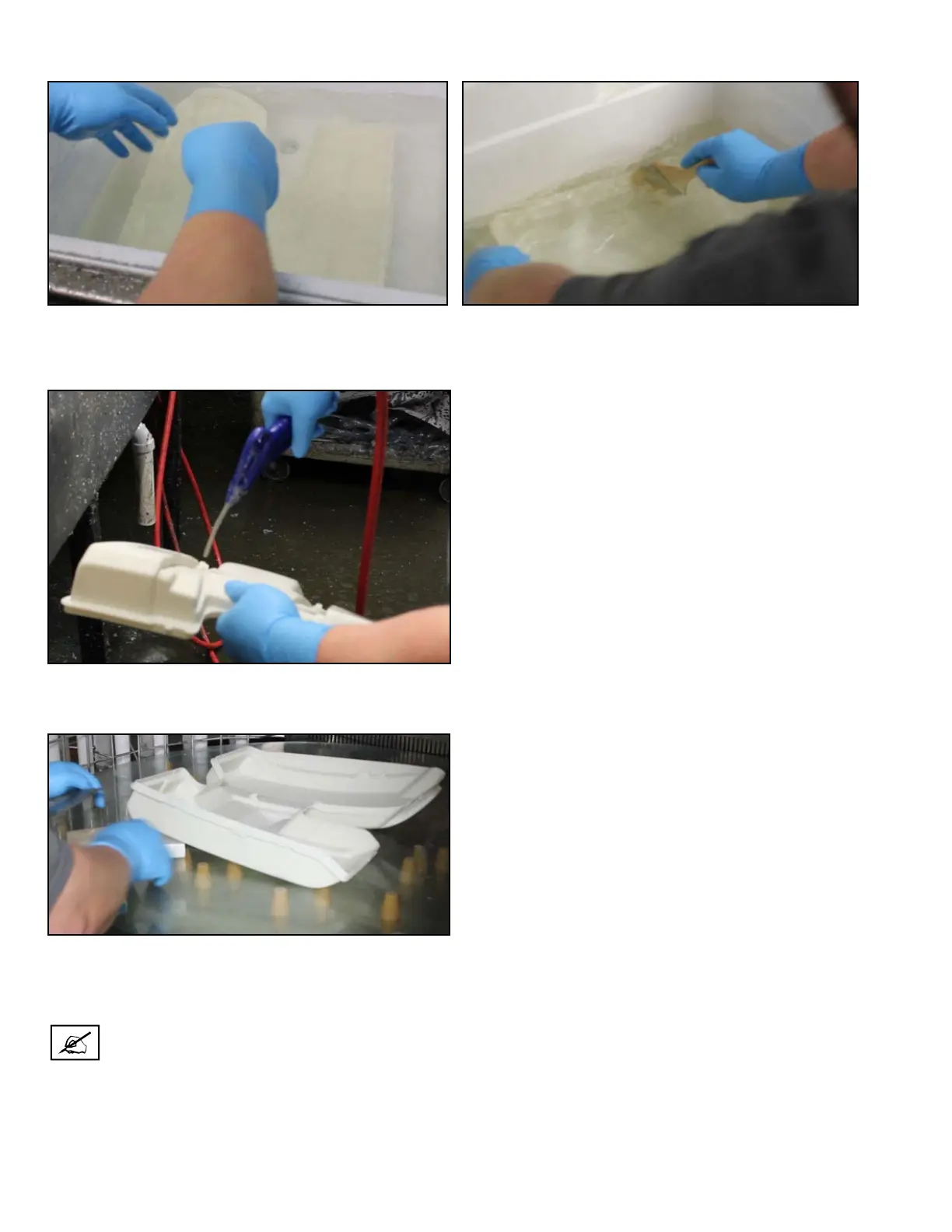3D Systems, Inc.
66
8. Once supports are removed, rinse part(s) with IPA, and then hand-rinse the parts with a brush and IPA.
9. Blow-dry parts with compressed air (shop air with a dryer is recommended).
10. Place part into ProCure 750 for nal UV curing, placing support blocks under part to keep it still while platform rotates. Refer
to the ProCure 750 UV Chamber User Guide for more information on this process.
11. Once fully cured, use sand paper to smooth out the bottom of the part(s) as needed.
Procedure is now complete.
NOTE: From time to time, you will need to switch out your TPM and IPA for fresh liquids. The type of material you
typically build with will dictate how often to do this, as all materials have different solubilities. Some materials
will exhaust the solvents’ effectiveness much faster than others. For either solvent, closely monitor how well it
is stripping your build of uncured material. If it is no longer cleaning build parts and/or cleaning takes excessive
effort, it is time to switch out solvents for fresh batches.
Rinse part(s) with water. Hand-rinse with brush in IPA.