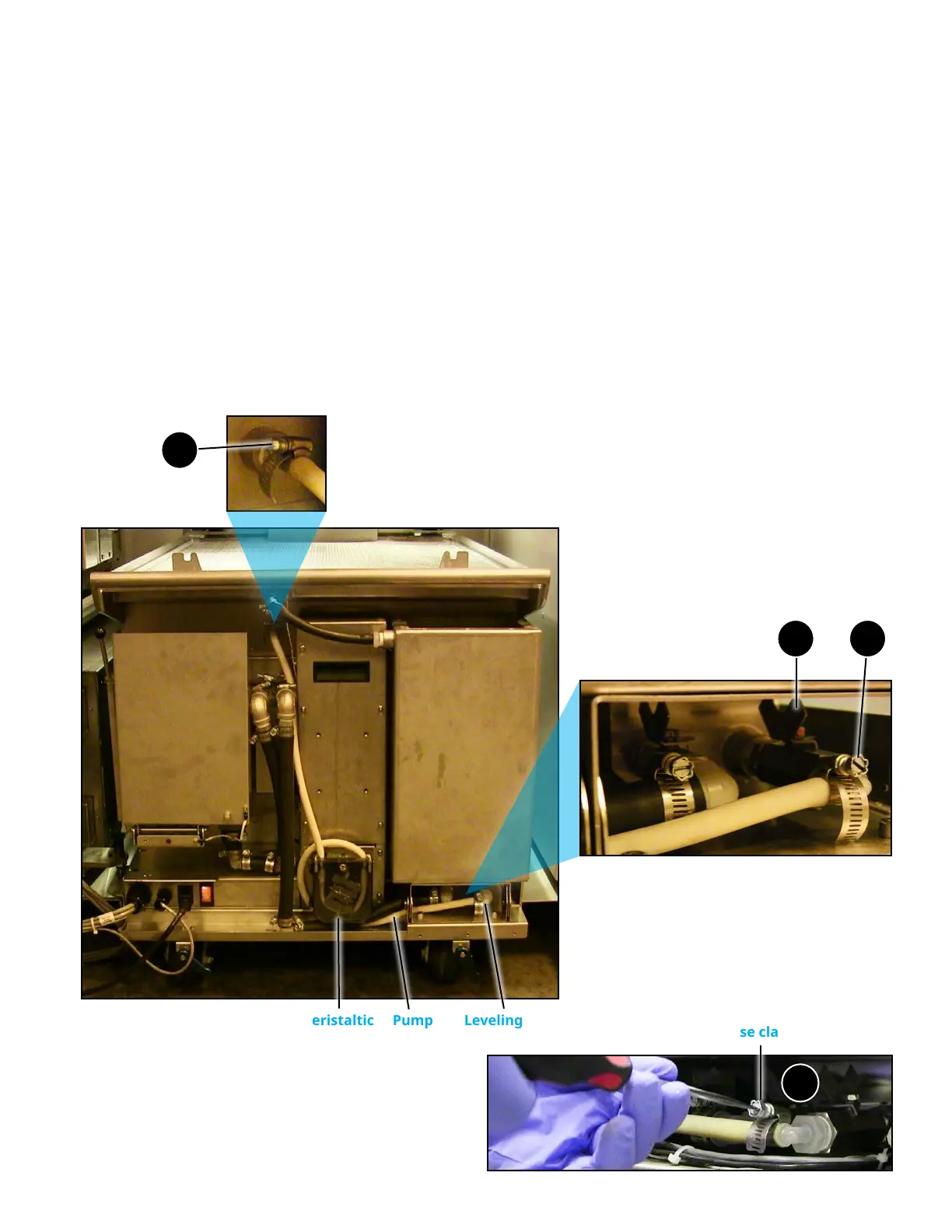3D Systems, Inc.
68
Replace the Tubing in the Parastaltic Pump
If the tubing for the pump becomes damaged or clogged, you can replace it using the following procedure.
Tools Needed:
• Paper towels
• Wire tie snips
• Wire (zip) ties
• Nitrile gloves
• Flathead screwdriver
• Receptacle to catch excess print material from tubing (i.e., a Tupperware container)
Procedure:
1. Note the routing of the hose on the MDM. You will need to reinstall it as it exists on your MDM. The routing of your hose
may differ from some of the pictures below.
2. Tighten the reservoir connection valve (1) by turning it clockwise to stop the ow of print material.
3. Loosen the two hose clamps from the valves using a athead screwdriver. (2)
Peristaltic
Pump
Pump
Tubing
Leveling Reservoir
Pump Connection
MDM Showing Pump Tubing
MDM Pump
Connection
Hose clamp
1 2
2
2
