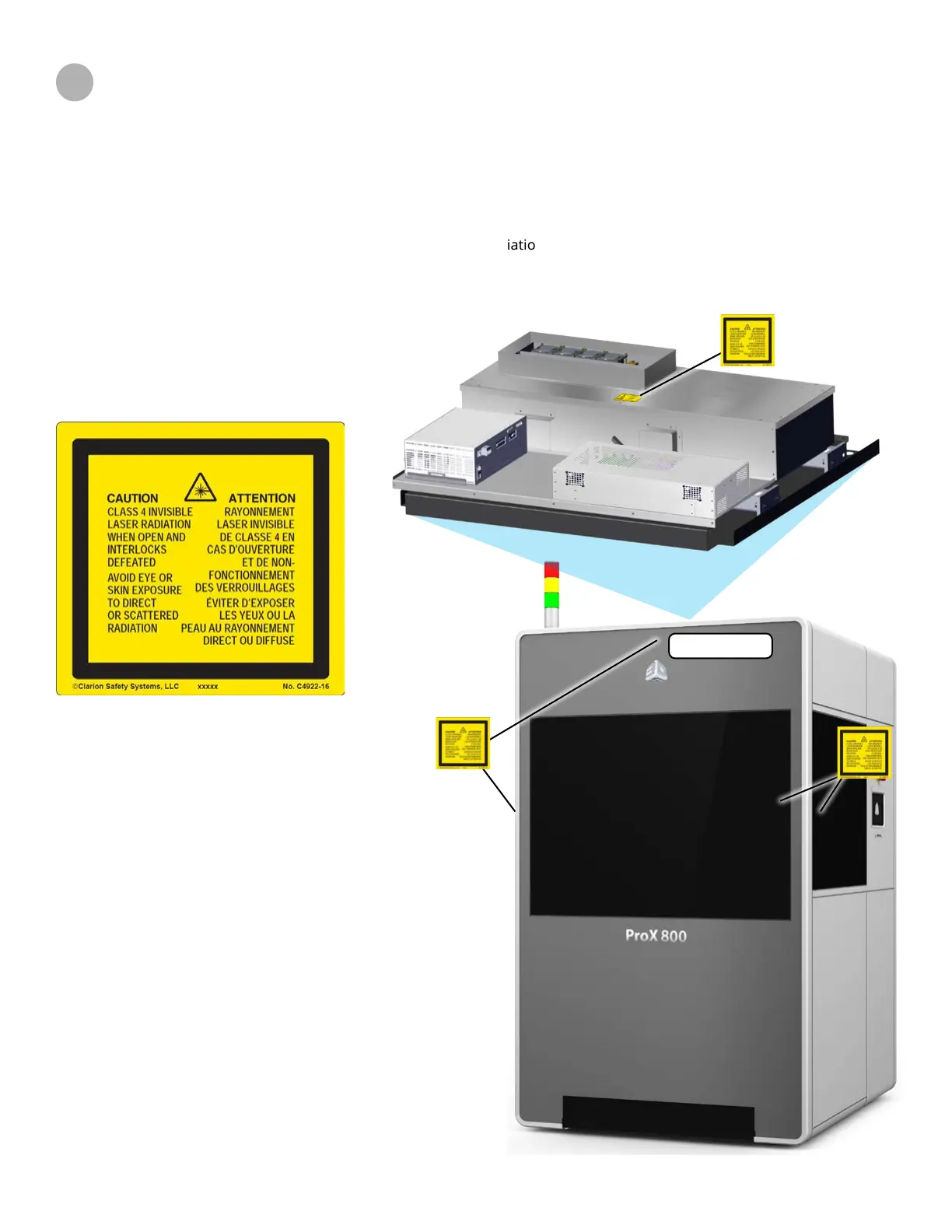3D Systems, Inc.
9
SAFETY LABELS AND INTERLOCKS
Laser safety labels are located at system entry locations which are indicated below. An interlock is located close to each label.
6
LASER SAFETY WARNING LABELS
Laser safety warning labels for the ProX 800 are located at system locations which are indicated above.
SAFETY INTERLOCK SWITCHES
Safety interlock switches protect the user from possible UV Laser radiation exposure when certain doors or panels are opened.
Safety Interlocks are located behind the safety warning labels.
(Behind door)
Laser safety labels on ProX 800
Laser safety label on cover of printhead
(On left side)
