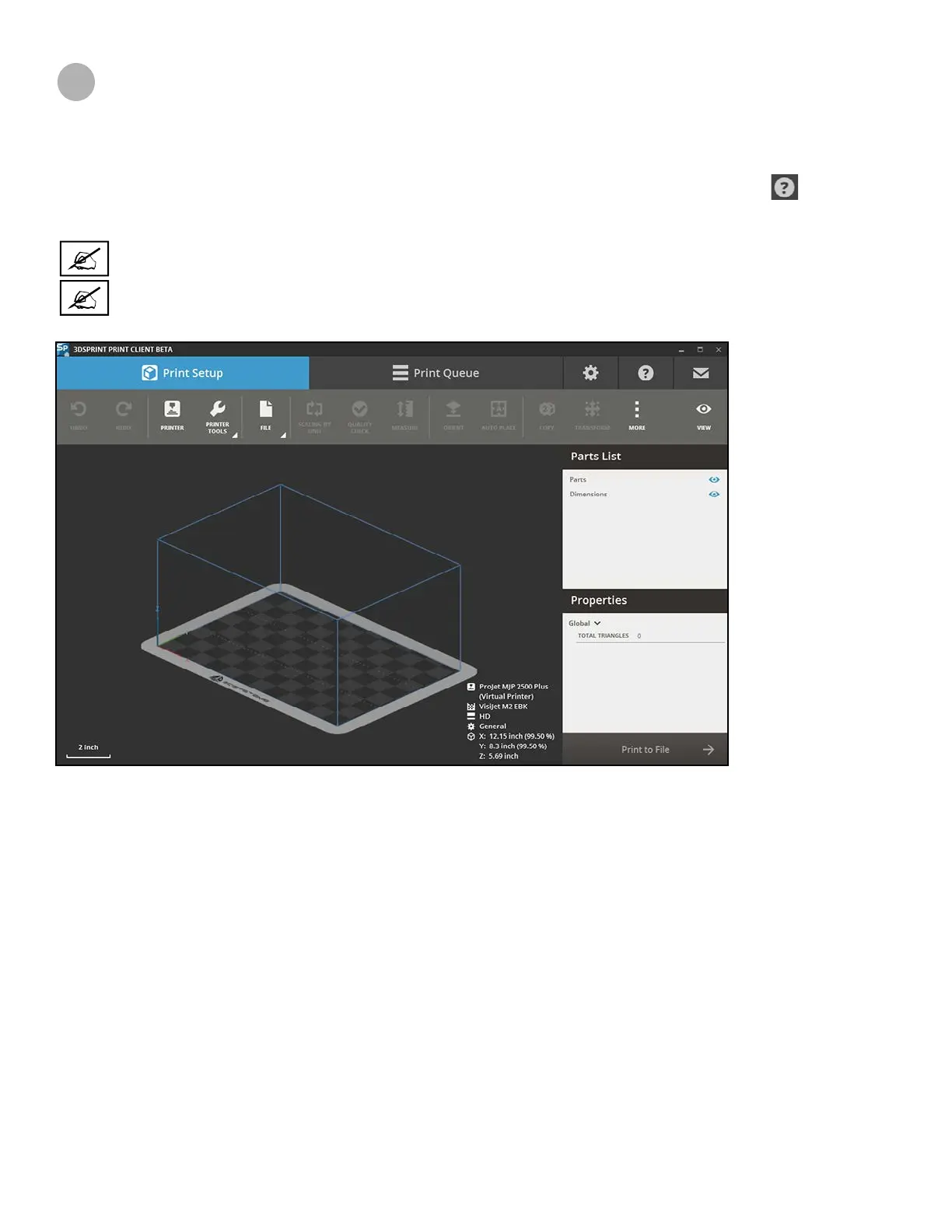3D Systems, Inc.
47
3D SPRINT 2.5 SOFTWARE OVERVIEW
3D SPRINT
TM
is the 3D Systems’ software application used for preparing CAD models to be printed on an SLA printer. It is
installed on a standalone computer which is provided by the customer. Double-click the 3D SPRINT icon on your computer/
laptop, or select it from your list of available programs loaded on your computer. For detailed information on the features of 3D
SPRINT, as well as user guides for part preparation, you can access the full help document by clicking on the
icon inside
the 3D SPRINT software.
NOTE: If you do not have 3D SPRINT loaded on your computer you can obtain a copy at http://
infocenter.3dsystems.com/product-library/prox-800#software-downloads.
NOTE: Although there are QC styles in 3D SPRINT, it will not currently generate good QC parts. For printing with
QC styles, revert to using 3D Manage software until the next version of 3D SPRINT is available.
11
3D Sprint Home Screen
