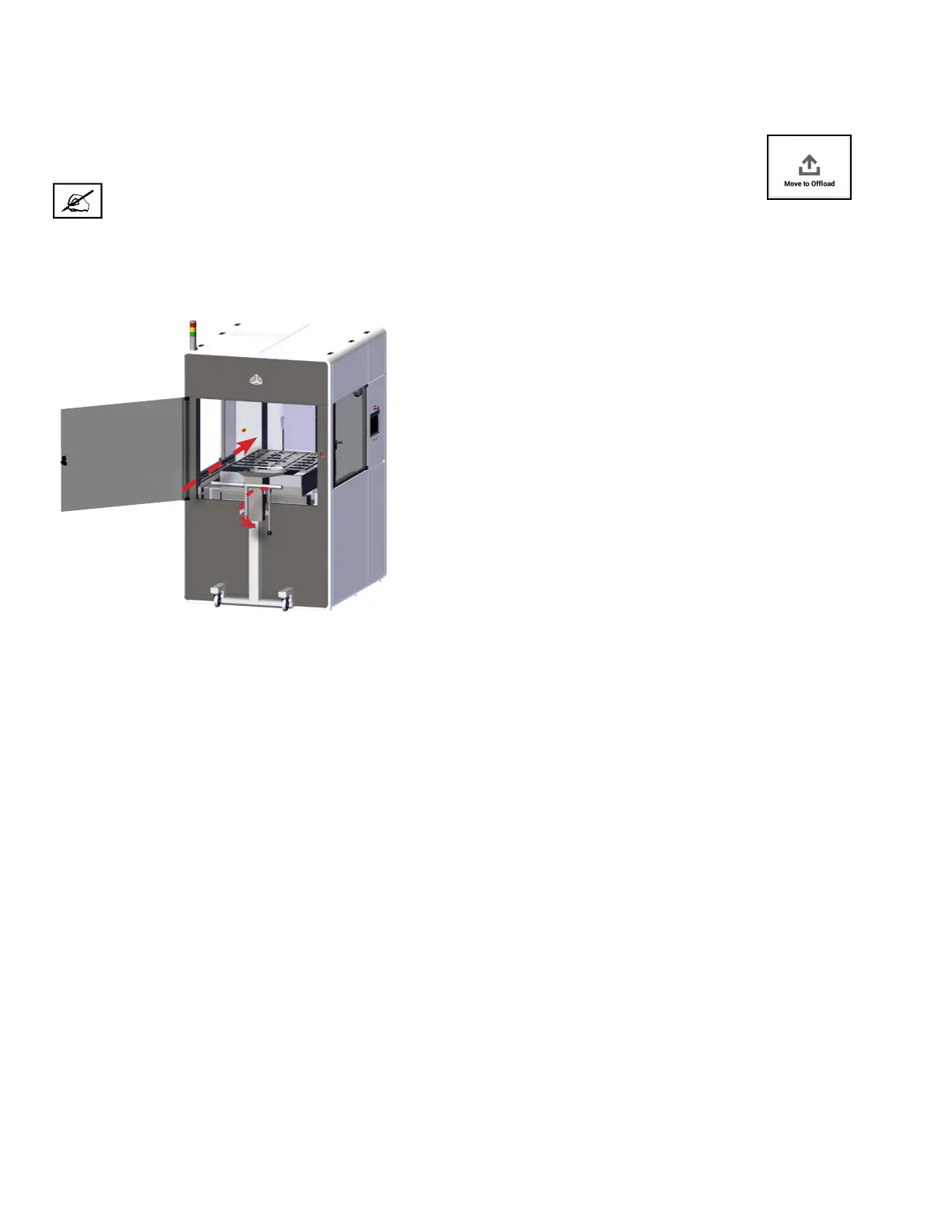3D Systems, Inc.
61
INSTALLATION OF PRINT PLATFORM WITH OFFLOAD CART
Verify that the MDM is installed in the printer before starting this process. Wear nitrile gloves when handling the print pad to
prevent material exposure to your skin.
1. Verify that the elevator is at its ooad position. If necessary, move it to its ooad position by selecting
the Move to Ooad button on the Elevator/Leveler screen under the Tools menu.
2. Lower the print platform onto the elevator forks by pulling lever on the ooad cart down.
3. Perform steps 2-5 on the previous page.
NOTE: If this is right after a build, you may get the warning message, “Print applicator is not
at home position.” If so, press Print Applicator > Move to Home.
Pull adjustment lever down