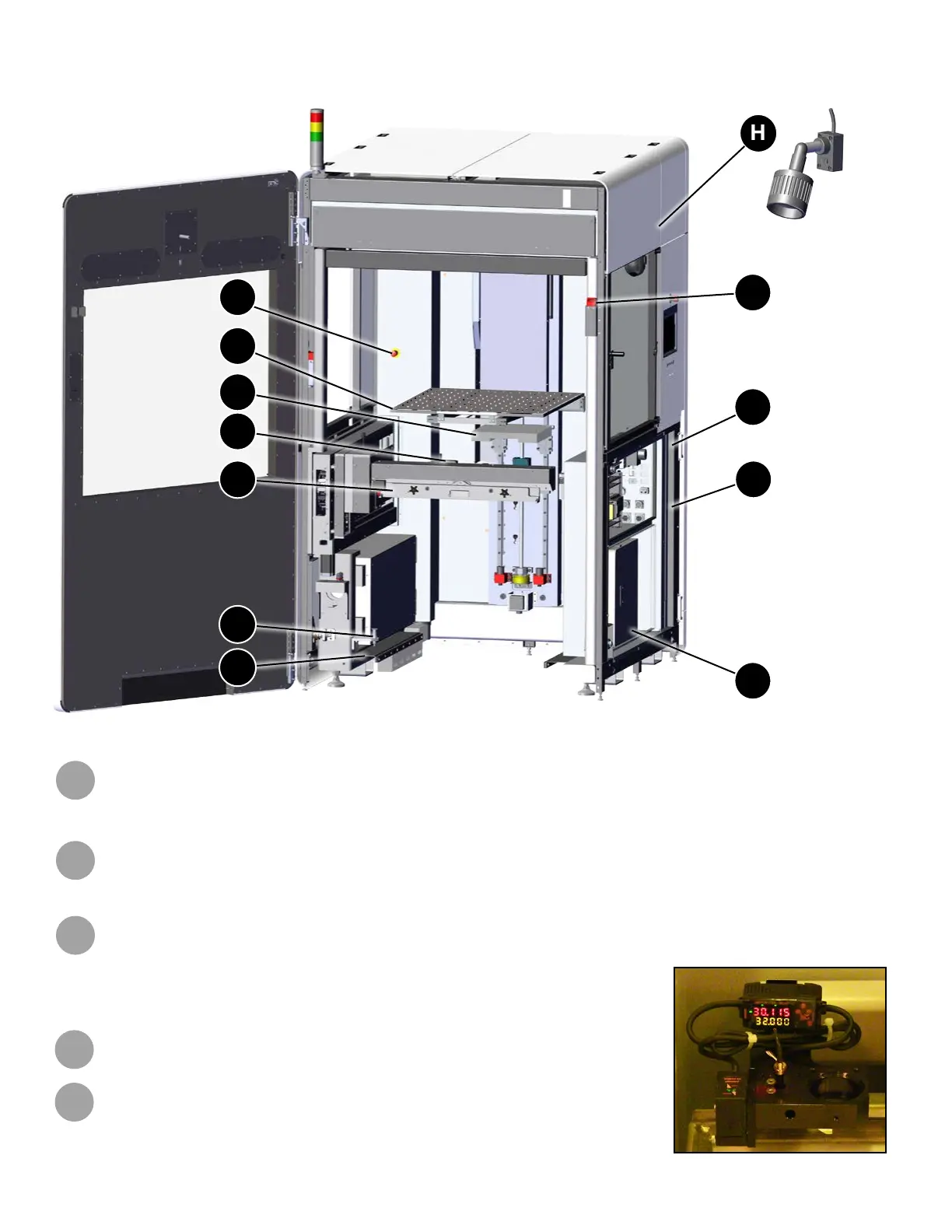3D Systems, Inc.
18
ProX 800 Printer - Inside View
E-Stop: The E-Stop immediately disables all motion controls and the laser, rendering them safe. After being pressed,
it remains in the closed state until it is manually returned to the open state by pulling the red knob and turning it
clockwise.
Print Pad: The print pad is a removable platform on which parts are printed. The Elevator (See letter “C”) raises
and lowers the print pad. For instructions on installing and removing the print pad, refer to the section “Print Pad
Installation” on page 60.
Elevator: The elevator is responsible for raising and lowering the print pad. This controls the Z-Axis component of the
A
B
C
J
I
H
A
B
C
D
E
F
G
K
L
Both inner and outer
electrical panels are
removed
printing process and can be manually controlled through the touchscreen. Refer
to the section “Elevator/Leveler Settings Screen” on page 33 for instructions on
manually operating the elevator through the touchscreen.
Omron Sensor: This sensor indicates the material level in the MDM.
Print Applicator: The print applicator system has a Zephyr™ applicator with four
axes of motion. The y-axis moves the applicator from the front to the rear. Other
motion systems are utilized to ensure the exact amount of material is deposited,
resulting in the high part accuracy produced on this system. The applicator
system’s liquid level sensor maps the material surface by measuring the distance
D
E
Omron Sensor
Two Chamber lights inside
print chamber