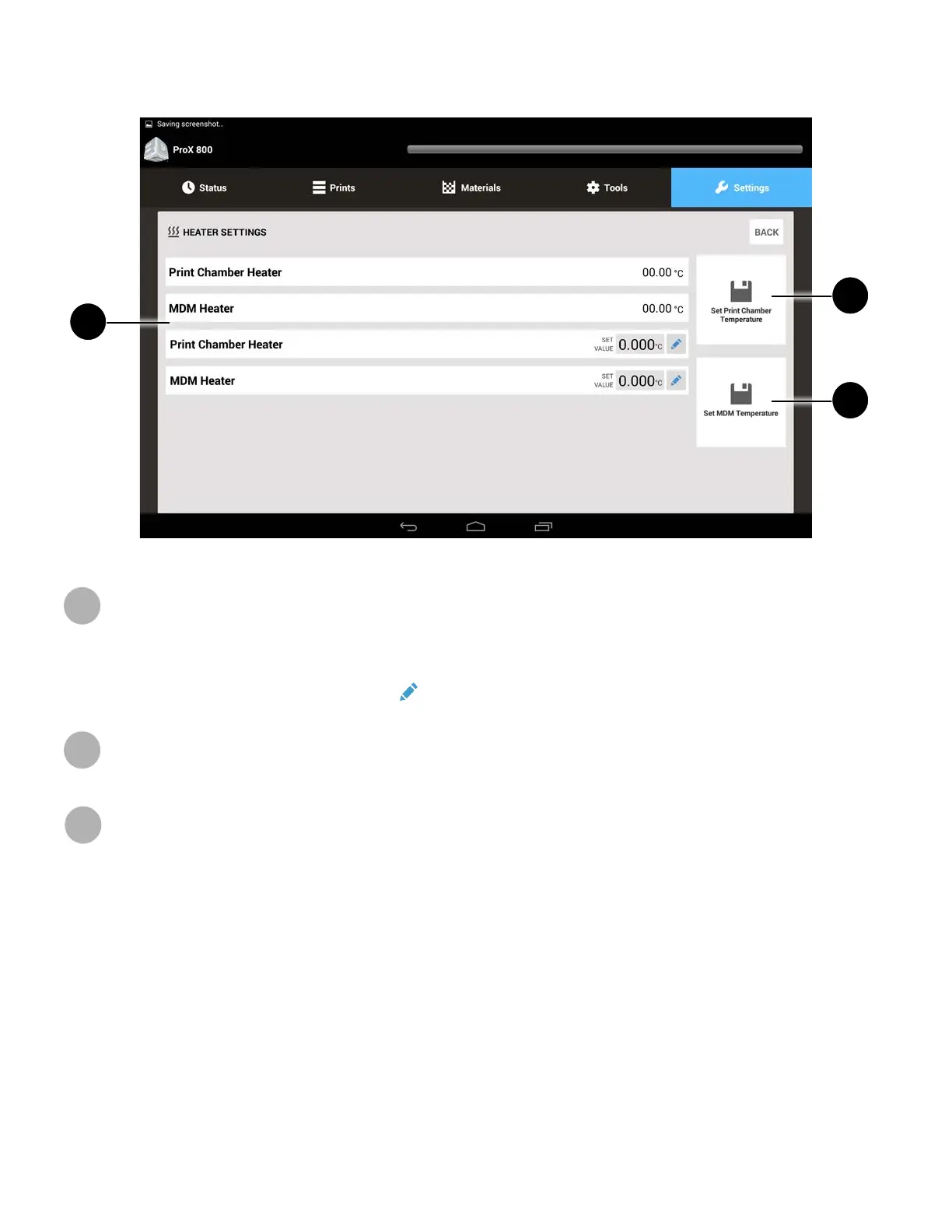3D Systems, Inc.
39
HEATER SETTINGS SCREEN
The Heater Settings screen allows the user to view and set parameters of the system heaters.
Print Chamber Heater: View the current temperature for the chamber heater.
MDM Heater: View the current temperature for the MDM heater.
Print Chamber Heater: Edit the temperature for the print chamber heater.
MDM Heater: Edit the temperature for the MDM heater.
For any eld that you need to set, press the
key to edit.
Set Print Chamber Temperature: Saves the settings for the Print Chamber Temperature
Set MDM Temperature: Saves the settings for the MDM Temperature.
A
B
C
A
B
C
