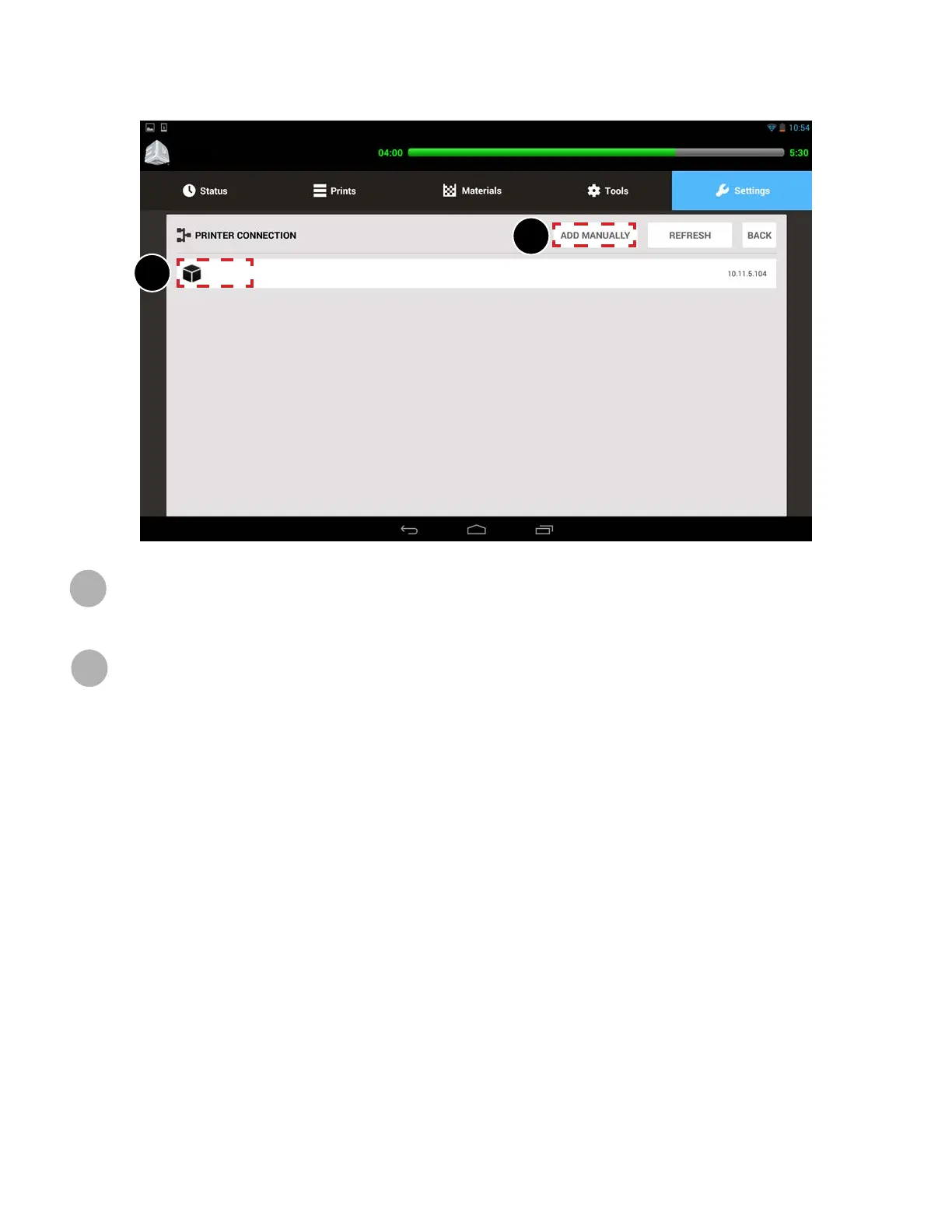3D Systems, Inc.
37
ProX 800
ProX 800
MANUAL PRINTER CONNECTION SCREEN
Your printer should already be networked correctly, in which case you will not see this screen. If it becomes necessary to set the
network connection up manually, the Settings tab will appear after you launch the Print3D Pro application.
Press the ADD MANUALLY button. You will be prompted to enter the IP address for your printer. The address will
vary, depending on your setup. If you do not know your address, contact your systems administrator.
Enter the correct address into the eld and press ADD.
Your printer will appear in the list. Press the name of the printer to continue launching Print3D Pro
A
B
B
A