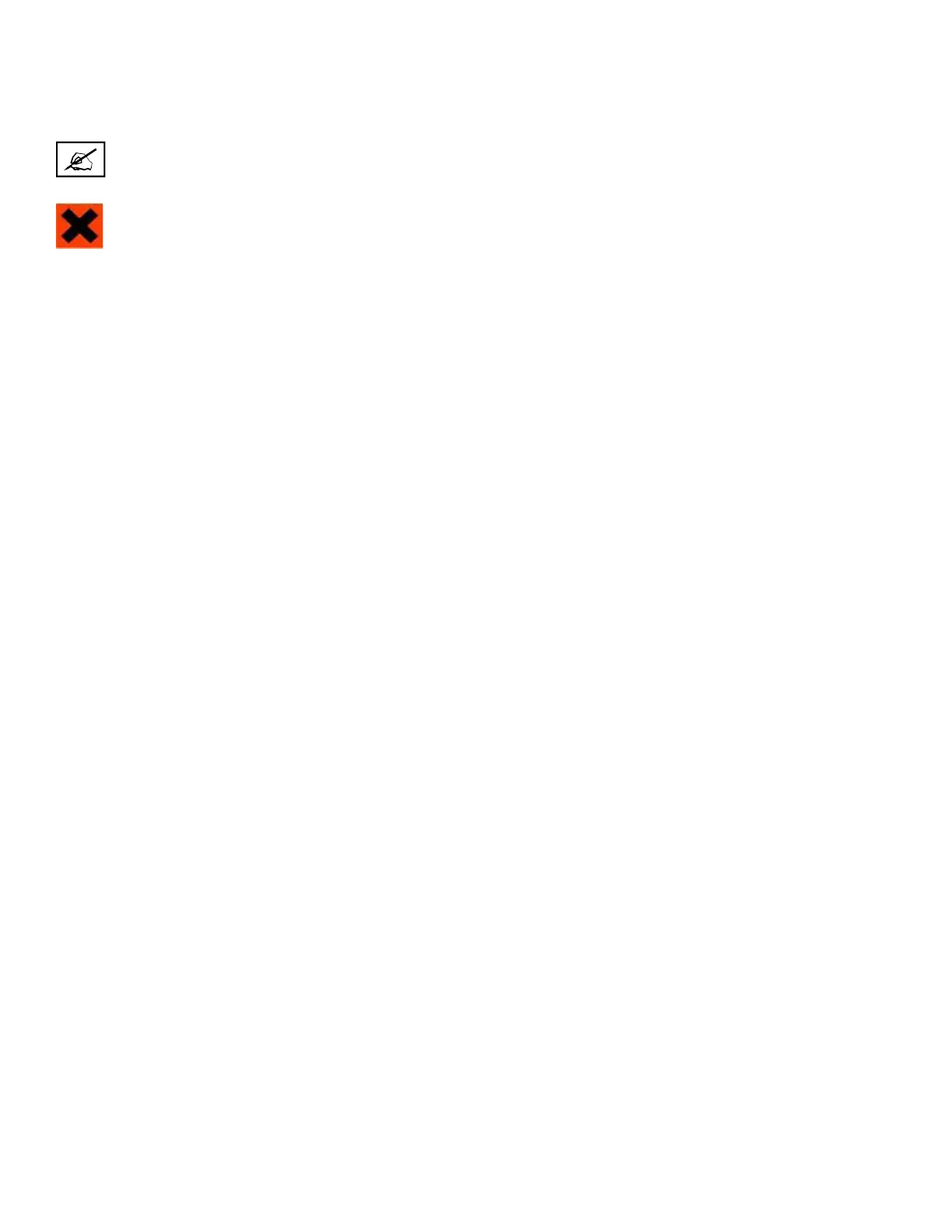3D Systems, Inc.
53
MATERIAL CONTAINER REMOVAL
When a material rell container needs to be replaced with a new one, perform the following procedure. For illustrations, refer
to the section “Material Container Removal” on page 53.
NOTE: It is important to verify the type of material currently in the MDM before proceeding with these steps.
IRRITANT! Wear protective clothing, disposable nitrile gloves, and goggles, while performing the following
steps:
1. Retrieve the original vent cap for the current material container and fasten it tightly on the vent hole to prevent the
material from leaking out when removed.
2. Pull down on the MDM release lever, until it is at a 45° angle from the vertical position.
3. Push the container release button.
4. Lift the material container out of the material bin. Dispose of the container according to local regulations.
5. Wipe any material spills from the bin, MDM, and oor with isopropyl alcohol and paper towels.