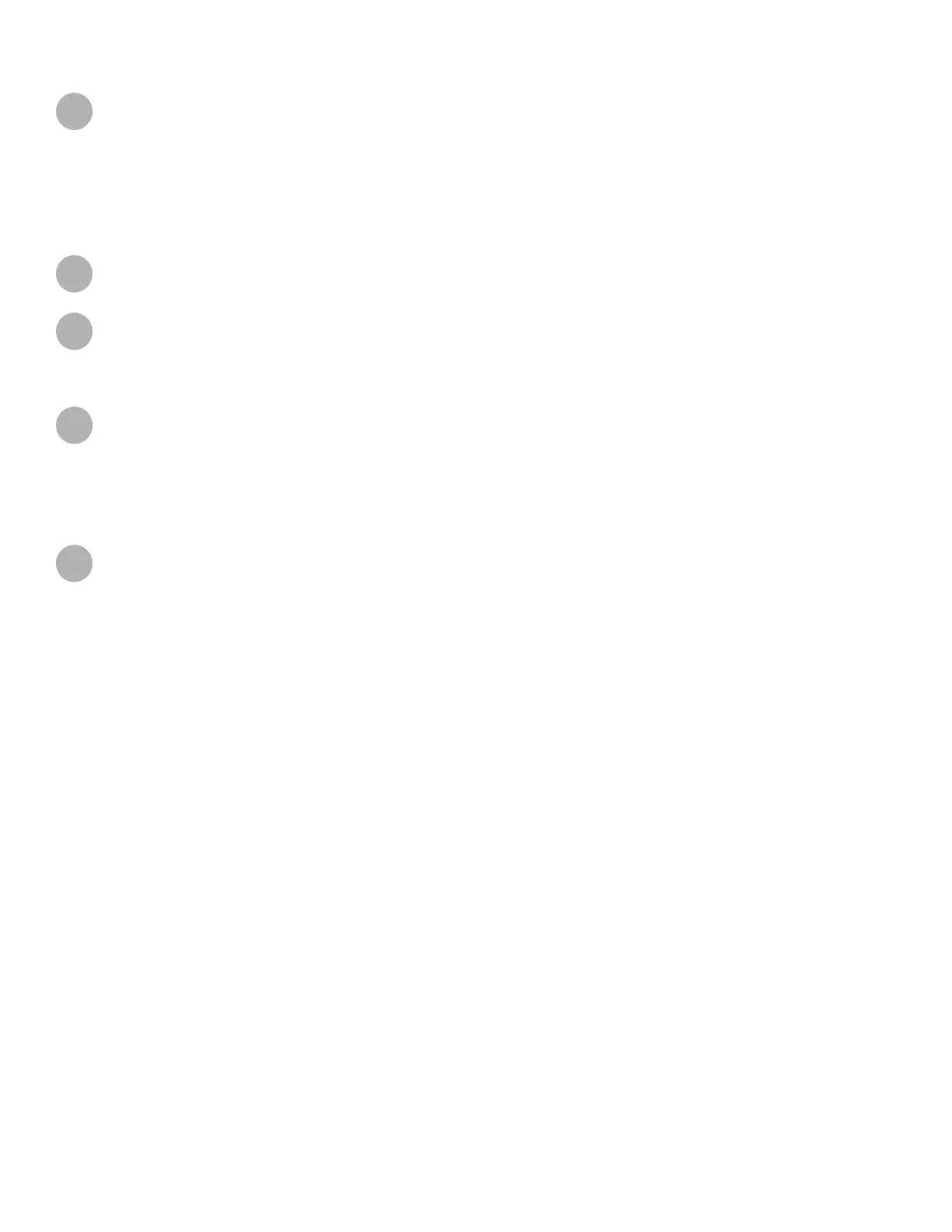3D Systems, Inc.
4
Reboot the Computer .................................................................................70
TROUBLESHOOTING ..................................................................................71
Power Outages..........................................................................................71
ProX 800 Printer Shutdown ...............................................................................71
Error Symptoms and Other Problems ......................................................................71
Power Panel Connections Placard..........................................................................72
Power Panel Layout Placard...............................................................................73
Electrical Block Diagram Placard ...........................................................................74
Chamber Controller Placard...............................................................................75
CUSTOMER SUPPORT .................................................................................76
Customer Support Hotline ................................................................................76
SERVICE .............................................................................................76
General ................................................................................................76
Laser...................................................................................................76
UV Radiation .........................................................................................76
LEGAL NOTICES ......................................................................................77
Copyright and Corporate Identity ..........................................................................77
FCC Notice ..............................................................................................77
Radio Frequency Transmission ............................................................................77
EC DECLARATION OF CONFORMITY .....................................................................78
GLOSSARY ...........................................................................................79
17
18
19
15
16