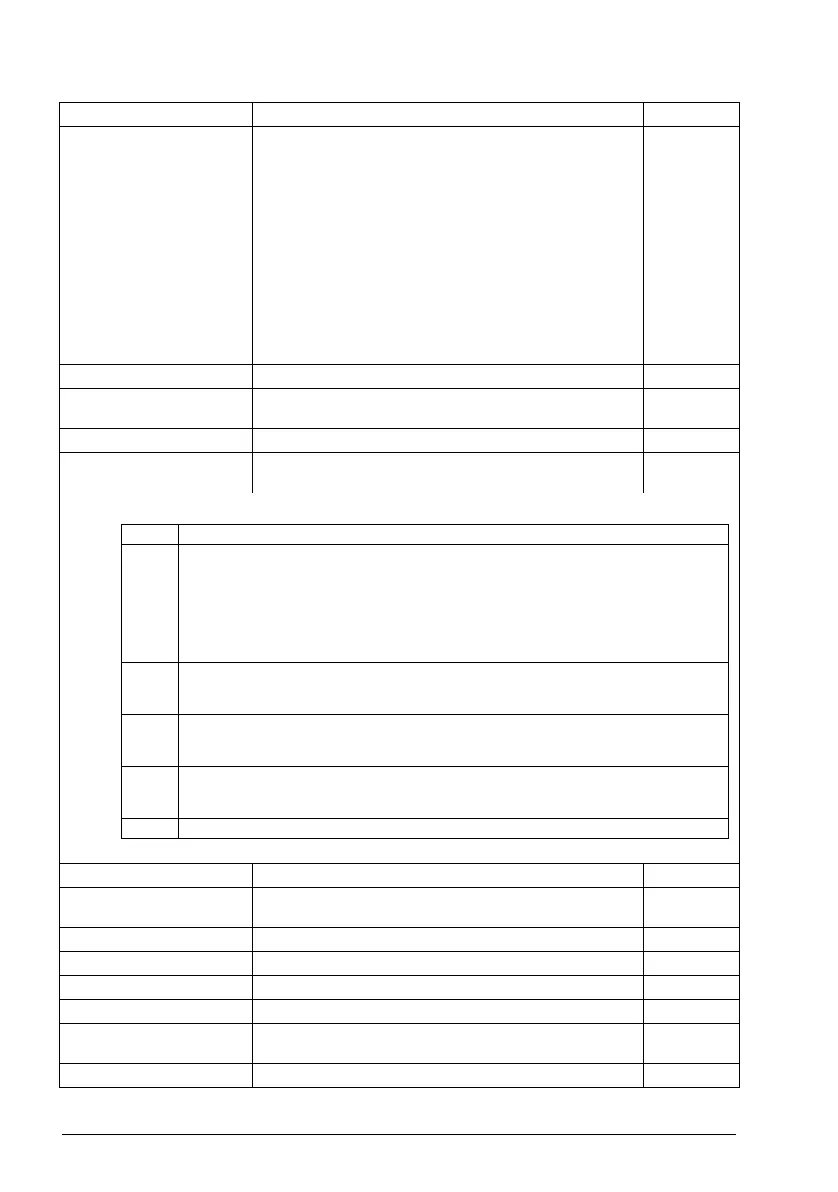318 Parameters
33.30 Edge counter 1
actual
Actual present value of signal edge counter 1.
The counter is incremented every time the signal selected by
parameter 33.33 Edge counter 1 source switches on or off (or
either, depending on the setting of 33.32 Edge counter 1
function). A divisor may be applied to the count (see 33.34
Edge counter 1 divider).
When the counter exceeds the limit set by 33.31 Edge
counter 1 warn limit, bit 2 of 33.01 Counter status is set to 1.
The warning specified by 33.35 Edge counter 1 warn
message is also given if enabled by 33.32 Edge counter 1
function.
The counter can be reset from the Drive composer PC tool, or
from the control panel by keeping Reset depressed for over 3
seconds.
-
0…4294967295 Actual present value of signal edge counter 1. -
33.31 Edge counter 1
warn limit
Sets the warning limit for signal edge counter 1. 0
0…4294967295 Warning limit for signal edge counter 1. -
33.32 Edge counter 1
function
Configures signal edge counter 1. 0000b
0000b…1111b Edge counter 1 configuration word. 1 = 1
33.33 Edge counter 1
source
Selects the signal to be monitored by signal edge counter 1. False
False Constant 0. 0
True Constant 1. 1
RO1 Bit 0 of 10.21 RO status (page 188). 2
Other [bit] Source selection (see Terms and abbreviations on page 148). -
33.34 Edge counter 1
divider
Defines a divisor for signal edge counter 1. Determines how
many signal edges increment the counter by 1.
1
1…4294967295 Divisor for signal edge counter 1. -
No. Name/Value Description Def/FbEq16
Bit Function
0 Counter mode
0 = Loop: When the limit is reached, the counter is reset. The counter status (bit 2 of
33.01) switches to 1 and remains so until the counter is again incremented. The warning
(if enabled) stays active for at least 10 seconds.
1 = Saturate: When the limit is reached, the counter status (bit 2 of 33.01) switches to 1,
and remains so until 33.30 is reset. The warning (if enabled) also stays active until 33.30
is reset.
1 Warning enable
0 = Disable: No warning is given when the limit is reached
1 = Enable: A warning (see 33.35) is given when the limit is reached
2 Count rising edges
0 = Disable: Rising edges are not counted
1 = Enable: Rising edges are counted
3 Count falling edges
0 = Disable: Falling edges are not counted
1 = Enable: Falling edges are counted
4…15 Reserved
