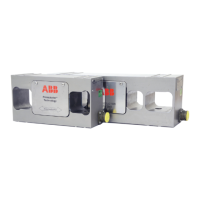Tension Electronics PFEA113, User Manual
Section 2.4.2 Mounting the Tension Electronics PFEA113
3BSE029382R0101 Rev C 2-5
2.4.2 Mounting the Tension Electronics PFEA113
2.4.2.1 IP 65-version (NEMA 4)
The electronic unit is delivered in an enclosure intended for wall mounting.
When choosing a place for installation, make sure that there is enough space to open the
enclosure lid fully. Also check that there is enough working space in front of the enclosure.
The enclosure is fitted with 13 cable glands.
Figure 2-4. Installation Dimensions
Connect the cables to terminals according cable diagrams in Appendix (B, C, D, E, F or G)
depending on installed load cell type.
NOTE
Do not connect solid conductors to terminals. Do not crimp pins to stranded
cores.
NOTE
The incoming mains voltage must be provided with fuses and a means of
disconnection outside the tension electronics.
1 x for cable 6-12 [0.23”-0.47”]
Enclosure threaded for NPT-1/2”
3 x for cable 10-14 [0.39”-0.55”]
9 x for cable 6-12 [0.23”-0.47”]
mm [inch]
Note.To fulfill UL-requirements, the cable
gland for mains supply cable must be
replaced with an UL-listed metal fitting.
