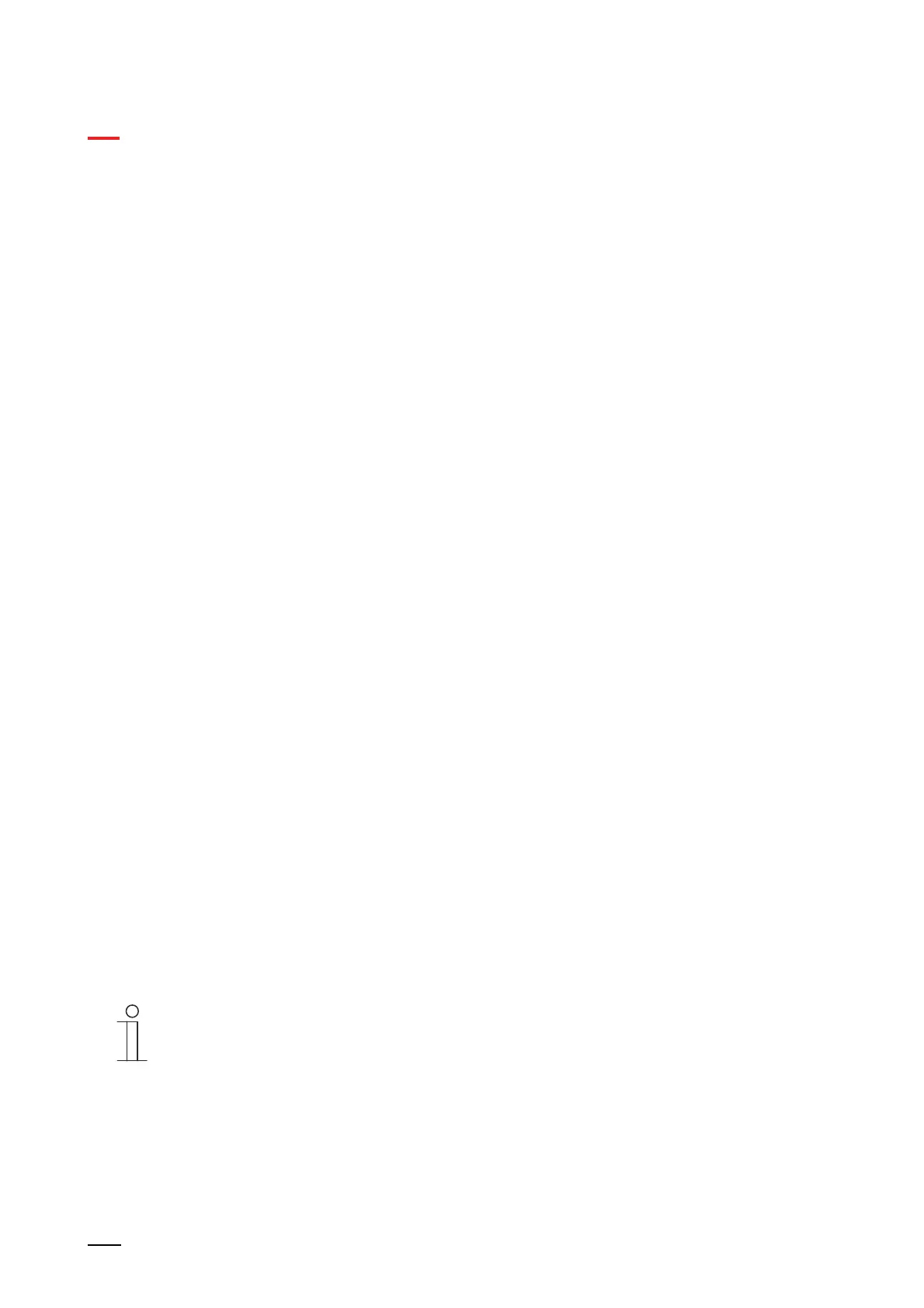KNX control elements and application parameters
"Scene" control element
Product manual 2CKA001473B5343
165
Background for scene x - picture
Options: None
Afternoon
At home
Breakfast
Cleaning
Coming home
Cooking
Dinner
Evening
Guests
Holidays
Leaving
Listening to music
Morning
Party
Reading
Relaxing
Sleeping
Scene
TV
Working
User defined 1
User defined 2
User defined 3
User defined 4
User defined 5
Specifies a picture for the background of scene x.
Background for scene x - icon
Options: <Icon>
Specifies an icon for the background of scene x.
Notice
How many "Background for scene x" parameters are available depends on the
setting of the "Number of scenes [1 - 10]" parameter.
10.11.13 Saving scene x with a long press
Options: Deactivated
Activated
The parameter is used to specify whether the scene x can be saved only with a long press of