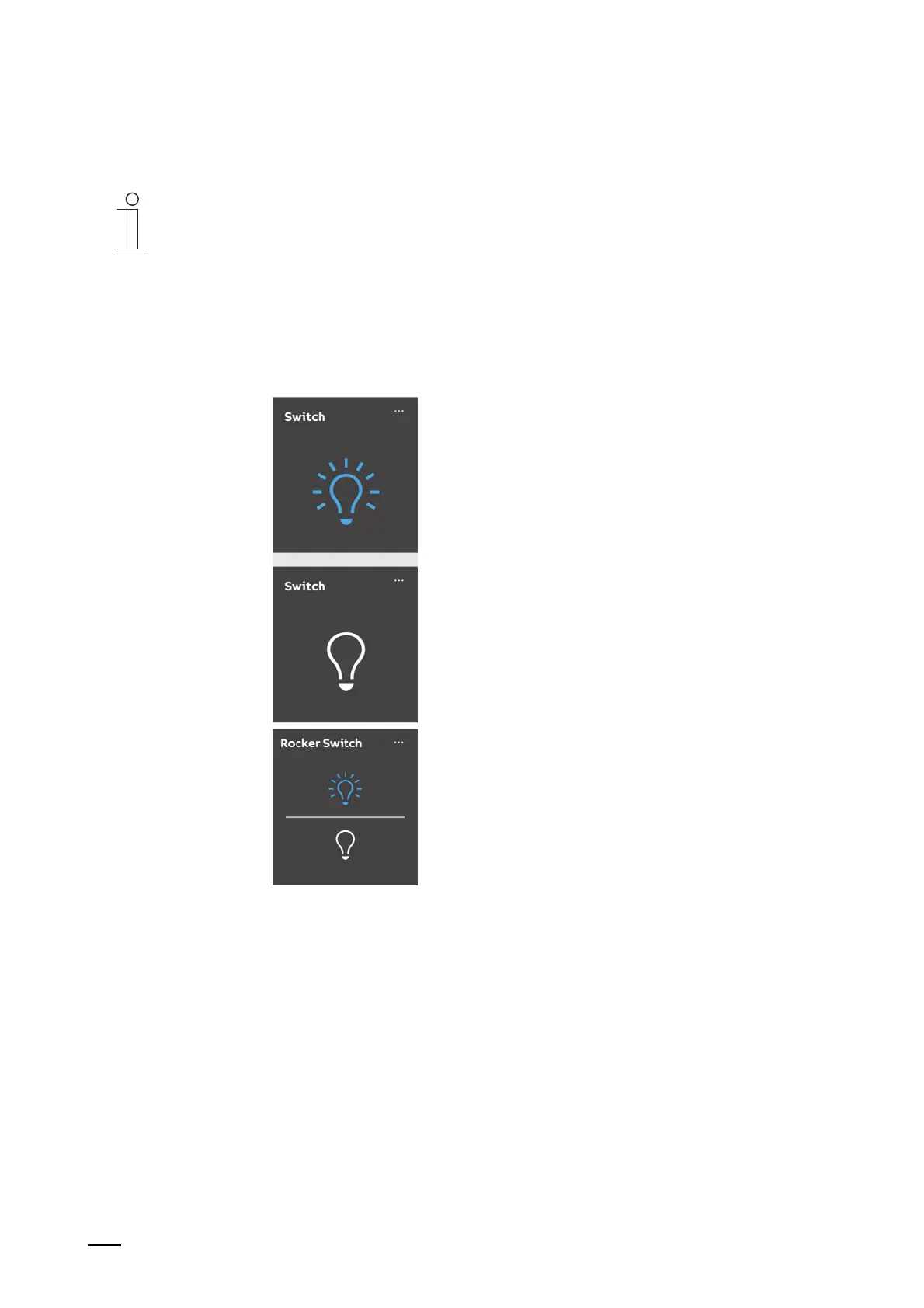Operation
Product manual 2CKA001473B5343
311
12.2.3 Adjustable control elements
Notice
The basic versions described here can be further adjusted.
Push-buttons (basic version)
Simple switches can be implemented with push-buttons. This makes light switches or switches
for simple switching processes based on push-buttons possible.
Control element Status Function
Switch
When operated, a changeover push-button
sends out one of two values alternately and
changes between two statuses (e.g. "On"
and "Off").
Rocker switch
A neutral push-button with rocker function
when actuated on the top or bottom side of
the rocker sends out a switching telegram.
A differentiation is made between whether
the rocker is actuated on the top or on the
bottom side.
This allows one of two versions of a function
to be selected.
The icons represent the function of the
rocker switch.
A neutral push-button with rocker function
can be used to call up two different scenes
for example (in the example: "Presence" or
"Absence").