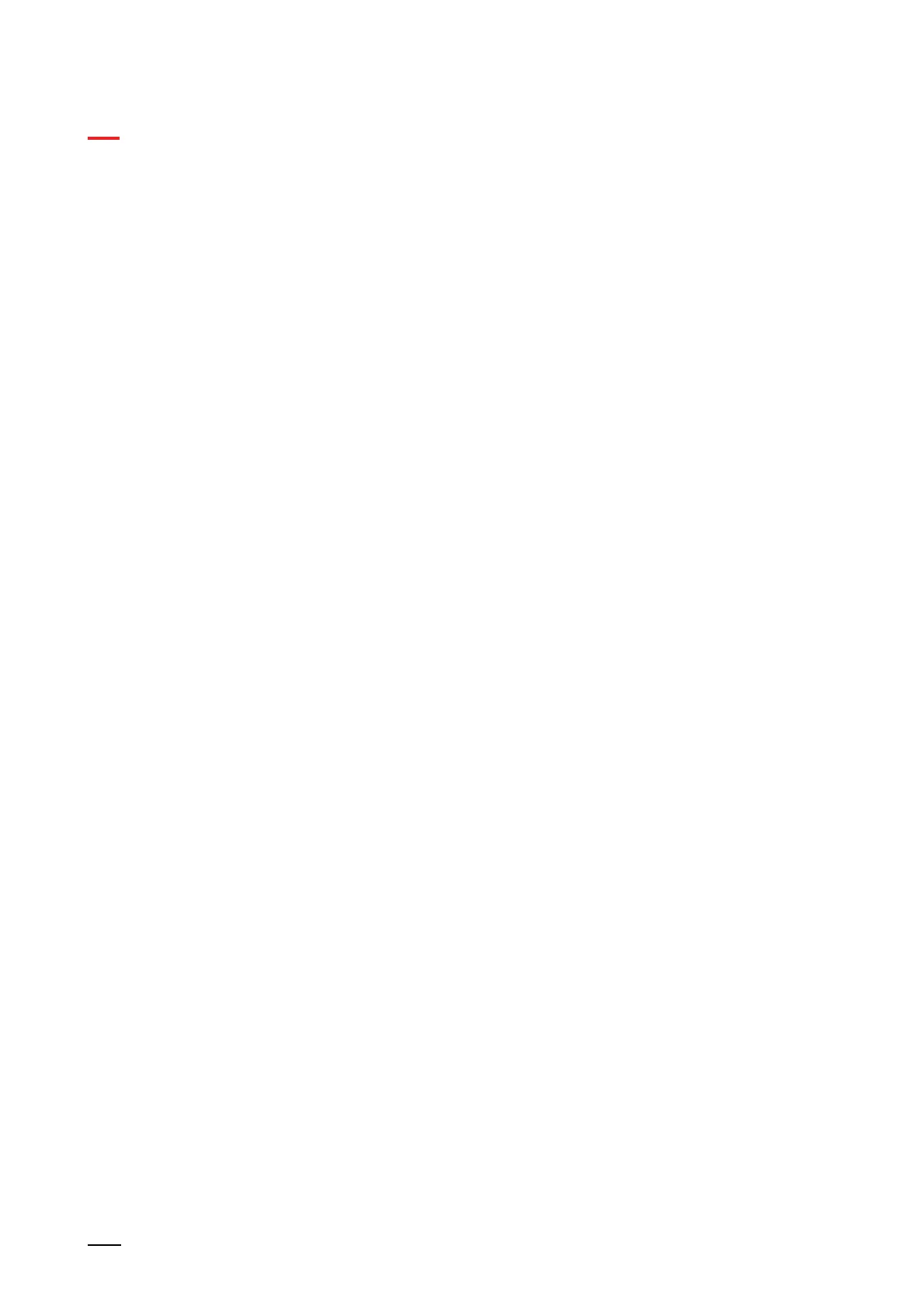KNX control elements and application parameters
"Display" control element
Product manual 2CKA001473B5343
173
10.13.6 Type of display element — Status display — Object type
Options: 1 bit
1-byte value [0 - 255]
Parameter "Object type" is used to specify the size of the communication object.
– 1 bit: Status commands are sent with 1 bit (0 or 1). The following supplementary parameters
are available:
Type of status display:
Options: Text
Icon
The parameter is used to specify whether a text or an icon is displayed.
– Text: The following supplementary parameters are available:
Text for value 0:
Options: <Text>
The parameter is used to specify the text that is displayed for value 0.
The length of the text is limited to 60 characters.
Text for value 1:
Options: <Text>
The parameter is used to specify the text that is displayed for value 1.
The length of the text is limited to 60 characters.
– Icon: The following supplementary parameters are available:
Icon for value 0:
Options: <Icon>
The parameter is used to specify the icon that is displayed for value 0.
Icon for value 1:
Options: <Icon>
The parameter is used to specify the icon that is displayed for value 1.
