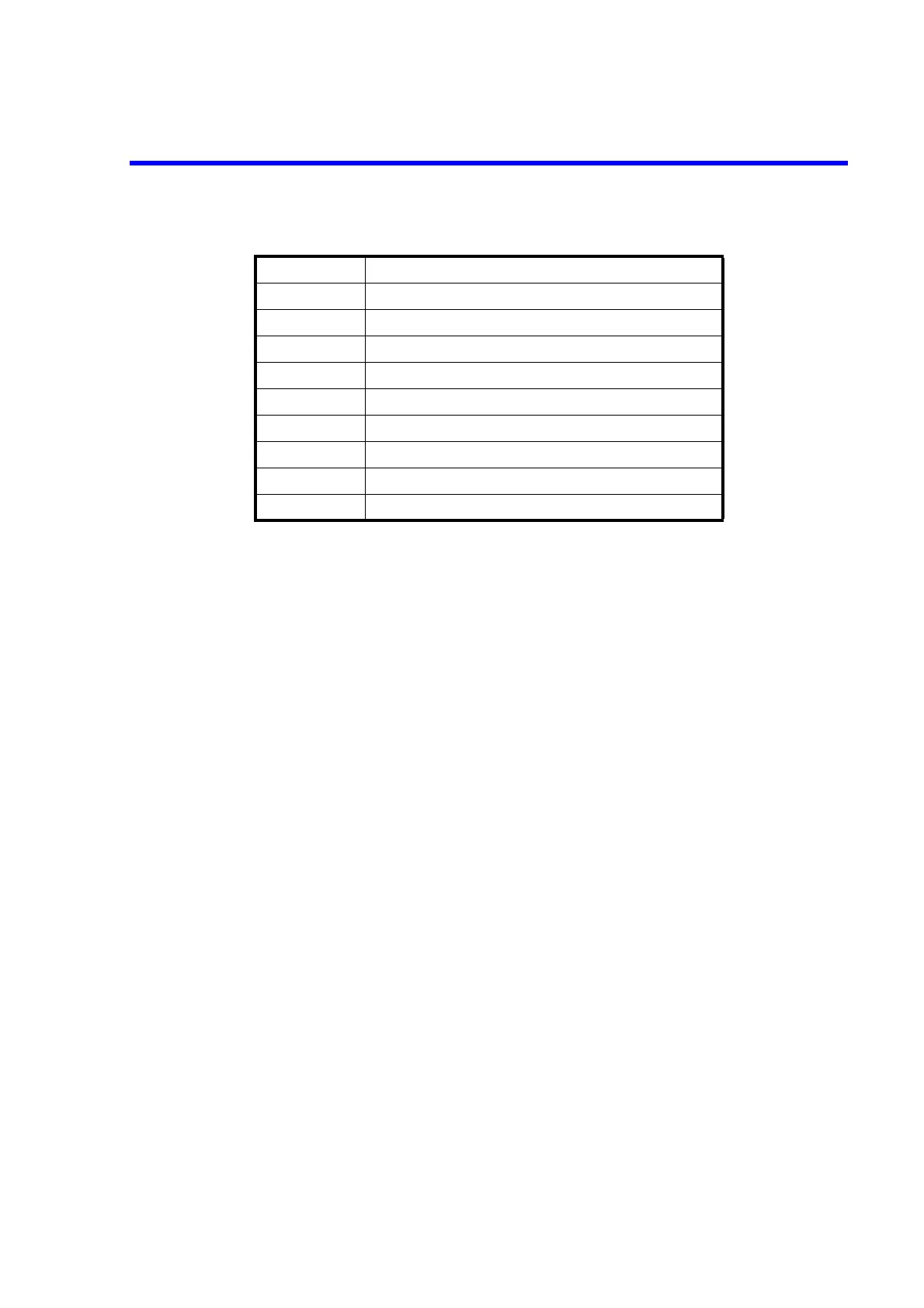7351 Series Digital Multimeter Operation Manual
8.11 Error Message List
8-24
If the error cannot be fixed by the described solution, contact an ADC CORPORATION sales representative
this instrument.
Solution1 Set the correct function.
Solution2 Check the USB cable connection.
Solution3 Calibrate according to the correct procedure.
Solution4 Perform the ZERO cancellation.
Solution5 Send the correct command.
Solution6 Check the settings.
Solution7 Re-calibrate.
Solution8 Re-set.
Solution9 Read out the error queue.
Solution10 Check the RS-232 cable connection
