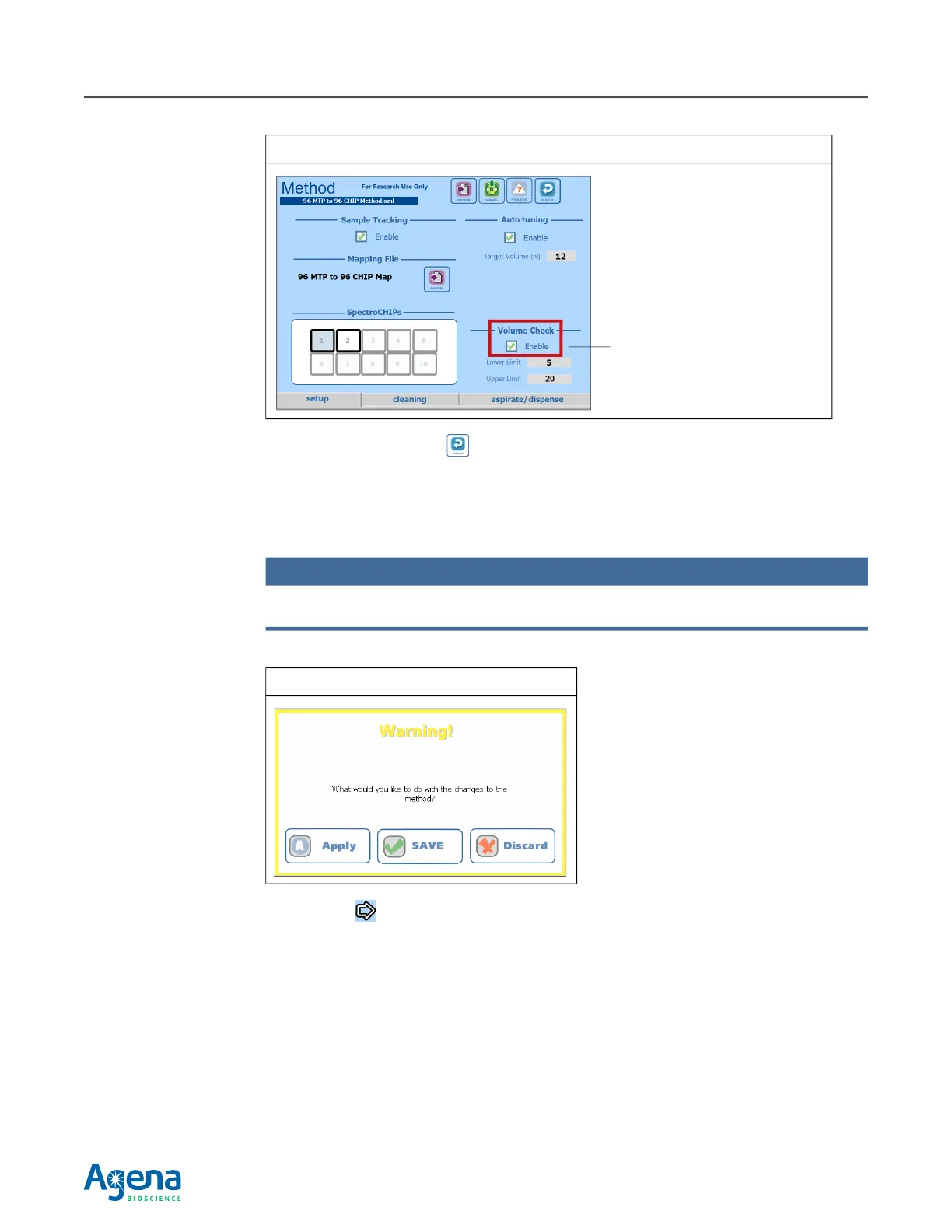Appendix B Manually Adjusting Dispense Speed 133
USG-CUS-059 Rev05MassARRAY® Nanodispenser RS1000 v2.1 User Guide
For Research Use Only. Not for use in diagnostic procedures.
9. Tap the BACK button in the Methods screen.
10. Tap Apply in the warning message that appears (Figure B.4).
This loads the modified settings (in this case, volume check disabled) to instrument
memory and they take effect for the rest of the run.
NOTE
You must select Apply in the warning message, otherwise volume check will not be disabled.
Once volume check is disabled during a run, it cannot be turned back on.
11. Tap run in the Transfer screen to continue the run.
Figure B.3 Disable Volume Checking
Figure B.4 Warning Message
Clear this check box
Note: This example shows
sample tracking disabled. If you
have it enabled, leave it that way.