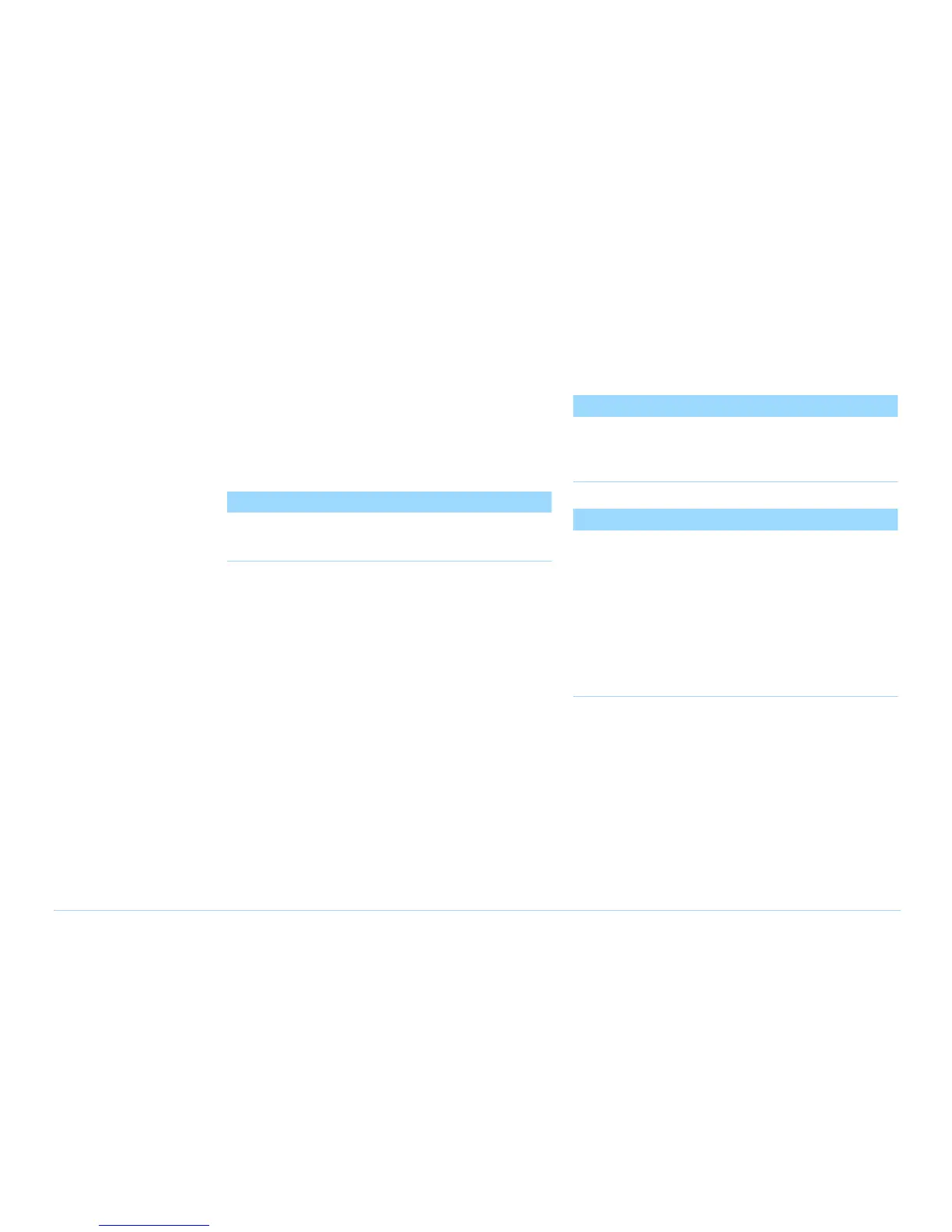© Agilent Technologies 2001–2003 Agilent 3070 System Installation Manual (MS Windows Version) 1-37
Chapter 1: MS Windows System Installation Procedure: Verifying the Vacuum Subsystem
d At the prompt, alternately enter:
• faon
• faoff
Otherwise, use a voltmeter to verify that the 24-volt
dc can be switched to all terminal pairs of the
auxiliary connector (J3) on the System Card. See
Figure 1-15 on page 1-38 for the relay wiring block
diagram.
NOTE
Early 317x and 3070 systems used external
vacuum solenoids.
Troubleshooting
If the vacuum control will not work, check:
■ If the vacuum source is turned on.
■ If the compressed air supply is turned on.
■ If the 24 VDC is present on the Auxiliary port
when switched on.
■ If the solenoid is operating correctly.
■ How many solenoids are being used to control the
vacuum?
■ Which Auxiliary ports are being used to control
which solenoids?
■ If external solenoids are used, which solenoids
have hoses to which vacuum ports?
■ With the testhead powered-up, look at the system
config file:
$AGILENT3070_ROOT/diagnostics/th1/config
NOTE
For more information about
$AGILENT3070_ROOT, see “The Root Directory
Environment Variable” in Chapter 2. .
NOTE
The vacuum well is normally defined in the
testplan.
The vacuum outlets are where the vacuum
connects to the test fixture on top of the testhead.
Agilent 317X and 327X testheads have two
vacuum ports – for the 327X testhead, ports 2 and
3 are reversed from the orientation shown in
Figure 1-15 on page 1-38.
• Verify that the relay <r> controls vacuum
<m> statement(s) agree(s) with the hardware:
• r=1 for Aux 1.
• r=2 for Aux 2.
• r=3 for Aux 3.
• r=4 for Aux 4.
• r=5 for Aux 5.
• m= the module vacuum port(s) connected (can
be 0; 1; 2; 3; 0,1; 2,3; 0-3).