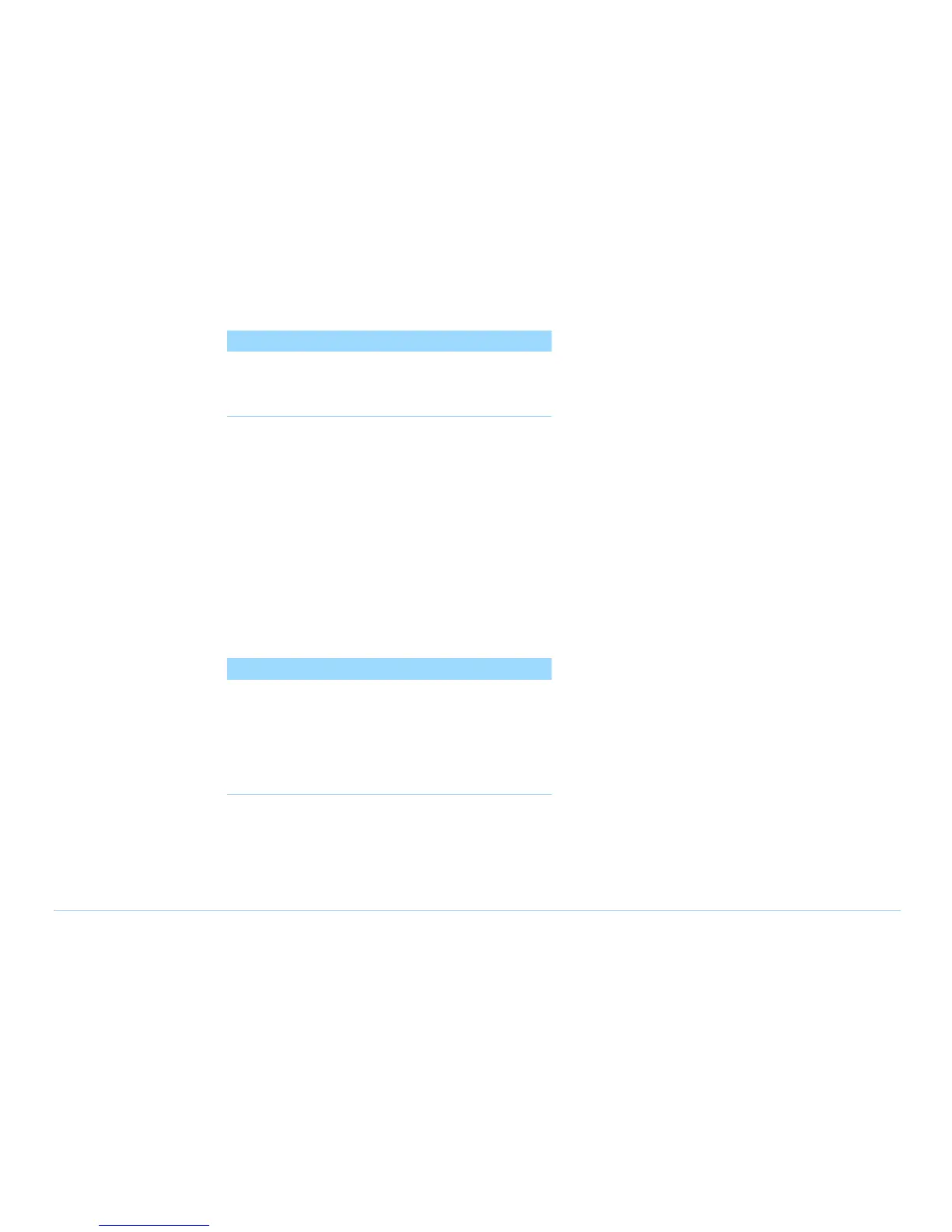© Agilent Technologies 2001–2003 Agilent 3070 System Installation Manual (MS Windows Version) 1-22
Chapter 1: MS Windows System Installation Procedure: Powering the PDU and Controller
NOTE
If the MS Windows registration key is needed, it
can be found on the testhead controller after
removing the pod cover.
Configuring the System to a Network
This is usually done with the assistance of the site
network administrator and the Agilent systems engineer
(SE). Either:
■ Configure the network now OR
■ Close the configuration window(s), and configure
the system to a network later.
Instructions for configuring the system to a network can
be found in Administering Agilent 3070 MS Windows
Systems (shipped in paper with the system).
NOTE
If you are setting up a network with other UNIX-
based 3070 systems, be aware that the IP address
of 3070 UNIX systems changed from the HP
15.3.112.XX series to the Agilent 10.3.112.XX
series. This occurred with the 3070 UNIX
software release B.03.80.
Logon as service3070 to Complete the
Installation
If it should be necessary to change the logon:
1 Press together <CTRL> <Alt> <Delete>.
2 Click Log Off.
Wait for the log off, then follow the on-screen
instructions to log back on.
3 Enter the logon information:
■ Logon Name = service3070
■ Default Password = service