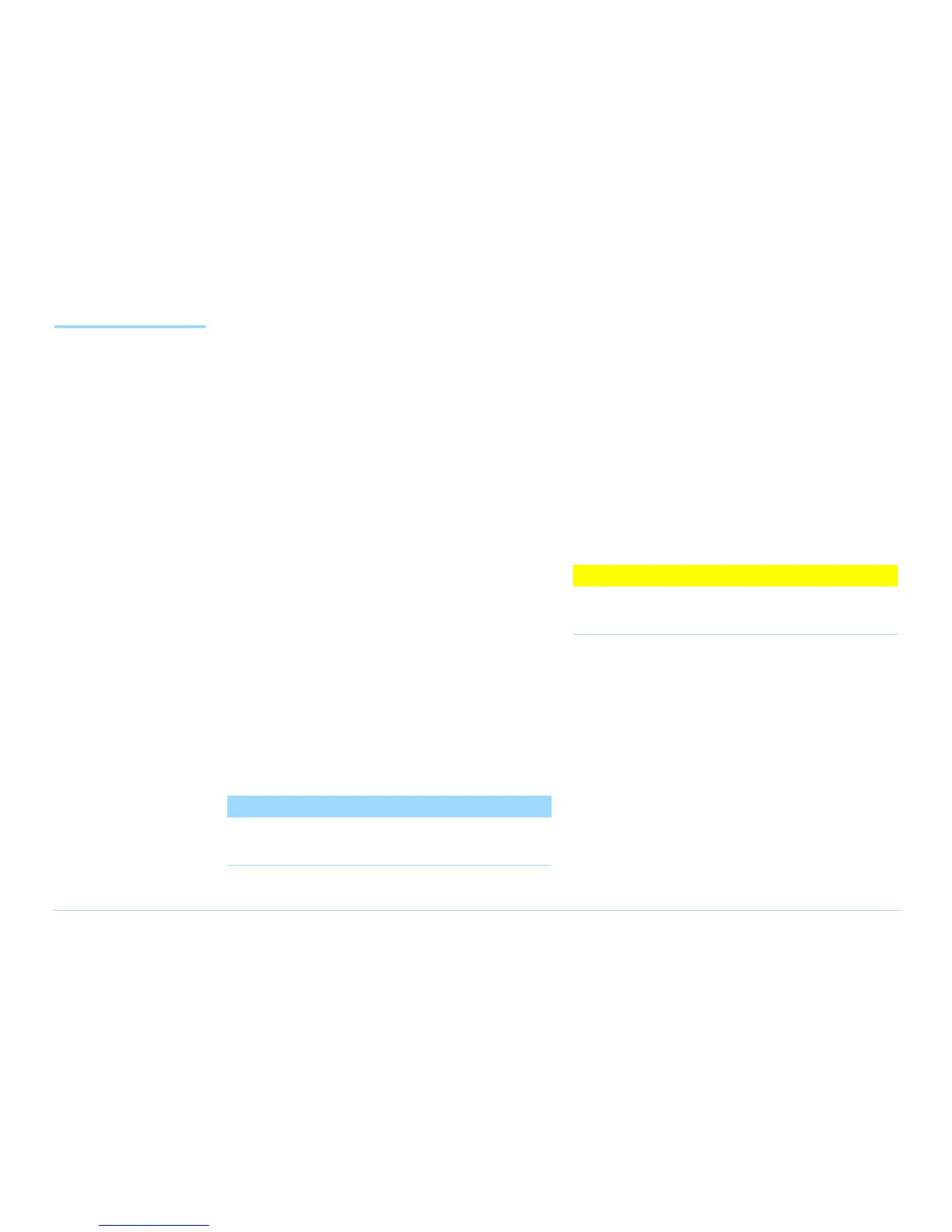© Agilent Technologies 2001–2003 Agilent 3070 System Installation Manual (MS Windows Version) 1-40
Chapter 1: MS Windows System Installation Procedure: Completing the Installation
Completing the
Installation
Verify Strip Printer
1 Open a BT-BASIC window.
2 Enter: printer is “/dev/com/2”
3 Enter: print “strip printer test”
Do this a couple of times. The printer should print
“strip printer test.”
4 Enter: printer is *
5 Close the BT-BASIC window.
System Printer / Plotter
The customer's system administrator or LAN manager
will provide the device’s name, IP address, and driver.
Stabilize the Testhead
Stabilize the testhead to keep it from moving around on
the floor:
• Use a hex-key wrench to screw the testhead's four
leveling feet down to the floor.
See Figure 1-6 on page 1-18 for the location of a
leveling foot.
NOTE
It may be necessary to remove the pod cover to
access the hex-slot of the leveling foot.
Reinstall Covers
If any pod or cradle covers are still off the system,
reinstall them now.
Make System Recovery and Backup Tapes
A recovery tape allows you to boot the controller after a
catastrophic fault, such as when you can no longer boot
from disk.
To make a backup or recovery tape, see Administering
Agilent 3070 MS Windows Systems.
CAUTION
✸
Using system recovery tape will overwrite all
existing data on system controller.
Turn System Administration Over to the
Customer
Inform the customer of the appropriate logins and
passwords for the system.
Fill Out the System Support Log
Introduce the customer to the Agilent 3070 / 79000
System Support Log, 03066-90150.
1 Place your business card in Chapter 1, and suggest
that other Agilent representatives' cards belong there
too.
