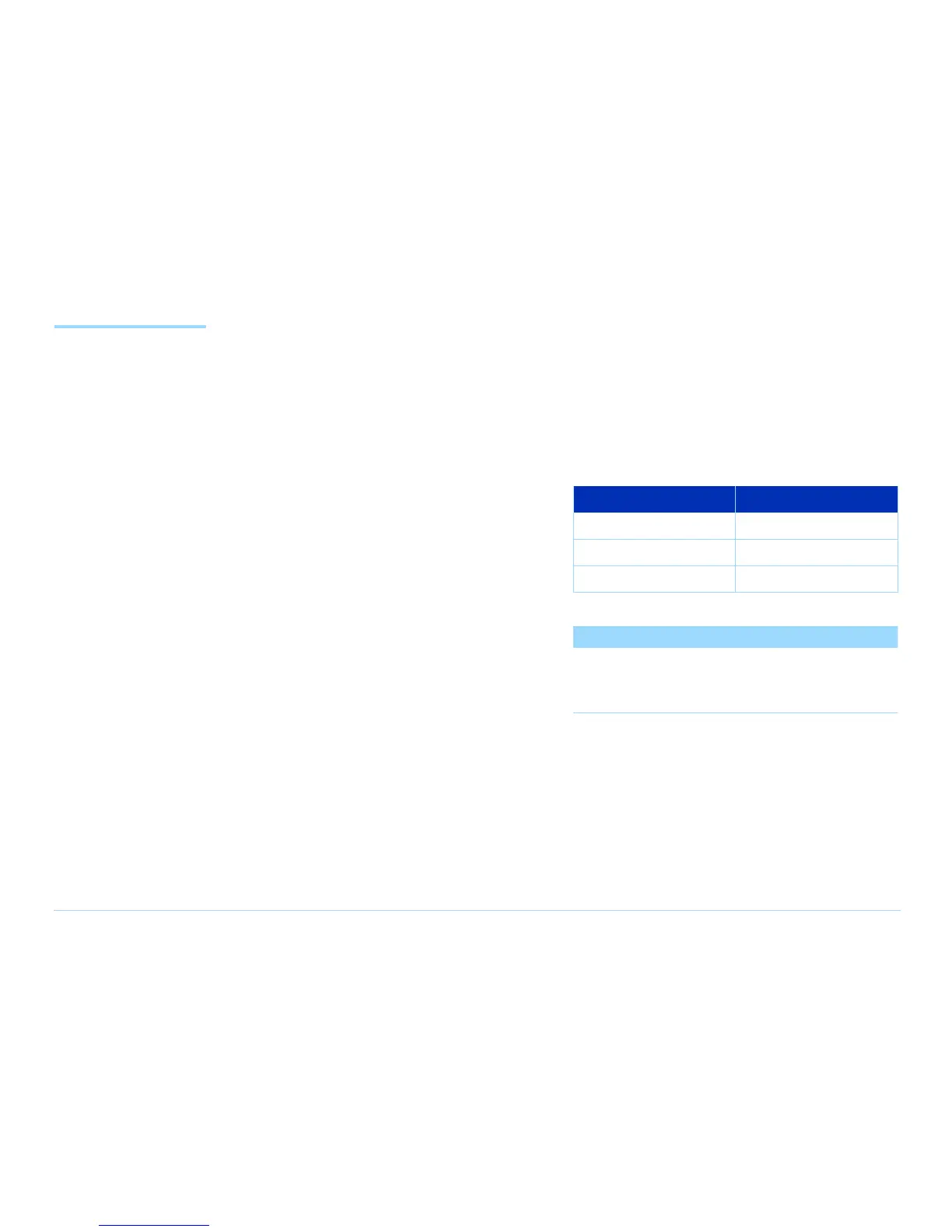© Agilent Technologies 2001–2003 Agilent 3070 System Installation Manual (MS Windows Version) 1-3
Chapter 1: MS Windows System Installation Procedure: Getting Started
Getting Started Verify Site Preparation Complete
Typically, the Agilent 3070 Site Preparation Manual
(03066-90114) is delivered to the customer by an
Agilent representative one month prior to system
shipment. A copy can also be found included with the
system shipment. From the site prep. manual:
1 View the customer's completed site preparation
checklist.
2 Ask the customer for a copy of the system plan
drawing or have them select the appropriate layout
from Chapter 3.
Check for Shipping Damage
If damage is found, contact Agilent’s Manufacturing
Test Business Unit, Order Administration:
■ Inside the United States call (970) 679-2261.
■ Outside the United States call (970) 679-3155.
Check the Shipment Against the Order Before
Uncrating
Un-crate the System
Follow the un-crating instructions attached to the pallet
ramp.
Check the System and the Contents of all Crates
and Boxes Against the Order
For 3070 systems, the label on the lower right corner of
the rear of the testhead cradle identifies the module
capacity as shown in Table 1-1.
NOTE
Testheads with capacities for more than one
module can be configured with fewer modules.
Additional modules can be added later.
Check that:
■ A support bay is included with four-module
systems to hold DUT power supplies.
■ The strip printer, tape cartridges, licenses, and
documentation is included.
■ The bag on the testhead includes:
• A pod key,
Table 1-1 The testhead label identifies the module capacity
Label Contains Text Module Capacity
E9900 4
E9998 2
E9997 1
