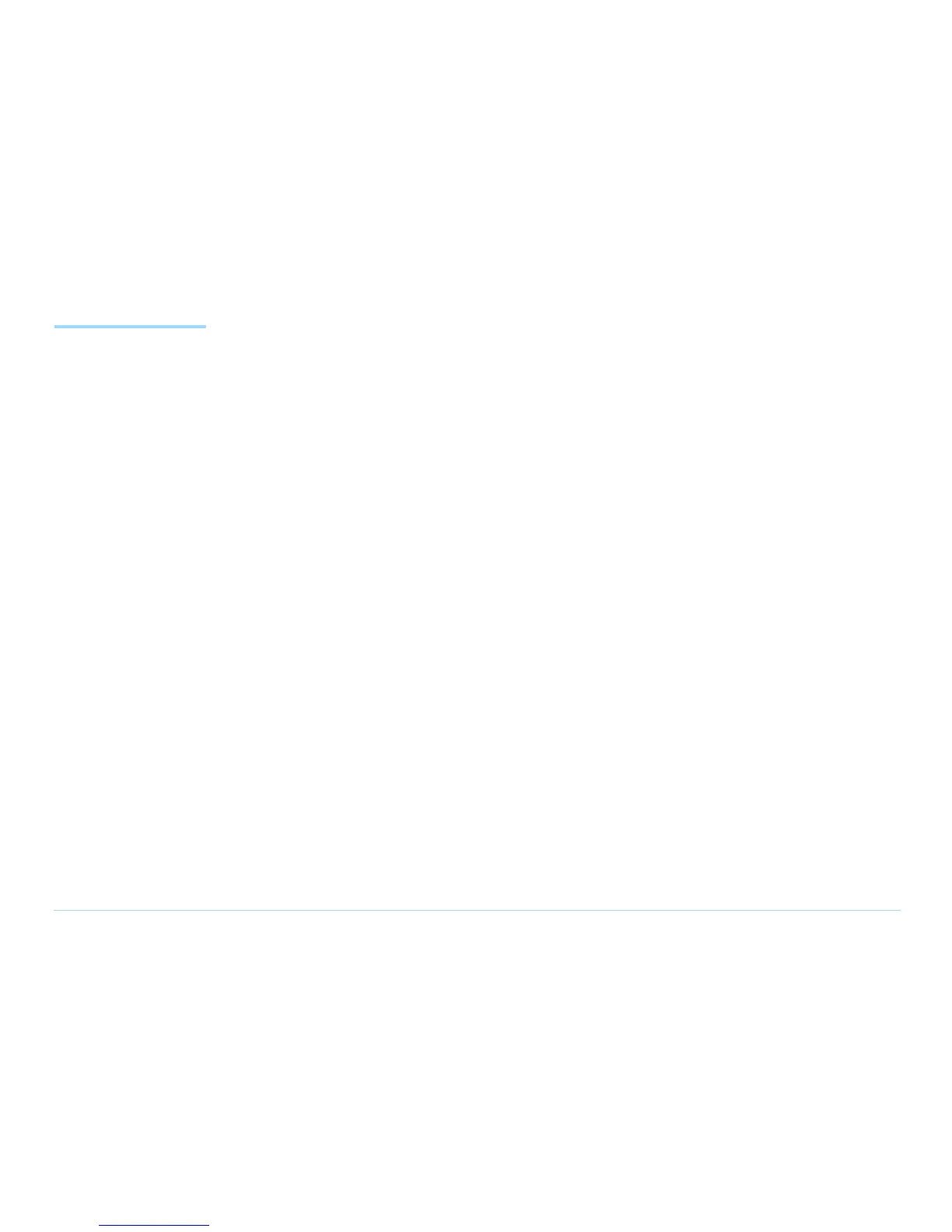© Agilent Technologies 2001–2003 Agilent 3070 System Installation Manual (MS Windows Version) 1-2
Chapter 1: MS Windows System Installation Procedure: Tools Required
Tools Required These tools are needed in addition to the tools supplied
with the system shipment:
■ BNC-to-dual banana coaxial cable 11001-60001,
for Diagnostics,
■ BNC(F)-to-BNC(F) (barrel) connector
1250-0080, for Diagnostics,
■ Pin Verification Fixture (PVF) for Diagnostics:
• E3771B for one-module systems,
• E4033B for one to four-module systems,
• N4355A 2-Bank No-Wire Interface PVF (only
required with No-Wire fixture,)
■ T10 & T20 Torx drivers,
■ #2 Phillips or Posi screwdriver,
■ 1/4-inch flat blade screwdriver,
■ 5- and 10-mm hex key wrenches,
■ Diagonal-cutters to cut straps,
■ Utility knife to open boxes,
■ 7/16-inch and 9/16-inch, 3/8-inch square-drive
sockets,
■ 6-inch-long, 3/8-inch square-drive extension,
■ 3/8-inch square-drive ratchet,
■ Cordless drill – 14.4 Volt, 3/8-inch drill / driver
kit.